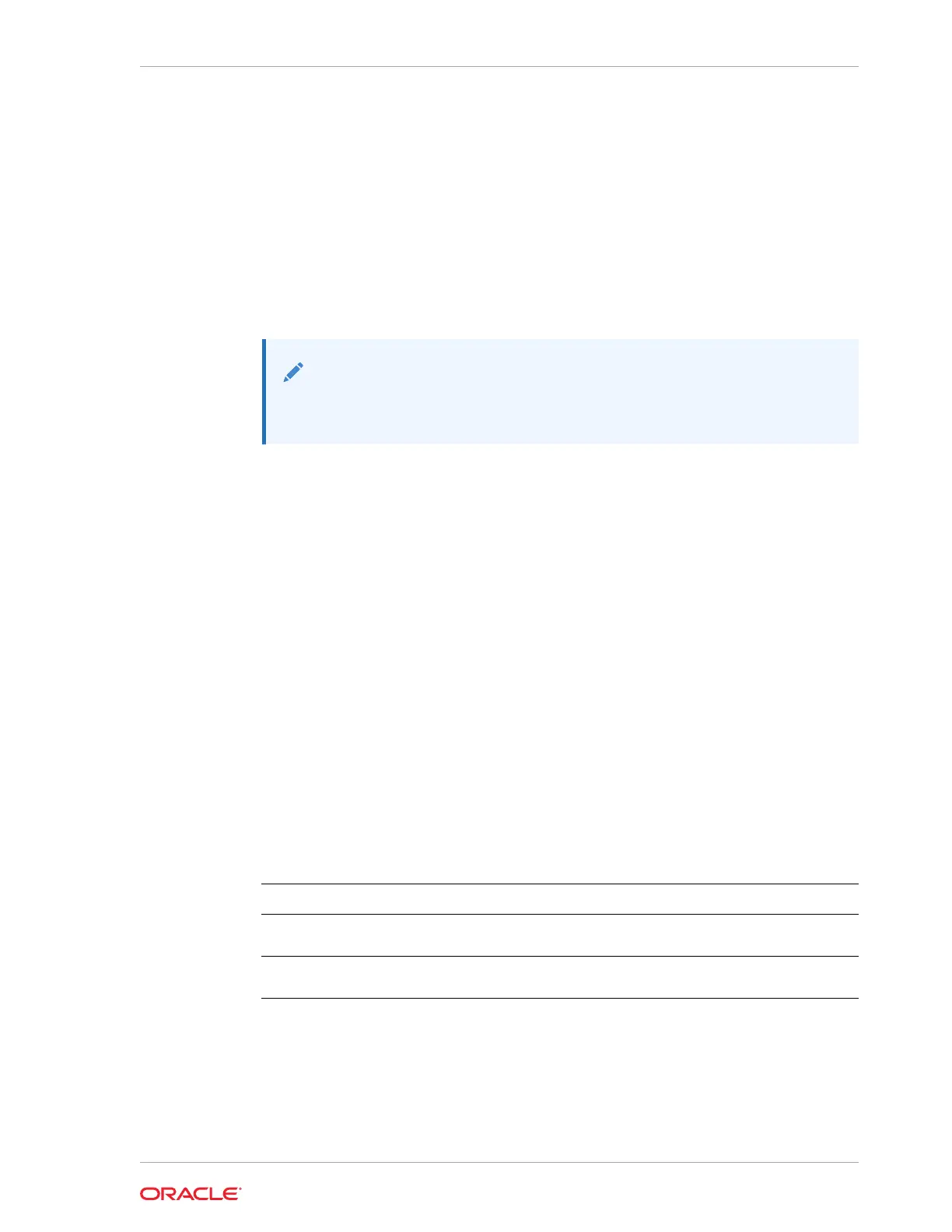• 12.1.0.2.161018
• 12.1.0.2.160719
• 12.1.0.2.160419
• 11.2.0.4
• 11.2.0.4.170718
• 11.2.0.4.170418
• 11.2.0.4.161018
• 11.2.0.4.160719
Note:
Oracle Database 11.2.0.4.160419 is not supported. Attempts to create an
Oracle Database 11.2 against an 11.2.0.4.160419 database home will fail.
Example 13-67 Creating an Oracle Database Home
The following example creates an Oracle Database Home version 12.1.0.2.170718.
# odacli create-dbhome -v 12.1.0.2.170718
odacli delete-dbhome
Use the odacli delete-dbhome command to delete database home that is not
associated with a database.
File Path
$ORACLE_HOME/opt/oracle/dcs/bin/odacli
Syntax
odacli delete-dbhome -i [-h]
Parameters
Parameter Description
--id
,
-i
Identifies the database home using a database
identifier (ID).
--help
,
-h
(Optional) Displays help for using the
command.
Usage Notes
• Use the odacli list-dbhomes command to locate the identifier.
• To delete, or uninstall, a database home (dbhome), there must not be any
associated databases in the dbhome.
Chapter 13
odacli DBHome Commands
13-73