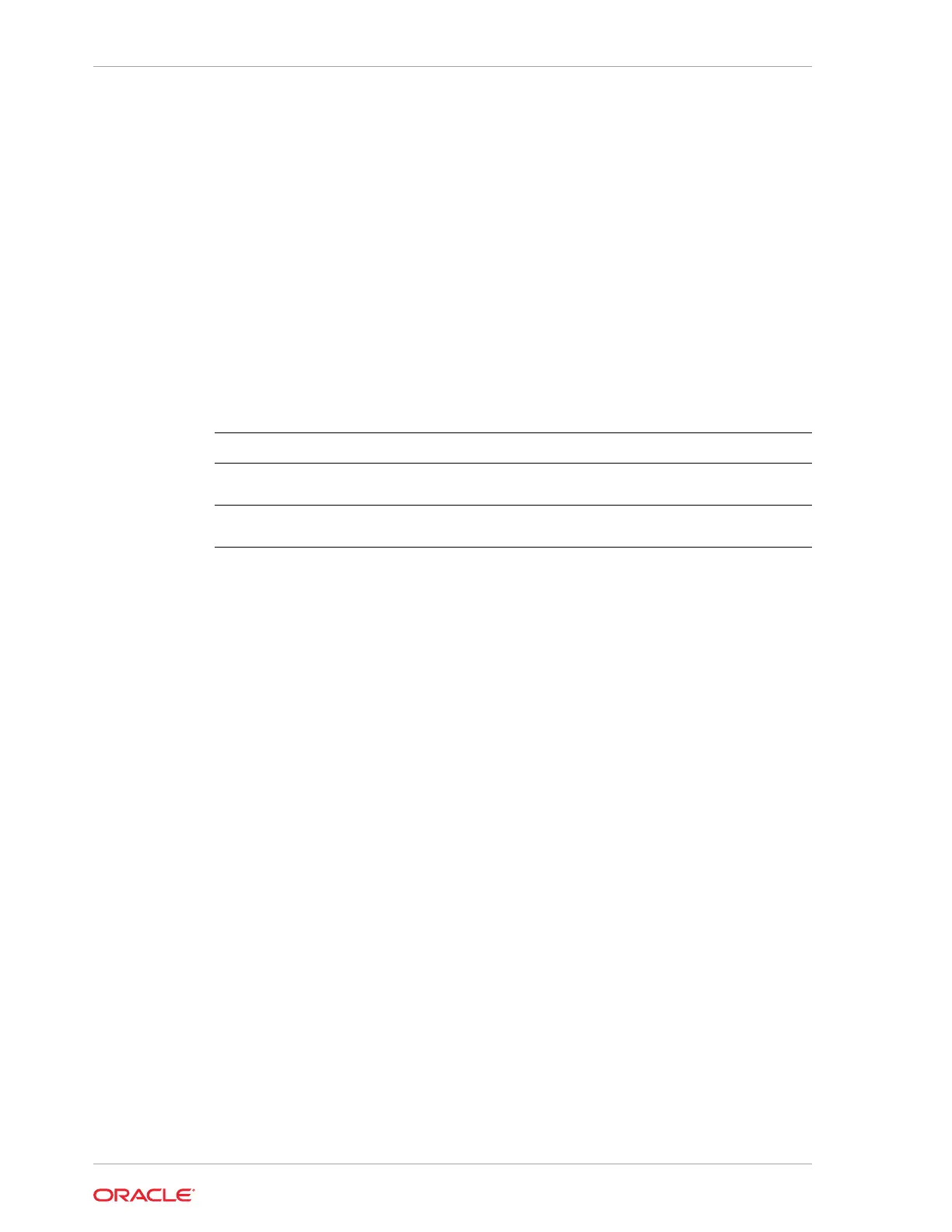odacli describe-logcleanjob
Use the odacli describe-logcleanjobcommandto describe a log cleanup job.
File Path
$ORACLE_HOME/opt/oracle/dcs/bin/odacli
Syntax
To list jobs and view job details and status:
odacli describe-logcleanjob [-h]
Parameters
Parameter Description
--help
,
-h
(Optional) Displays help for using the
command.
--jobid
,
-i
Displays the summary of the log cleanup with
the specified job ID.
Example 13-93 Displaying Log Cleanup Jobs
To display log cleanup jobs:
# odacli describe-logcleanjob -i e03d90b5-41dd-45e0-8b7a-1480d6d7f86f
JobId Files Deleted Size Freed Component Top Path
TimeStamp
-------------------- -------------------- --------------------
-------------------- -----
e03d90b5-41dd-45e0-8b7a-1480d6d7f86f 0 0 bytes dcs /opt/oracle/dcs/log
July 25, 2018 8:06:56 PM UTC
e03d90b5-41dd-45e0-8b7a-1480d6d7f86f 0 0 bytes gi /u01/app/12.2.0.1/grid
July 25, 2018 8:06:59 PM UTC
odacli create-auto-logclean-policy
Use the odacli create-auto-logclean-policy command to create a policy for
a job to automatically purge log files for a specified time period when certain criteria
are met.
File Path
$ORACLE_HOME/opt/oracle/dcs/bin/odacli
Chapter 13
Log Commands
13-100
