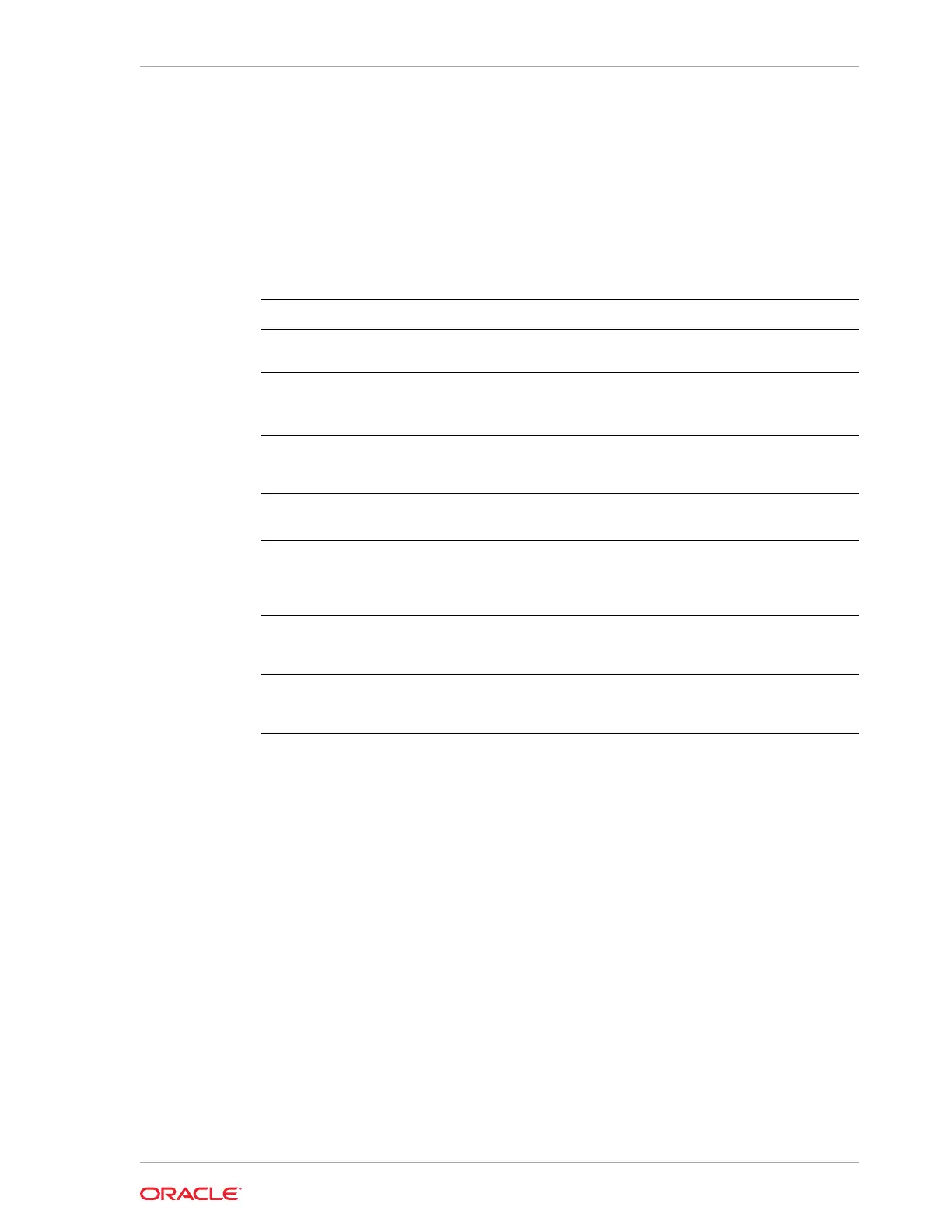Syntax
To list jobs and view job details and status:
odacli create-auto-logclean-policy [-h] [-c] [-o] [-u] [-uMB] [-f] [-
uPer]
Parameters
Parameter Description
--help
,
-h
(Optional) Displays help for using the
command.
--components
,
-c
(Optional) Specifies the list of components,
separated by comma. The values are
gi|
database|dcs
For example,
gi|dcs
.
--olderthan
,
-o
(Optional) Cleans logs older than specified
time interval. Default is 30 if it is not
specified.
--olderThanUnit
,
-u
(Optional) Unit for the
--olderthan
parameter. Default is
Day
if it is not specified.
--freeSpaceBelowPercentage
,
-f
Starts purge when free disk space is below
the specified number of percentage of the
total partition size. Valid range is 20-50.
Default is 20.
--usageOverMB
,
-uMB
Starts purge when log usage is over the
specified number of MB. Valid range is
10%-50% of partition size.
--usageOverPercentage
,
-uPer
Starts purge when log usage is over the
specified number of percentage of total
partition space. Valid range is 10-50.
Example 13-94 Creating Automatic Jobs to Purge Logs
To create a policy for automatic jobs to purge logs:
# odacli create-auto-logclean-policy -c 'dcs' -o 30 -uPer 30
Component UsageOverPercentage freeSpaceBelowPercentage UsageOverMB
OlderThan OlderThanUnit
-------------------- -------------- --------------------
-------------------- -------------
dcs 30 20
0 30 Day
Chapter 13
Log Commands
13-101
