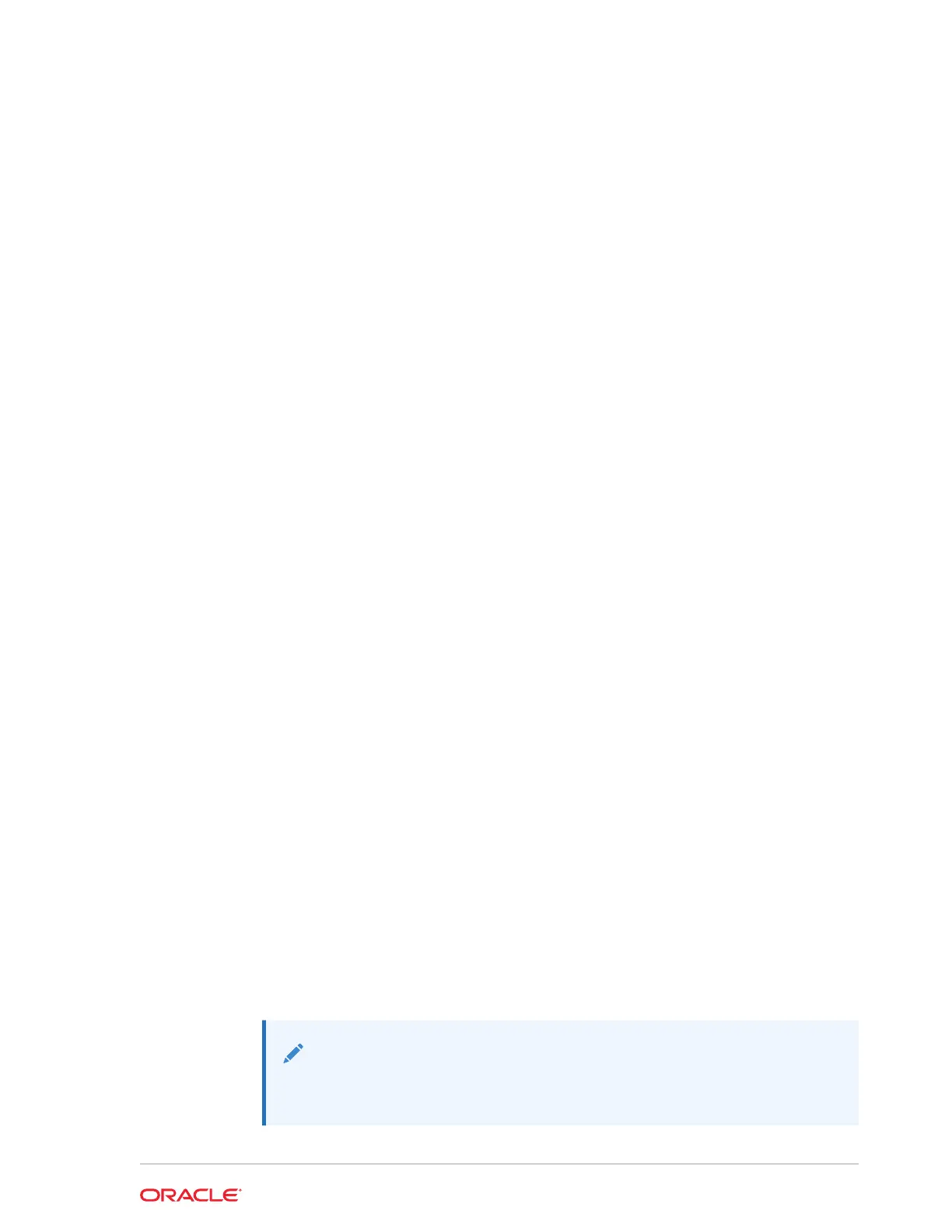10
Managing Storage
You can add storage to fully populate the base storage shelf and add a storage
expansion shelf to your Oracle Database Appliance.
• About Managing Storage
You can add storage at any time without shutting down your databases or
applications.
• About Storage Addition Options for Oracle Database Appliance X6-2-HA
With this release, you can also add X7-2 storage disks to X6-2-HA Oracle
Database Appliance, with some configuration changes.
• Preparing for Storage Expansion
Review and perform these best practices before adding storage to the base shelf
or adding the expansion shelf.
• Adding the 10-Pack of SSDs
Add the 10-pack solid-state drives (SSDs) for data storage into the existing base
configuration to fully populate the base storage shelf.
• Adding the Storage Expansion Shelf
After the base storage shelf is fully populated, you can add the storage expansion
shelf to expand the storage capacity.
About Managing Storage
You can add storage at any time without shutting down your databases or
applications.
Oracle Database Appliance uses raw storage to protect data in the following ways:
• Flash or Fast Recovery Area (FRA) backup. Flash or fast recovery area is a
storage area (directory on disk or Oracle ASM diskgroup) that contains redo logs,
control file, archived logs, backup pieces and copies, and flashback logs.
• Mirroring. Double or triple mirroring provides protection against mechanical issues.
The amount of available storage is determined by the location of the FRA backup
(external or internal) and if double or triple mirroring is used.
Oracle Database Appliance uses storage shelves, a base shelf and an optional
storage expansion shelf. You can expand the base storage by adding a pack of solid-
state drives (SSDs) to fully populate the base storage. You can further expand the
storage by adding a second storage shelf. External NFS storage is supported for
online backups, data staging, or additional database files.
Note:
You must fully populate the base storage shelf before adding the expansion
shelf.
10-1
