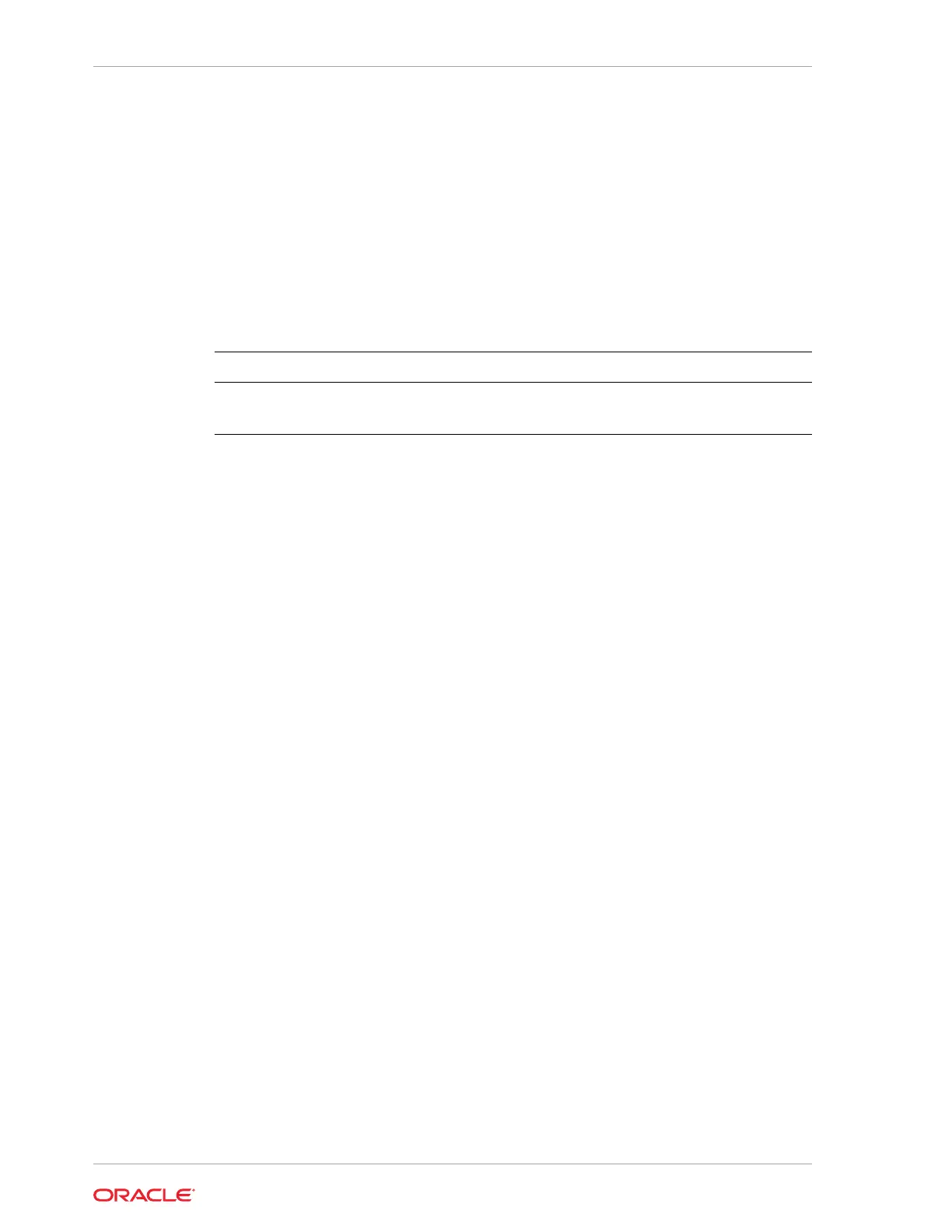oakcli show controller
Use the
oakcli show controller
command to display information about the disk
controllers.
Syntax
oakcli show controller controller_id [-h]
Parameters
Parameter Description
controller_id Specifies the controller for which to display information
-h
(Optional) Display help for using the command.
Displaying Disk Controller Details
Display details of controller 0:
oakcli show controller 0
oakcli show cpupool
Use the
oakcli show cpupool
command to display core allocations to virtual machine
mappings.
Syntax
oakcli show cpupool -node nodenum
nodenum is the number of the Oracle Database Appliance node that you want to
examine, either
0
or
1
.
Displaying Core Mapping for Node 0
Display the core mapping information for Node 0:
oakcli show cpupool -node 0
Pool Cpu List VM List
default-unpinned-pool [14, 15, 16, 17,
['test1_odarepo1','sample5_odarepo1',
18, 19, 20, 21,
'vm_very_long_name_sample1_odarepo1',
22, 23] 'win_vm1']
twocpu [12, 13] ['vm1_odarepo1']
odaBaseCpuPool [0, 1, 2, 3, 10 ['oakDom1']
, 11]
Chapter 14
oakcli show commands
14-38
