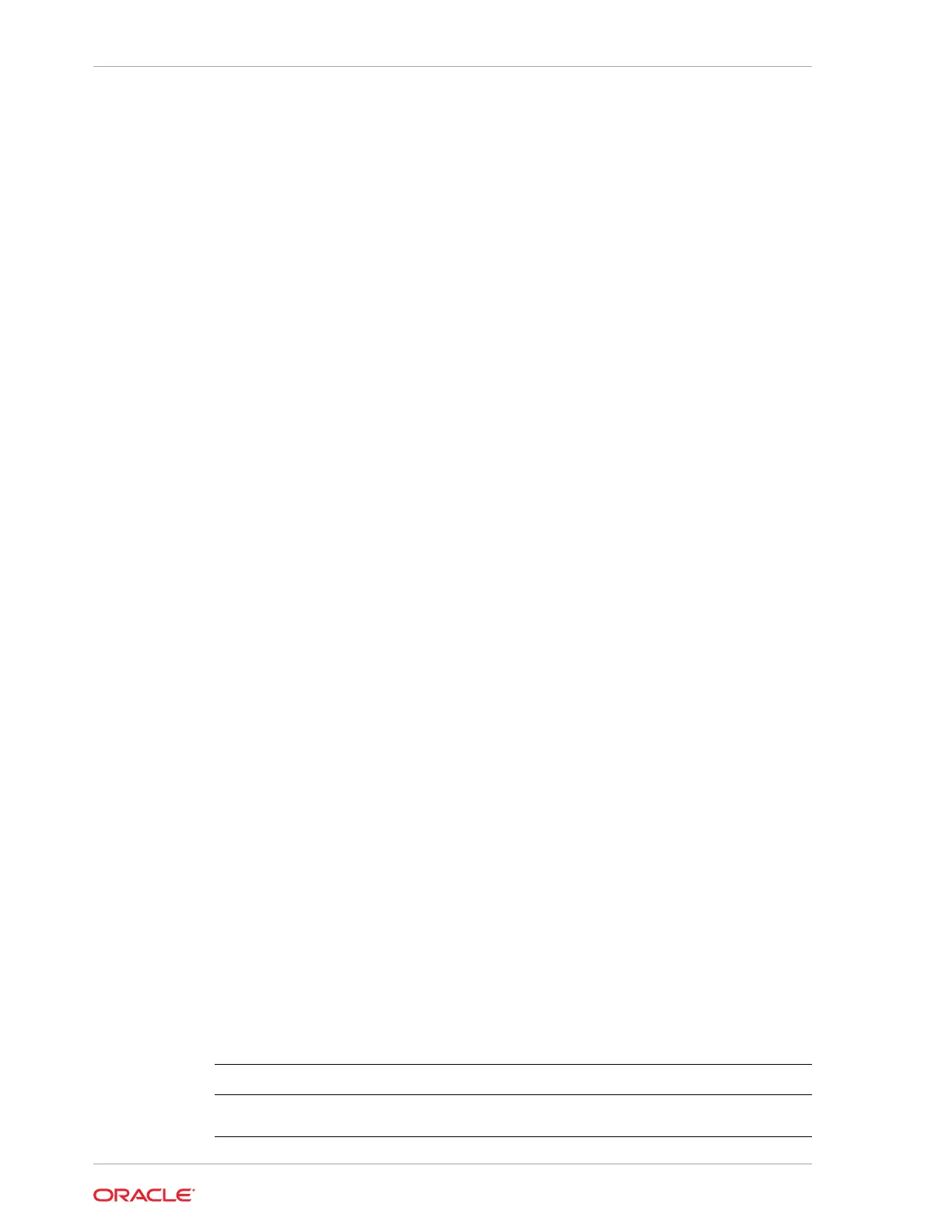Usage Notes
Backups incur overhead on the system. When possible, do not schedule backups to
run when users are trying to access data.
Use a utility, such as www.croncronmaker.com, to generate a valid cron expression.
Example 13-51 Change What Time the Backup Occurs
Edit the cron expression to change the time of scheduled backups for a given
schedule ID.
# odacli update-schedule -i scheduleid -x "0 0 13 1/1 * ? *" -e
Example 13-52 Disable Scheduled Database Backups
# odacli update-schedule -i scheduleid -d
odacli CPU Core Commands
Use the CPU Core commands to enable CPU cores and display current and historical
CPU core configurations.
• odacli list-cpucores
Use the odacli list-cpucores command lists the history of core
configuration changes in the system.
• odacli describe-cpucore
Use the odacli describe-cpucore command to display the current core
configuration and the modification date and time.
• update-cpucore
Use the odacli update-cpucore command to enable the number of CPU
cores in the system.
odacli list-cpucores
Use the odacli list-cpucores command lists the history of core configuration
changes in the system.
File Path
$ORACLE_HOME/opt/oracle/dcs/bin/odacli
Syntax
odacli list-cpucores [-h]
Parameters
Parameter
Description
--help
,
-h
(Optional) Displays help for using the
command.
Chapter 13
odacli CPU Core Commands
13-54
