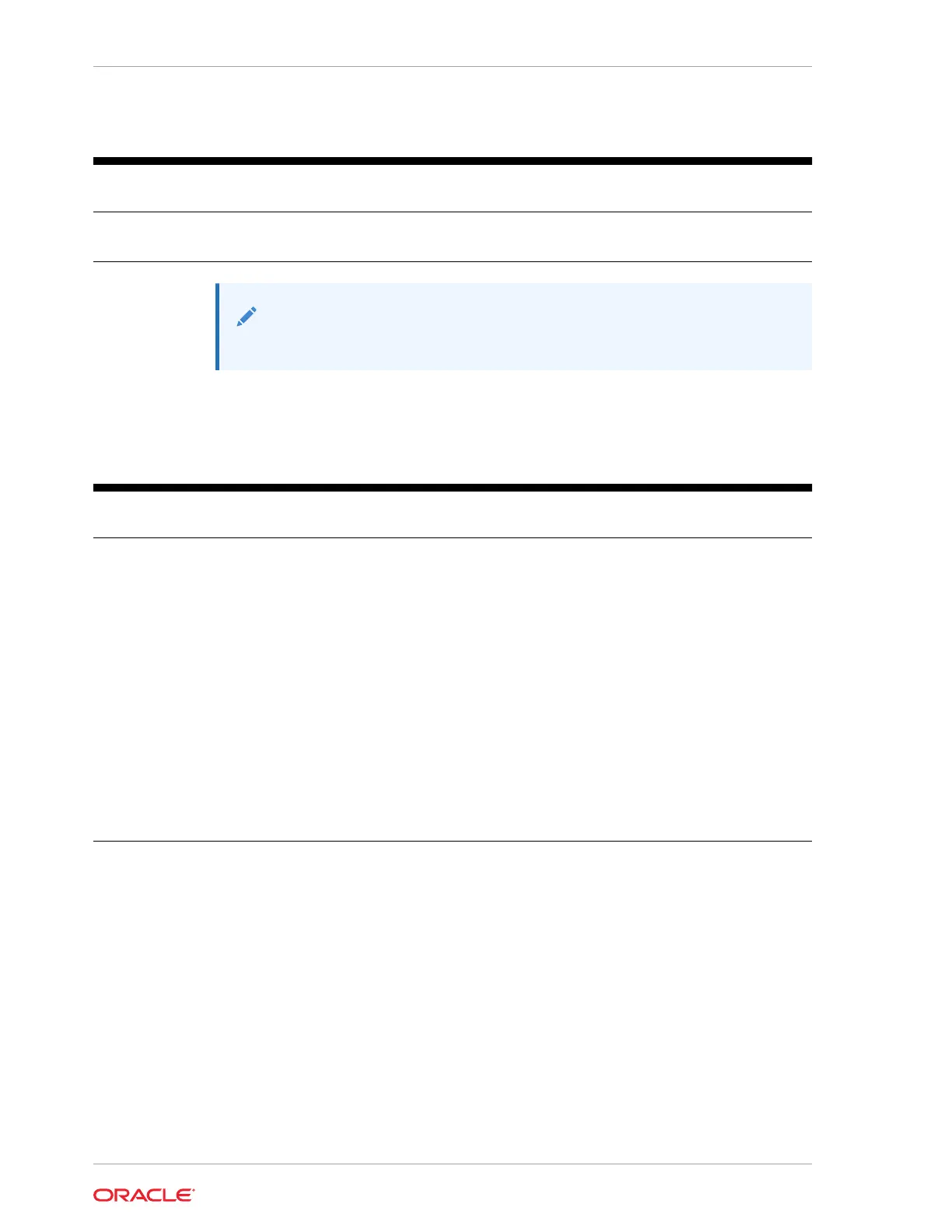Table C-3 Oracle ASM Calculations
Number of
Drives
Redundancy Total_MB Free_MB Req_mir_free
_MB
Usable_file_
MB
Name
2 NORMAL 4894016 4893372 2441888 1220644 DATA/
4 NORMAL 1231176 1230996 610468 305150 RECO/
Note:
Note: 1TB = MB divided by 1024
2
The following table describes how capacity terms are defined by Oracle ASM and
Oracle Database Appliance.
Table C-4 Definition of Terminology
Term Oracle ASM Definition Oracle Database Appliance
Definition
Total_MB
Size of the disk group in MB Total usable storage. For example,
for 2 NVMe drives, total usable
storage is 5.8TB.
Free_MB
Free space in the disk group in MB,
without regard to redundancy.
Total usable storage after formatting
to Oracle ASM disk groups. For
example, for 2 NVMe drives, total
usable storage is 5.8TB.
Req_mir_free_MB
Amount of space that must be
available in the disk group to restore
full redundancy after the worst failure
that can be tolerated by the disk
group.
Usable space required to restore full
redundancy. When storage is
consumed higher than the
usable_file_MB
value, this number
will report a negative value.
Usable_file_MB
Amount of free space, adjusted for
mirroring, that is available for new
files.
Total usable space taking into
consideration the mirroring level.
Oracle ASM also calculates the
amount of space required
Oracle ACFS Space Management
The Oracle ACFS file systems are automatically created when you create a database
on Oracle Database Appliance.
When you use Oracle ACFS for database storage, the following is created:
• A 100G ACFS is created from +DATA diskgroup for each database. This Oracle
ACFS automatically extends the space on demand.
• A common Oracle ACFS with 25% of +RECO diskgroup is created with auto
extension on. This file system is used for fast recovery area and redo logs for all
databases.
Appendix C
Oracle ACFS Space Management
C-6
