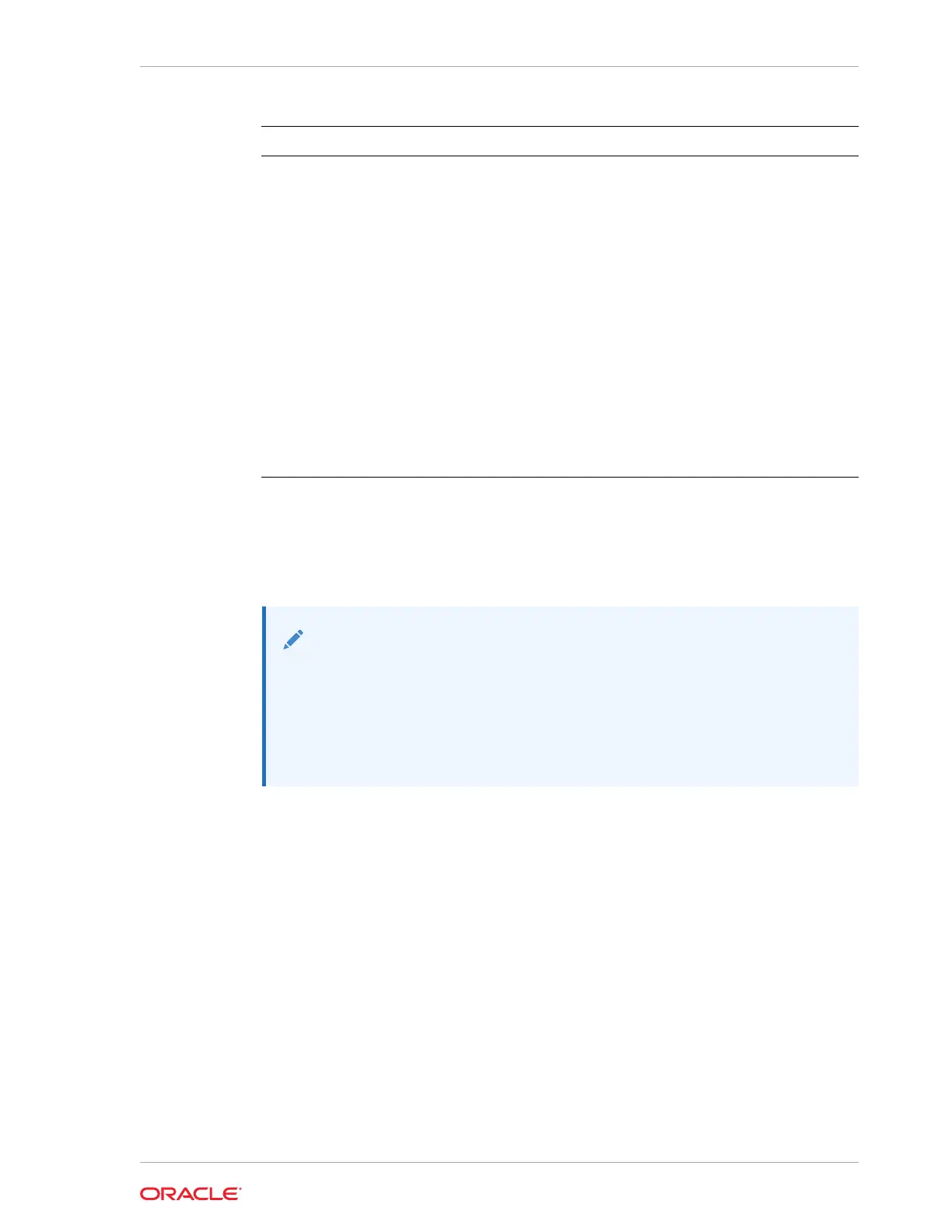Check Component Verified
DBHome update pre-checks Confirms that the Oracle Grid Infrastructure is
installed
Confirms that Oracle Clusterware is running
on all nodes
Confirms that the Oracle Grid Infrastructure is
upgraded before upgrading other components
Validates that there is sufficient space
available in local mount
Performs a check for required components
using
opatch prereq checkcomponents
Analyzes the patch using
opatchauto
Performs a patch conflict check and
determines if a rollback of database patches is
required
Storage pre-checks Validates storage patch location and tag
Validates Oracle ASM disk groups status
Running Update Pre-Checks Before Applying Patches
After updating the repository with patches, use the pre-checks to reduce potential
update problems, and then apply patches.
Note:
Follow the procedure in this topic only when patching ODACLI stack. If you
are patching and migrating from OAKCLI to ODACLI stack for bare metal
system, then follow the procedure in the topic Patching Oracle Database
Appliance Bare Metal Systems Using the Command-Line. For patching
Virtualized Platform, see the topic Patching Oracle Database Appliance
Virtualized Platform.
1. Run the
create-prepatchreport
command to generate a pre-check report.
odacli create-prepatchreport -s -v release_number
2. Run the
describe-prepatchreport
command to display the pre-check report.
odacli describe-prepatchreport -i job_ID
Chapter 7
Running Update Pre-Checks Before Applying Patches
7-5
