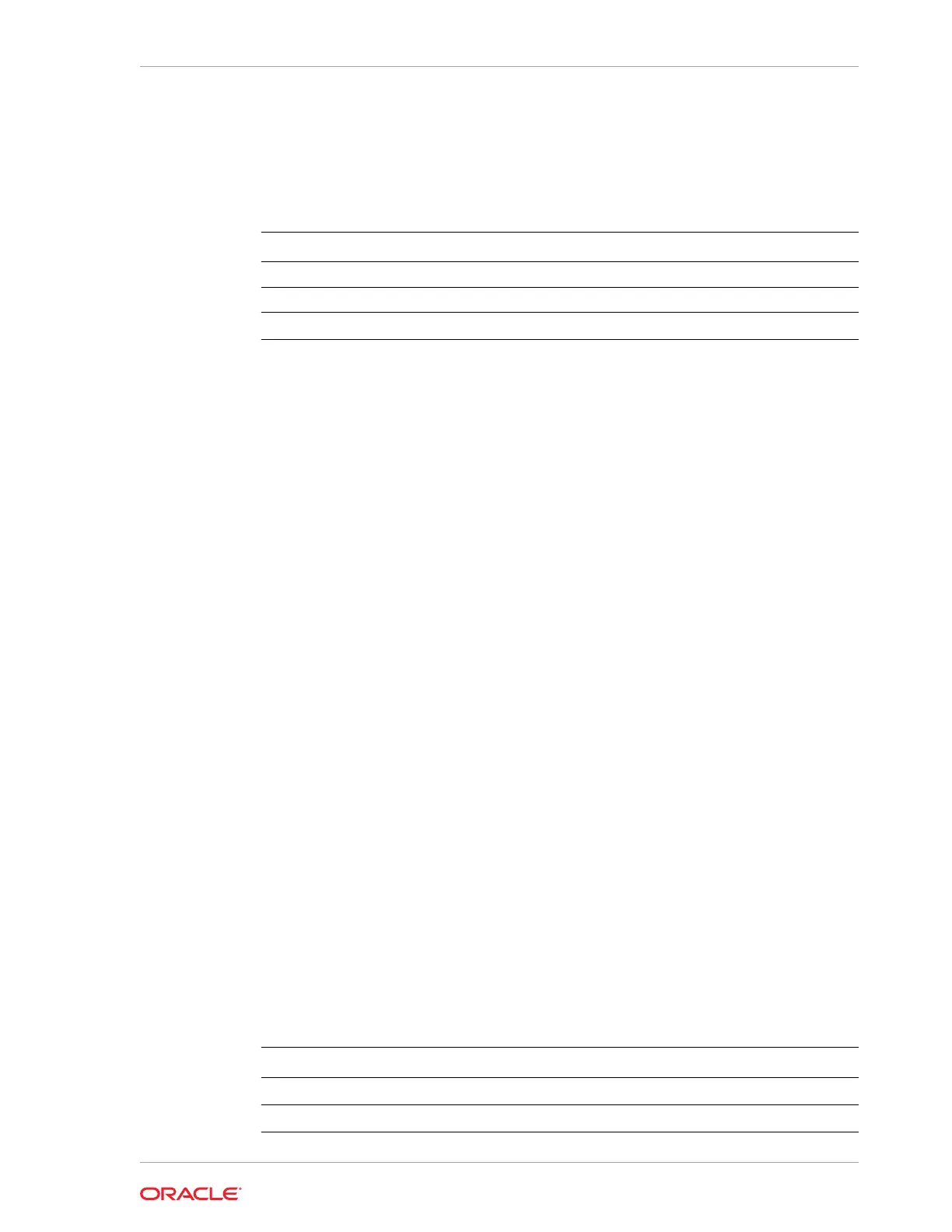To display RECO configurations:
odaadmcli show diskgroup [RECO] [-h]
Parameters
Parameter Description
DATA (Optional) Displays the DATA diskgroup configurations.
RECO (Optional) Displays the RECO diskgroup configurations.
--help
,
-h
(Optional) Displays help for using the command.
Example 13-113 Listing All Diskgroups
# odaadmcli show diskgroup
DiskGroups
----------
DATA
RECO
Example 13-114 Displaying DATA Configurations
# odaadmcli show diskgroup DATA
ASM_DISK PATH DISK STATE STATE_DETAILS
data_00 /dev/NVD_S00_S2LHNAAH101026p1 pd_00 ONLINE Good
data_01 /dev/NVD_S01_S2LHNAAH101008p1 pd_01 ONLINE Good
odaadmcli show controller
Use the odaadmcli show controller command to display details of the
controller.
File Path
$ORACLE_HOME/opt/oracle/dcs/bin/odaadmcli
Syntax
To display details of the controller:
odaadmcli show controller id [-h]
Parameters
Parameter
Description
controller_id
, id
Defines the controller.
--help
,
-h
(Optional) Displays help for using the command.
Chapter 13
odaadmcli Storage Commands
13-121
