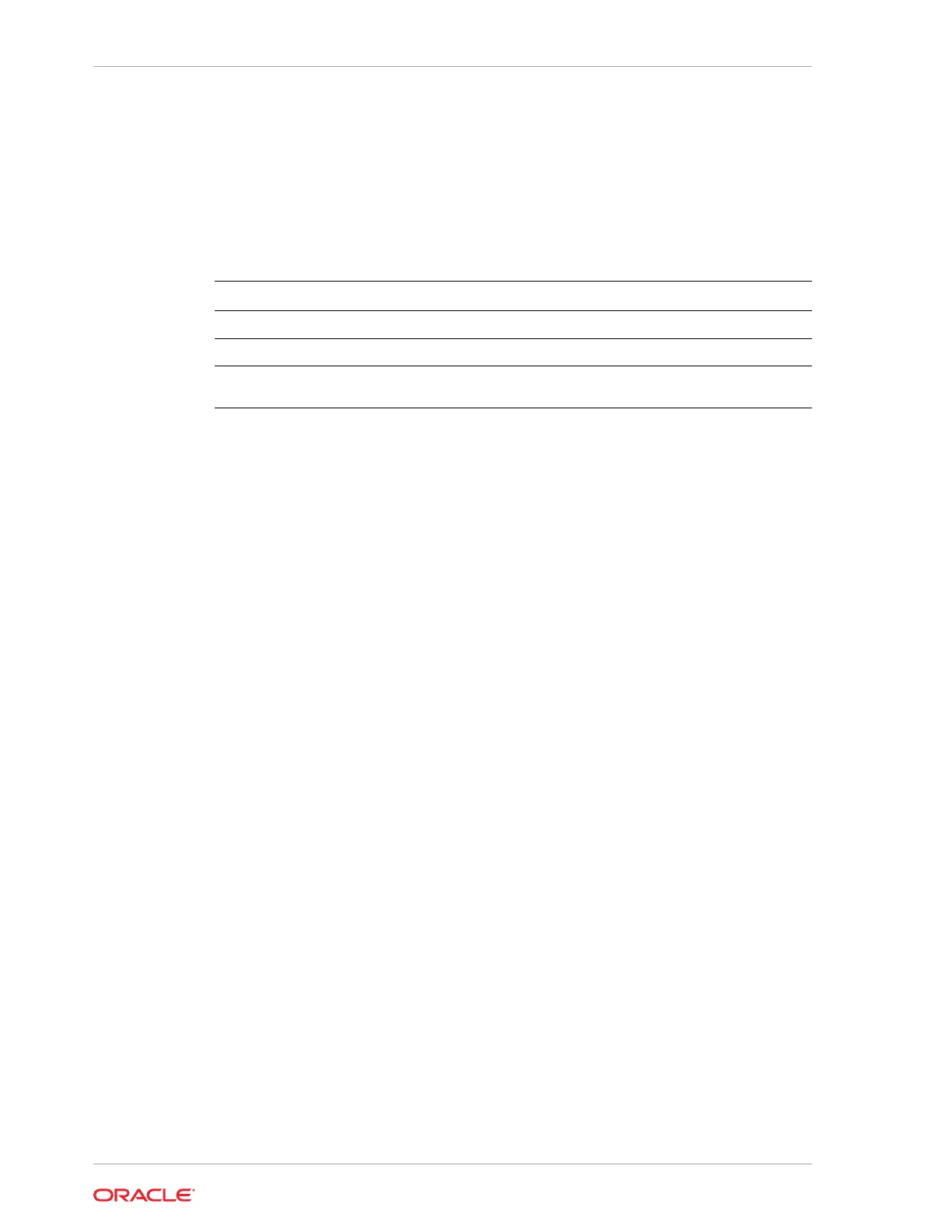Syntax
To collect diagnostic logs for components:
odaadmcli manage diagcollect [-h] [--dataMask] [--dataSanitize]
Parameters
Parameter Description
--help
,
-h
(Optional) Displays help for using the command.
--dataMask
(Optional) Masks sensitive data. The default is No.
--dataSanitize
(Optional) Sanitizes (redacts) sensitive data. The
default is No.
Usage Notes
The following types of sensitive information can be redacted using the
--dataMask
or
the
--dataSanitize
option:
• Host names
• IP addresses
• Database names
• Tablespace names
• Service names
• Ports
• Operating System user names
For example, when the
--dataMask
option is used, all instances of a sensitive name
such as a database name called "payrolldb" are replaced with "*********" in the TFA
collection.
For example, when the
--dataSanitize
option is used, all instances of a sensitive
name such as a database name called "payrolldb" are replaced with another string,
such as "oCjlN7F8P", in the TFA collection.
Example 13-89 Masking Sensitive Data in Log Collection
# odaadmcli manage diagcollect --dataMask
invoke /opt/oracle/dcs/bin/diagcollector.py
DataMask is set as 1
Datasanitize is set as 0
Current TFA version is: 183000
odacli list-logspaceusage
Use the odacli list-logspaceusage command to display the log file usage.
File Path
$ORACLE_HOME/opt/oracle/dcs/bin/odacli
Chapter 13
Log Commands
13-96
