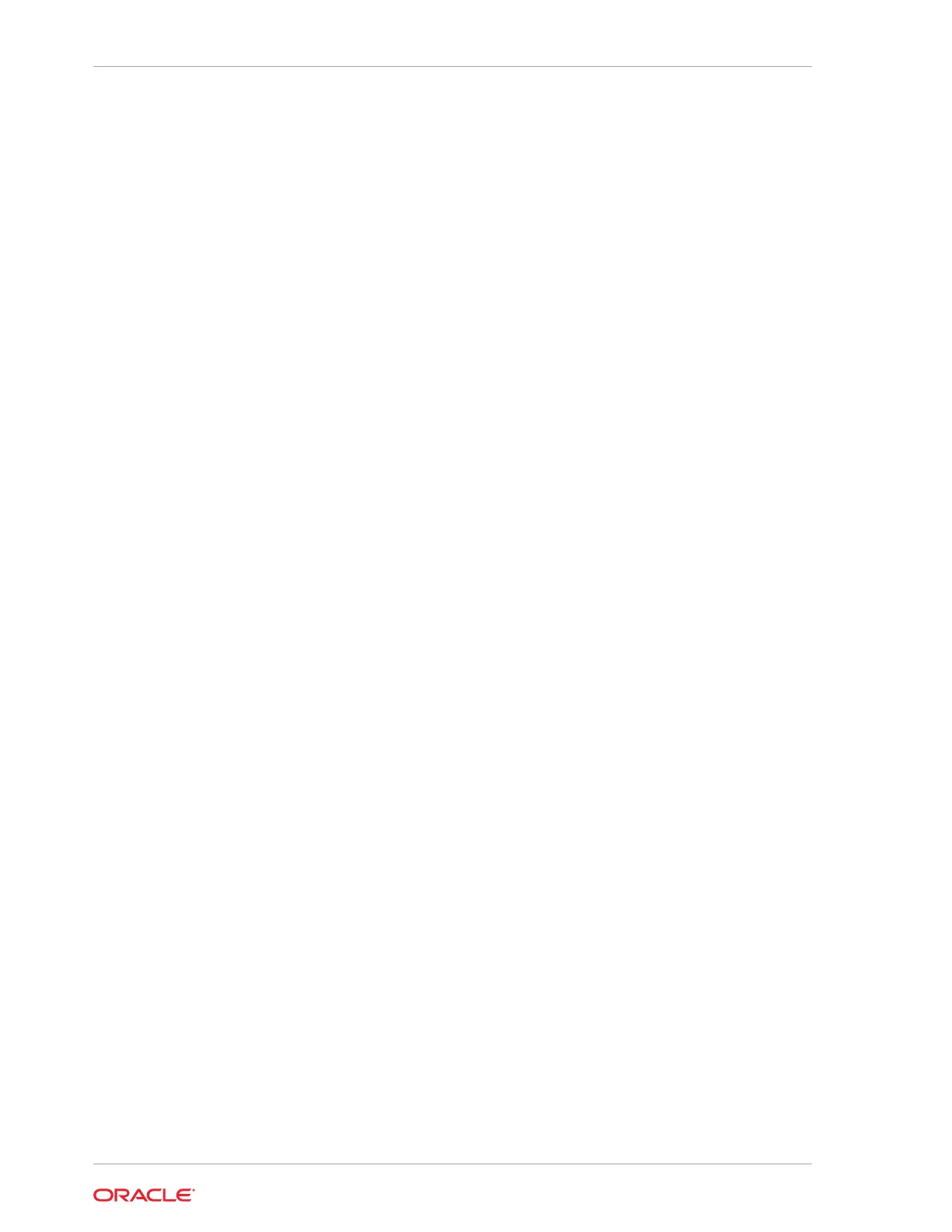• odacli Oracle Auto Service Request Commands
Use the Oracle Auto Service Request (Oracle ASR) commands to configure,
update, test, and delete Oracle ASR on the system.
• odacli OS Commands
Use the
odacli OS
commands to list and update operating system (OS)
parameters.
• odacli validate-storagetopology
Use the
odacli validate-storagetopology
command to check the cable
connections between the system controllers and the storage shelf, as well as the
cable connection to the storage expansion shelf (if one is installed).
• odaadmcli Hardware Monitoring Commands
Use the
hardware monitoring
commands to display hardware configurations.
• odaadmcli Storage Commands
Use the
odaadmcli storage
commands to perform storage diagnostics.
• odacli-adm set-credential
Use the odacli-adm set-credential command to change the
oda-admin
user credentials.
About Oracle Database Appliance Command-Line Interface
Three classes of tools are available to perform deployment, lifecycle management,
and system administration on Oracle Database Appliance.
The command-line interface (CLI) is an alternative to Oracle Database Appliance Web
Console for some appliance configuration and patching tasks, database management,
and job activity.
Oracle Database Appliance uses a role-based command-line interface. Use the
odacli
commands to perform lifecycle management tasks and the
odaadmcli
commands to perform storage and hardware monitoring maintenance. Many tasks
related to managing Oracle Databases are also required with databases on Oracle
Database Appliance. Tasks common to Oracle Database generally are described in
the Oracle Database documentation library. However, to simplify tasks, use the Oracle
Database Appliance command-line interface. The
odacli
and
odaadmcli
utilities
combine the capabilities of the
SYS
database administrator role and the operating
system Superuser (
root
user). Always perform administrative tasks using the Oracle
Database Appliance Web Console or CLI utilities.
The following classes of commands are available:
• Deployment and Configuration: Use the deployment and configuration commands
as part of the initial deployment of the appliance and to configure CPU cores.
• Lifecycle management: Use
odacli
commands to perform database and system
administration tasks for the appliance. The
odacli
commands are the primary
interface to perform life cycle activities for the appliance.
• Administration: Use
odaadmcli
commands to perform hardware administration
tasks for the appliance. The
odaadmcli
commands are the interface for infrequent
administration activities needed to manage appliance hardware components,
storage, and VLAN.
You can perform the following deployment and configuration tasks:
• Configure the first network in the appliance
Chapter 13
About Oracle Database Appliance Command-Line Interface
13-2
