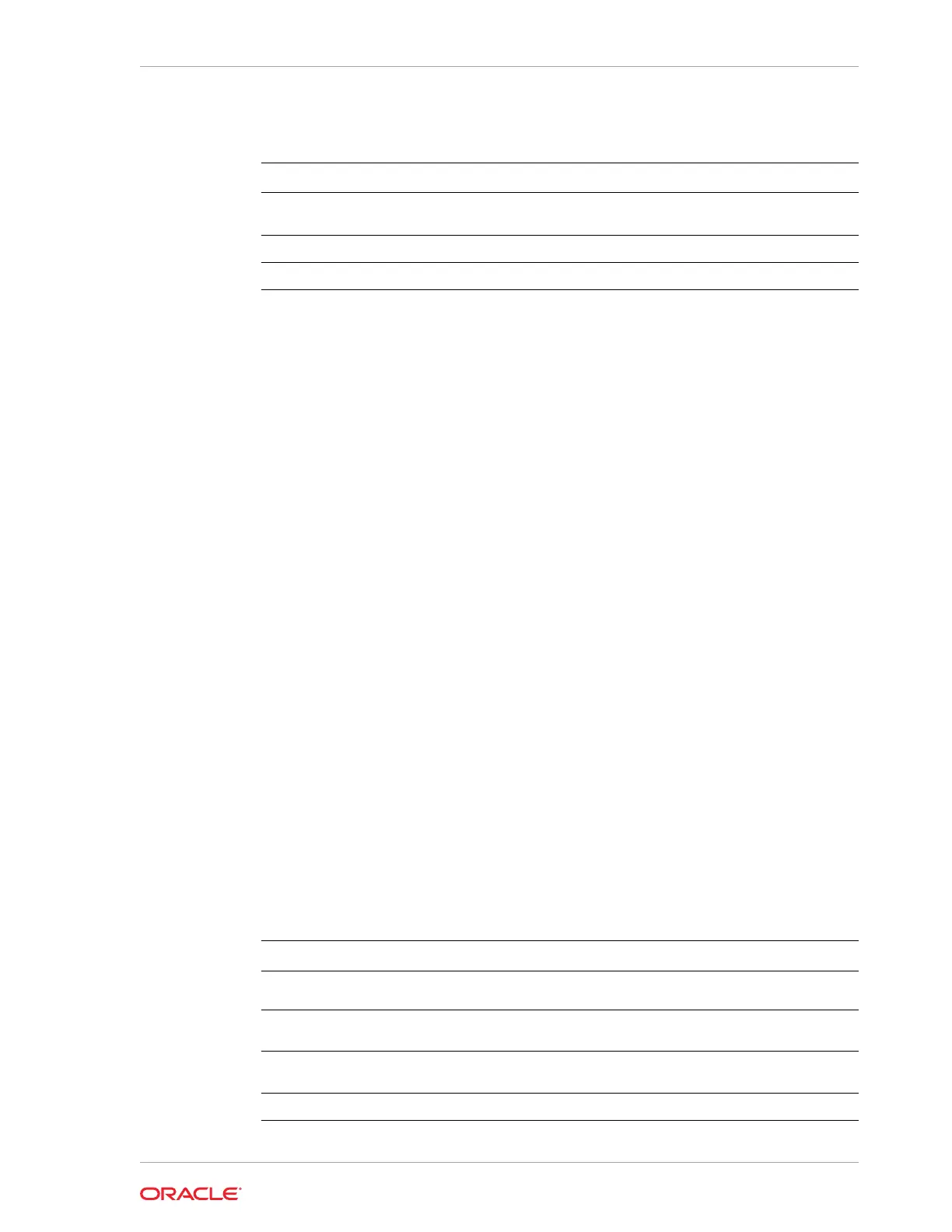Parameters
Parameter Description
disk_name Defines the disk resource name. The resource name format is
pd_[0..3].
{on|off|status}
Power on a disk, power off a disk, display status.
--help
,
-h
(Optional) Displays help for using the command.
Example 13-119 Powering a Disk Off
This example shows how to power off a disk.
# odaadmcli power disk off pd_00
Disk 'pd_00' is already part of ASM
Are you sure you want to power OFF the disk?: 'pd_00'?
[yes/no]:
yes
Powered OFF pd_00
Example 13-120 Checking the Disk Status
This example shows how to get the status of disk pd_00.
# odaadmcli power disk status pd_00
The disk is powered ON
odacli-adm set-credential
Use the odacli-adm set-credential command to change the
oda-admin
user
credentials.
Syntax
To reset the
oda-admin
user credentials in interactive mode:
odacli-adm set-credential --password --username username [-j] [-h]
Parameters
Parameter Description
--password
,
-p
Agent password. The Agent password is needed to access the
Oracle Appliance Manager Web Console.
--username
,
-u
User name required to access the Oracle Appliance Manager
Web Console. The default user name is
oda-admin
.
--json
,
-j
(Optional) Displays JSON output.
--help
,
-h
(Optional) Displays help for using the command.
Chapter 13
odacli-adm set-credential
13-125
