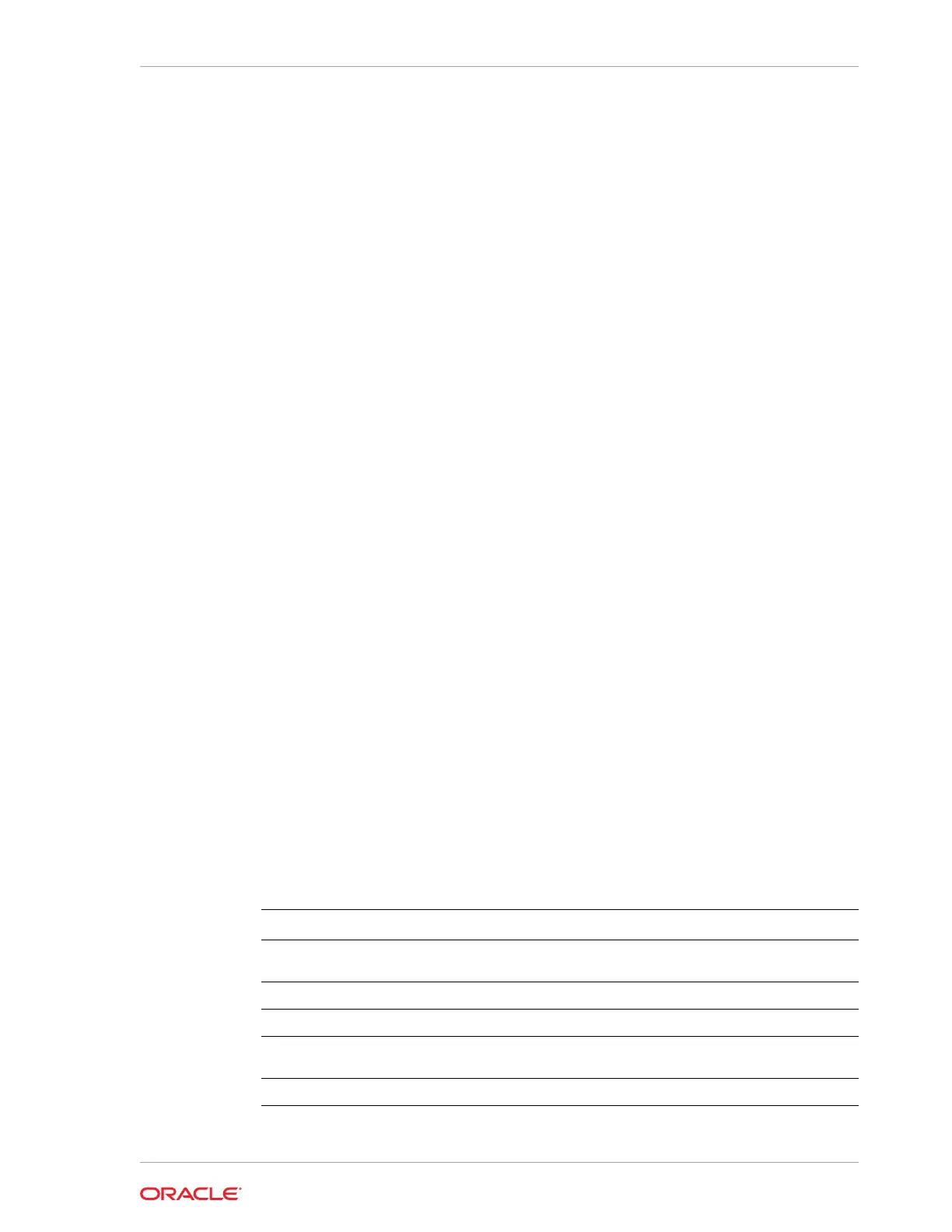ID: 317b430f-ad5f-42ae-bb07-13f053d266e2
Description: Database service registration with db service
name: crmdb.example.com
Status: Success
Created: August 8, 2016 5:55:49 AM EDT
Message:
Task Name Start Time
----------------------------- ------------------------------
restore control file August 8, 2016 5:55:49 AM EDT
move spfile to right location August 8, 2016 5:56:08 AM EDT
register DB with clusterware August 8, 2016 5:56:13 AM EDT
reset db parameters August 8, 2016 5:57:05 AM EDT
Running DataPatch August 8, 2016 5:57:36 AM EDT
(Continued)
End Time Status
------------------------------- --------
August 8, 2016 5:56:08 AM EDT Success
August 8, 2016 5:56:13 AM EDT Success
August 8, 2016 5:57:05 AM EDT Success
August 8, 2016 5:57:36 AM EDT Success
August 8, 2016 5:57:49 AM EDT Success
odacli upgrade-database
Use the odacli upgrade-database command to upgrade a database from a
supported release.
File Path
$ORACLE_HOME/opt/oracle/dcs/bin/odacli
Syntax
To upgrade an Oracle Database:
odacli upgrade-database -i Comma separated list of database ids -from
source dbhome id -to destination dbhome id [-j] [-h]
Parameters
Parameter Description
--databaseids
,
-i
(Optional) Defines the Database IDs to upgrade. You can use a
comma separated list of database IDs.
--destDbHomeId
,
-to
The DB HOME ID of the destination database home.
--sourceDbHomeId
,
-from
The DB HOME ID of the source database home.
--json
,
-j
(Optional) Displays JSON output. The default is false.
--help
,
-h
(Optional) Displays help for using the command.
Chapter 13
odacli Database Commands
13-67
