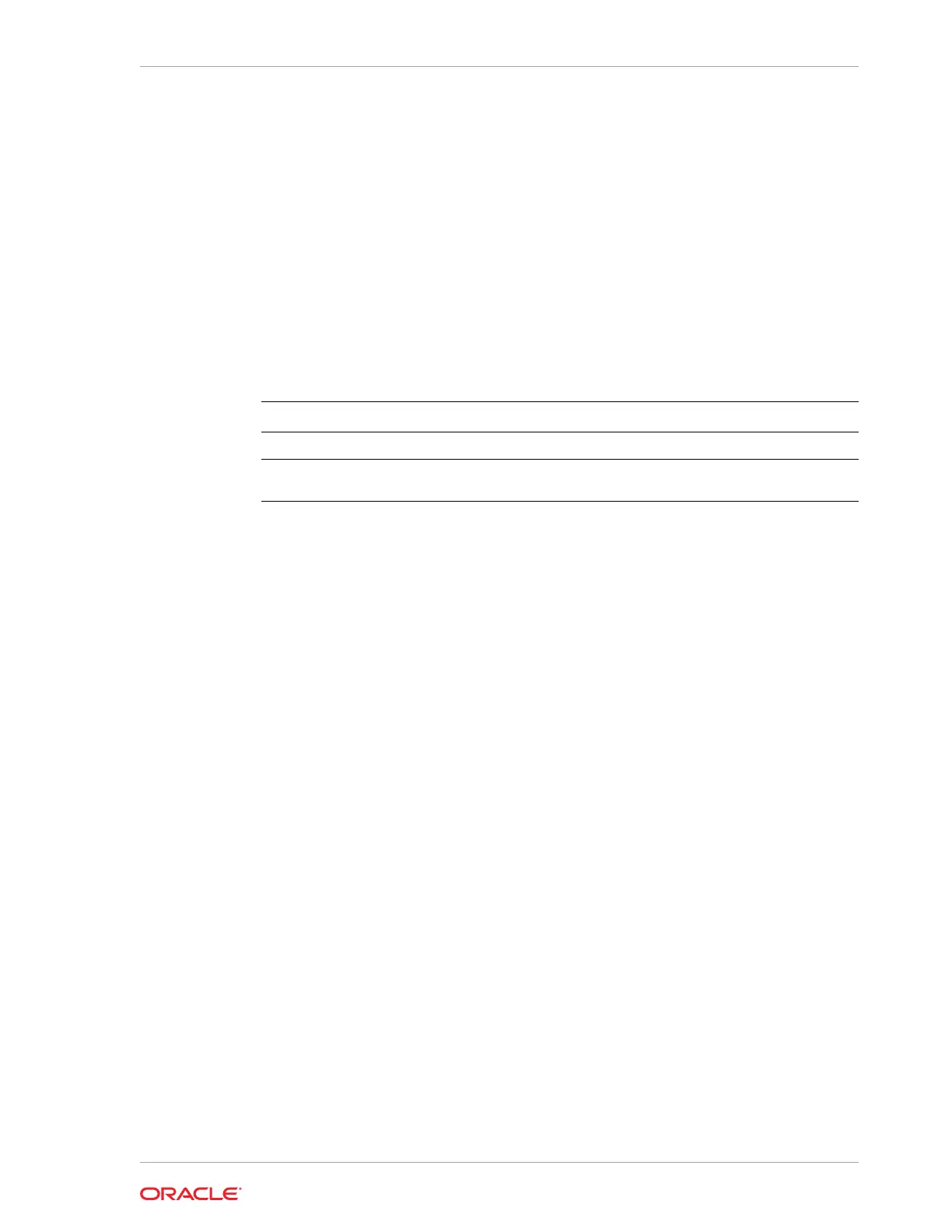odacli list-dgstorages
Use the odacli list-dgstorages command to display the disk group information.
File Path
$ORACLE_HOME/opt/oracle/dcs/bin/odacli
Syntax
odacli list-dgstorages -r redundancy -h
Parameters
Parameter Description
--redundancy
,
-r
Specifies the disk group redundancy.
--help
,
-h
(Optional) Displays help for using the
command.
Usage Notes
• The command displays the storage-related information for all the disk groups
present in the system.
• The redundancy option is valid only for FLEX disk groups. For all disk groups that
are not FLEX, logical free space is calculated using the redundancy obtained from
v$asm_diskgroup rather than the CLI option.
• Redundancy option can take the values EXTERN | NORMAL | HIGH. Use any of
these options to specify the redundancy for FLEX disk groups.
• In the example below, Physical Total Space is the total space in the disk group.
(V$ASM_DISKGROUP.total_mb) Physical Reserved Space is the reserved space
required to handle disk failures. Physical Free Space is the free space in the disk
group. (V$ASM_DISKGROUP.free_mb) Logical Free Space is the logical free
space in the diskgroup. (V$ASM_DISKGROUP.free_mb / redundancy)
This command displays the storage information for all the databases backed by a disk
group, for each disk group present in the system.
Example 13-75 Displaying Disk Group Storage
# odacli list-dgstorages –r redundancy
Diskgroup Redundancy Physical Total Space Physical Reserved Space
Physical Free Space Logical Free
Space
-------------- ----------------- -----------------------------
---------------------------------
DATA FLEX xGB
yGB
zGB uGB
REDO HIGH xGB
Chapter 13
odacli Database Storage Commands
13-81
