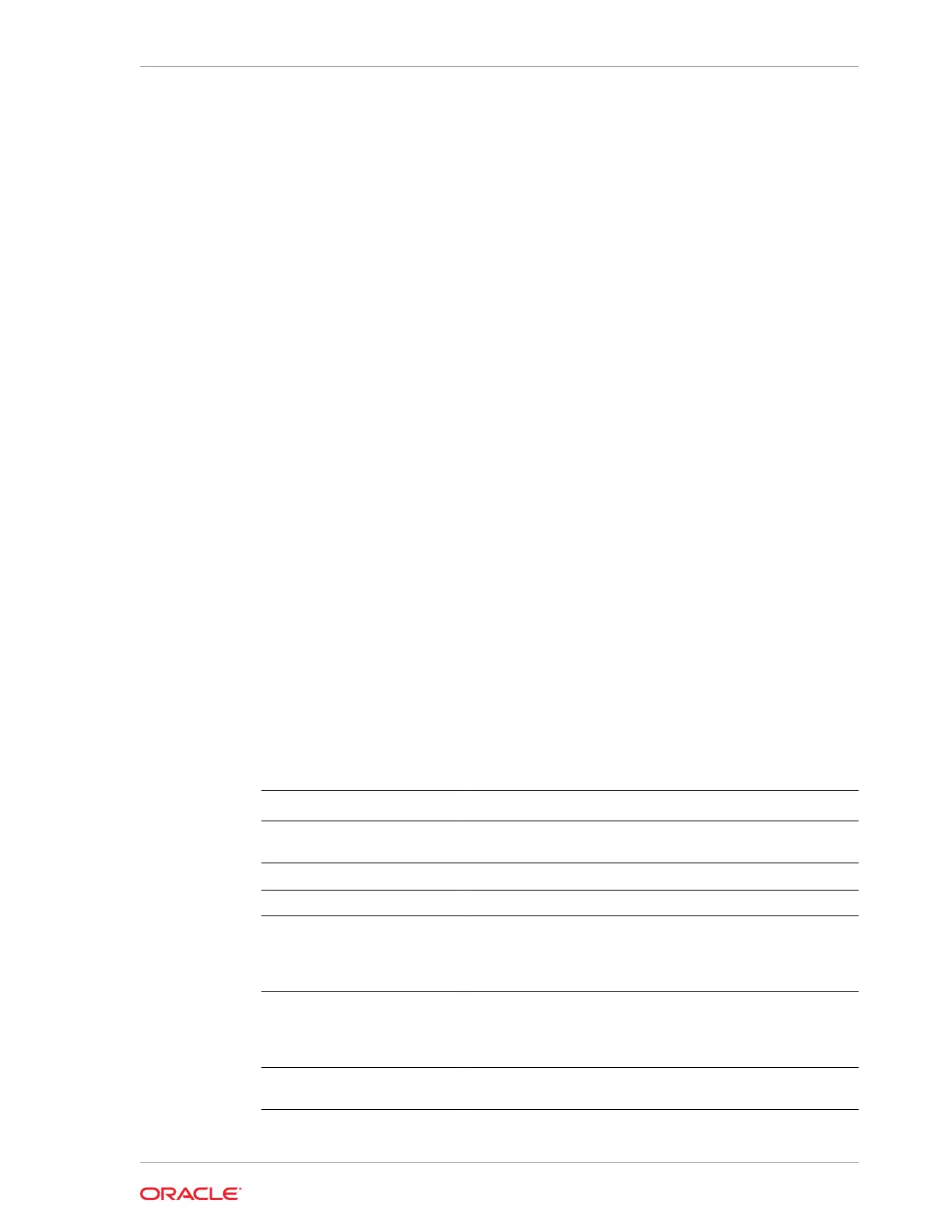• odacli update-dbhome
Use the odacli update-dbhome command to update a specific RDBMS Home
to the latest patch bundle version.
• odacli update-dcsagent
Use the odacli update-dcsagent command to update the agent.
• odacli update-repository
Use the odacli update-repository command to update the repository with
the new Oracle Database Appliance software.
• odacli update-server
Use the odacli update-server command to update the operating system,
firmware, Oracle Appliance Kit, Oracle Clusterware, and all other infrastructure
components.
• odacli update-storage
Use the odacli update-storage command to update the storage.
odacli describe-component
Use the odacli describe-component command to display the installed version
and the latest available version for each component.
If there are multiple DB Homes installed in Oracle Database Appliance, then the output
will display the version details for each of the installed homes. You can use this
command to check the component version after applying a patch.
File Path
$ORACLE_HOME/opt/oracle/dcs/bin/odacli
Syntax
odacli describe-component [-d][-j][-h][-s][-v]
Parameters
Parameter Description
--dbhomes
,
–d
(Optional) Lists the database home versions and available
versions.
--help
,
-h
(Optional) Displays help for using the command.
--json
,
-j
(Optional) Displays JSON output. The default is false.
--local
(Optional) Describes the components for the local node. Use
to display details on the local node of multi-node high
availability (HA) systems. This option is not needed to display
component details on single node systems.
--node
,
–v
(Optional) Describes the components for a specific node on
multi-node high availability (HA) systems. This option is not
needed to display component details on single node systems.
{0|1}
--server
,
–s
(Optional) Lists the server components and versions and the
available versions to which you can patch them.
Chapter 13
odacli Apply Patch and Update Commands
13-11
