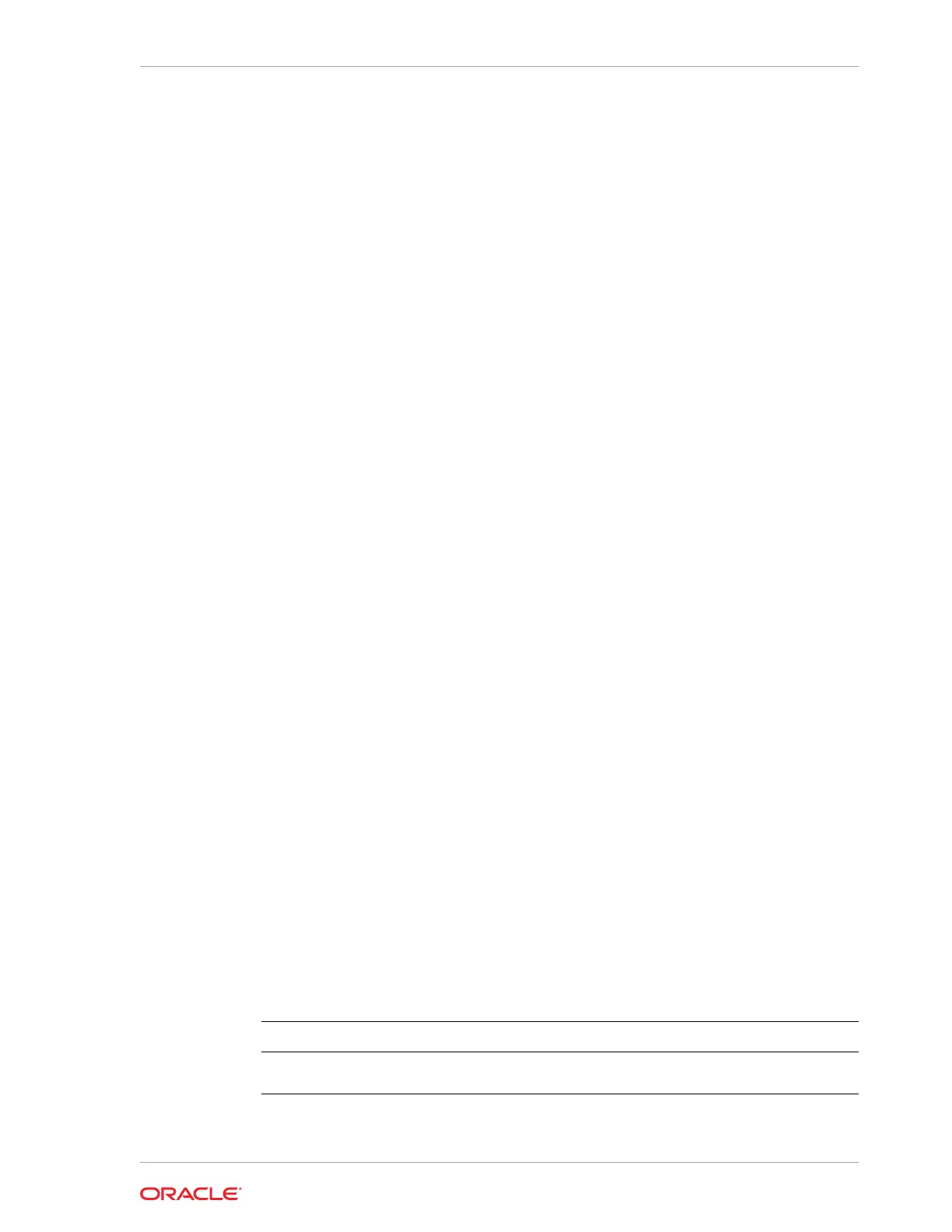__DB__
Validate patching tag Success Validated patching tag:
12.2.1.2.0
Validate available space Success Validated free space
required
under /
u01
Is system provisioned Success Verified system is
provisioned
Is patch location available Success Patch location is
available
Validate minimum agent version Success Validated minimum agent
version
Verify DBHome patch tag Success Verified DB Home patch
tag
Is GI upgraded Success Validated GI is
upgraded
Patch location validation Success Successfully validated
location
Patch verification Success Patch 26710464 not applied on
DB
home
Is patch rollback required Success No DB patch is required to
rollback
Opatch updation Success Successfully updated the
opatch in
DbHome
Patch conflict check Success No patch conflicts found on
DBHome
odacli update-agentconfig-parameters
Use the odacli update-agentconfig-parameters command to modify
configuration variables used by the appliance.
File Path
$ORACLE_HOME/opt/oracle/dcs/bin/odacli
Syntax
odacli update-agentconfig-parameters
Parameters
Parameter
Description
--help
,
-h
(Optional) Displays help for using the
command.
Chapter 13
odacli Apply Patch and Update Commands
13-17
