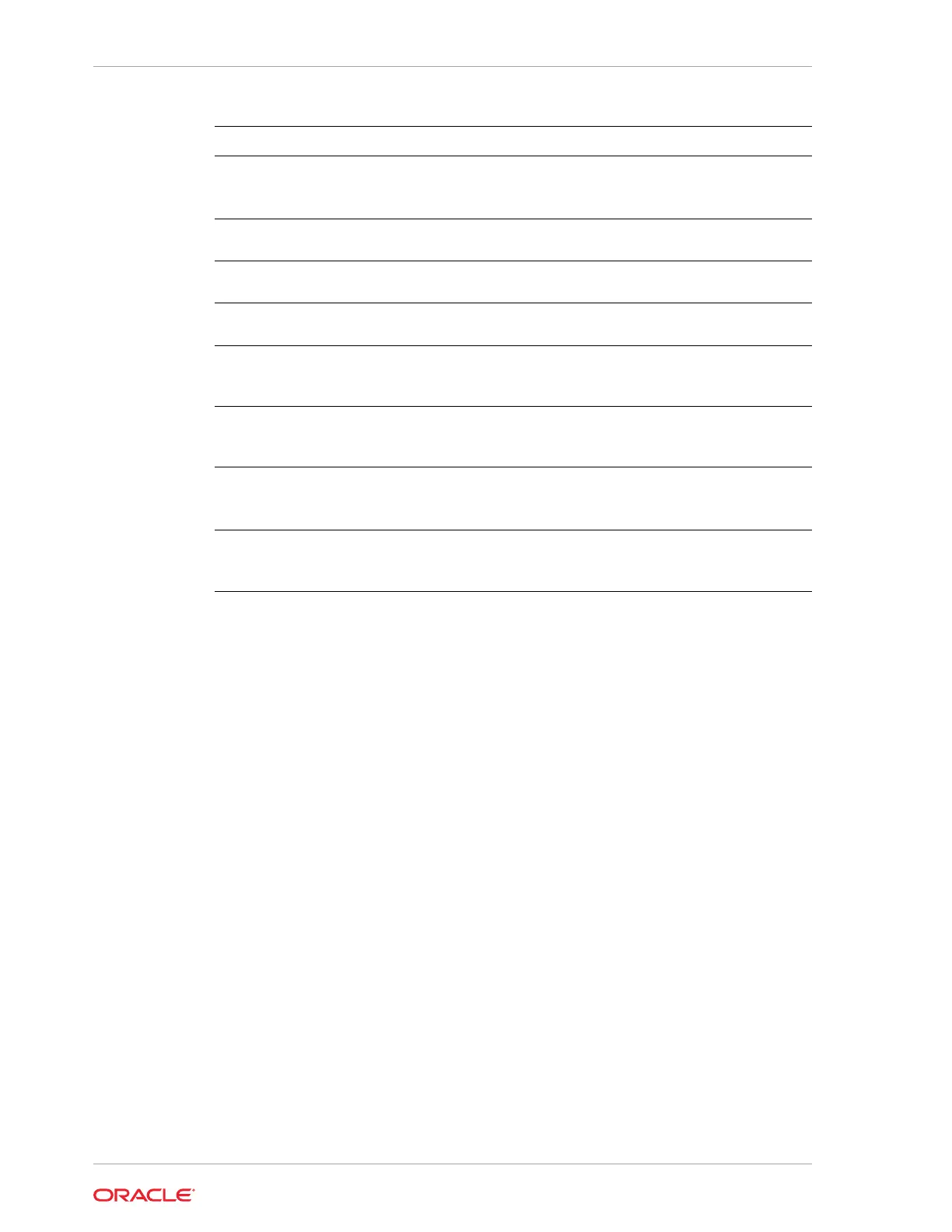Parameter Description
--append
,
-a
(Optional) Appends the parameter values.
For example,
-n p1 -v v1 -n p2 -v v2
-a
. The default is false.
--comment
,
-c
(Optional) Specifies the comment for the
parameter.
--description
,
-d
(Optional) Specifies the description of the
parameter.
--json
,
-j
(Optional) Displays JSON output. The
default is false.
--name
,
-n
Specifies the name of the parameter.
Provide multiple parameter values in the
format
-n p1 -v v1 -n p2 -v v2
.
--reset
,
-r
Resets the parameter to the default value.
For example:
-n p1 -n p2 -r
. The default
is false.
--update
,
-u
Replaces the parameter with the specified
value. For example:
-n p1 -v v1 -n p2
-v v2 -u
. The default is false.
--value
,
-v
Specifies the value of the parameter.
Provide multiple parameter values in the
format
-n p1 -v v1 -n p2 -v v2
.
Usage Notes
Use the odacli update-agentconfig-parameters command to modify
configuration variables used by the appliance. The supported configuration parameters
are
HttpsProxyHost
,
HttpsProxyPort
, and
OSPatchRepos
.
Multiple values can be specified. For High-Availability models, the command sets the
parameter values on both nodes in the cluster.
Example 13-13 Setting Multiple Parameters
# odacli update-agentconfig-parameters -n HttpsProxyPort -v 80 -d "Http
proxy port"
-n HttpsProxyPort -v 80 -d "Https proxy port" -u
update-agentconfig-parameters -n HttpsProxyPort -n HttpProxyPort -r
update-agentconfig-parameters -n HttpsProxyHost -v 90 -a
update-agentconfig-parameters -n OSPatchRepos -v
Related Topics
• Configuring Agent Proxy Settings for Object Store Access
If the Object Store IP address is accessible through proxy setup only from the
Oracle Database Appliance server, then define the proxy setting for the agent, so
that the agent can access the Object Store.
Chapter 13
odacli Apply Patch and Update Commands
13-18
