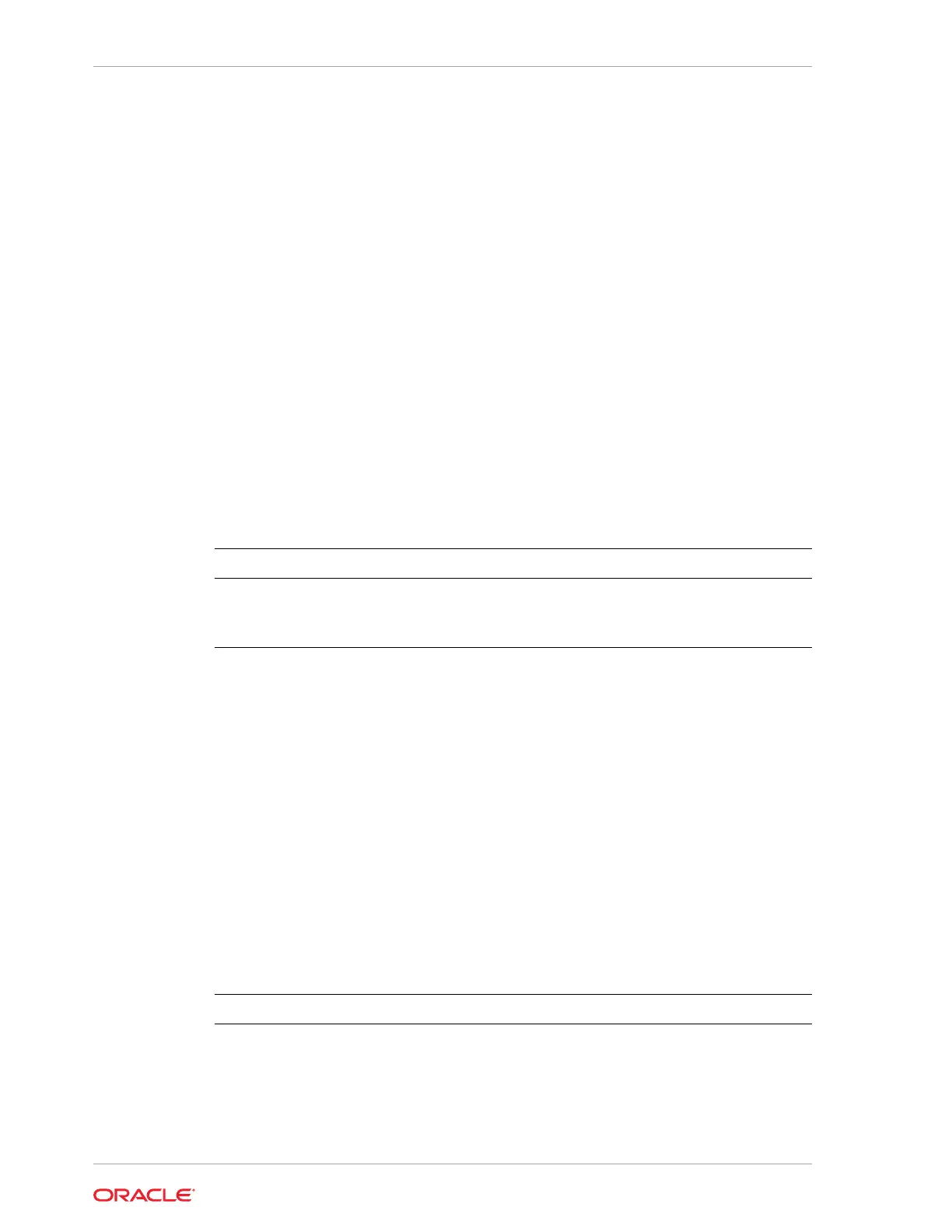NodeNumStart :
OS : OL_5
PrivateIP : None
ProcessorCap : 100
RepoName : odarepo1
State : Online
TemplateName : otml_sample1_odarepo1
Vcpu : 4
cpupool : twocpu
vncport : 5901
oakcli show vmconsole
Use the
oakcli show vmconsole
command to open a GUI virtual machine console to
manage a specific virtual machine.
Syntax
oakcli show vmconsole vm_name [-h]
Parameters
Parameter Description
vm_name Name of the virtual machine for which you want to open a
console.
-h
(Optional) Display help for using the command.
Example 14-51 Opening a Virtual Machine Console
Open a console for the virtual machine named
vm1_odarepo1
:
oakcli show vmconsole vm1_odarepo1
oakcli start vm
Use the
oakcli start vm
command to start a virtual machine on a node.
Syntax
oakcli start vm vm_name [-node node_number] [-d] [-h]
Parameters
Parameter
Description
vm_name vm_name
is the name of the virtual machine to be started.
-node
node_number
Specifies the node on which to start the virtual machine.
node_number
is the number of the node where it is to be
started, either 0 or 1. If
-node
is not specified, a virtual machine
is started on both nodes.
Chapter 14
oakcli Virtual Machine Commands
14-74
