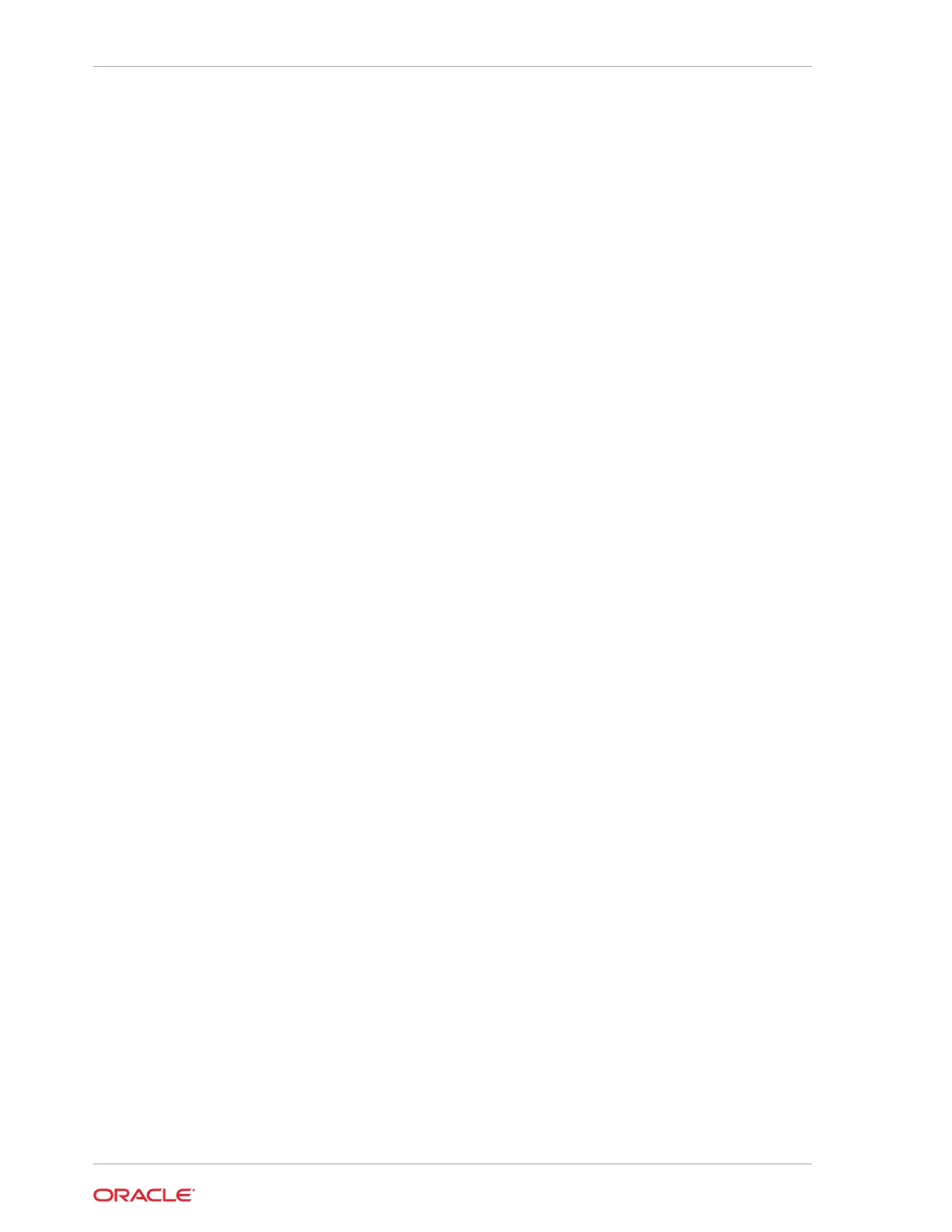Parameter
(Optional)
-h
displays help for using the command.
Example 14-29 Displaying Power Supply Information
Display the power supply information of the node where the command is executed:
# oakcli show power
NAME HEALTH HEALTH_DETAILS PART_NO. SERIAL_NO. LOCATION
INPUT_POWER OUTPUT_POWER INLET_TEMP EXHAUST_TEMP
Power_Supply_0 OK - 7047410 476856F+1242CE0020 PS0
Present 113 watts 33.250 degree C 36.688 degree C
Power_Supply_1 OK - 7047410 476856F+1242CE004J PS1
Present 89 watts 37.000 degree C 39.438 degree C
oakcli show processor
Use the
oakcli show processor
command to display information about CPU
processors.
Syntax
oakcli show processor [-h]
Parameter
(Optional)
-h
displays help for using the command.
Displaying CPU Processor Information
Display the CPU processor information of the node where the command is executed:
oakcli show processor
NAME HEALTH HEALTH_DETAILS PART_NO. LOCATION
MODEL MAX_CLK_SPEED TOTAL_CORES ENABLED_CORES
CPU_0 OK - 060D P0 (CPU 0)
Intel(R) Xeon(R) CPU E5-2690 2.900 GHZ 8 8
CPU_1 OK - 060D P1 (CPU 1)
Intel(R) Xeon(R) CPU E5-2690 2.900 GHZ 8 8
Chapter 14
oakcli show commands
14-46
