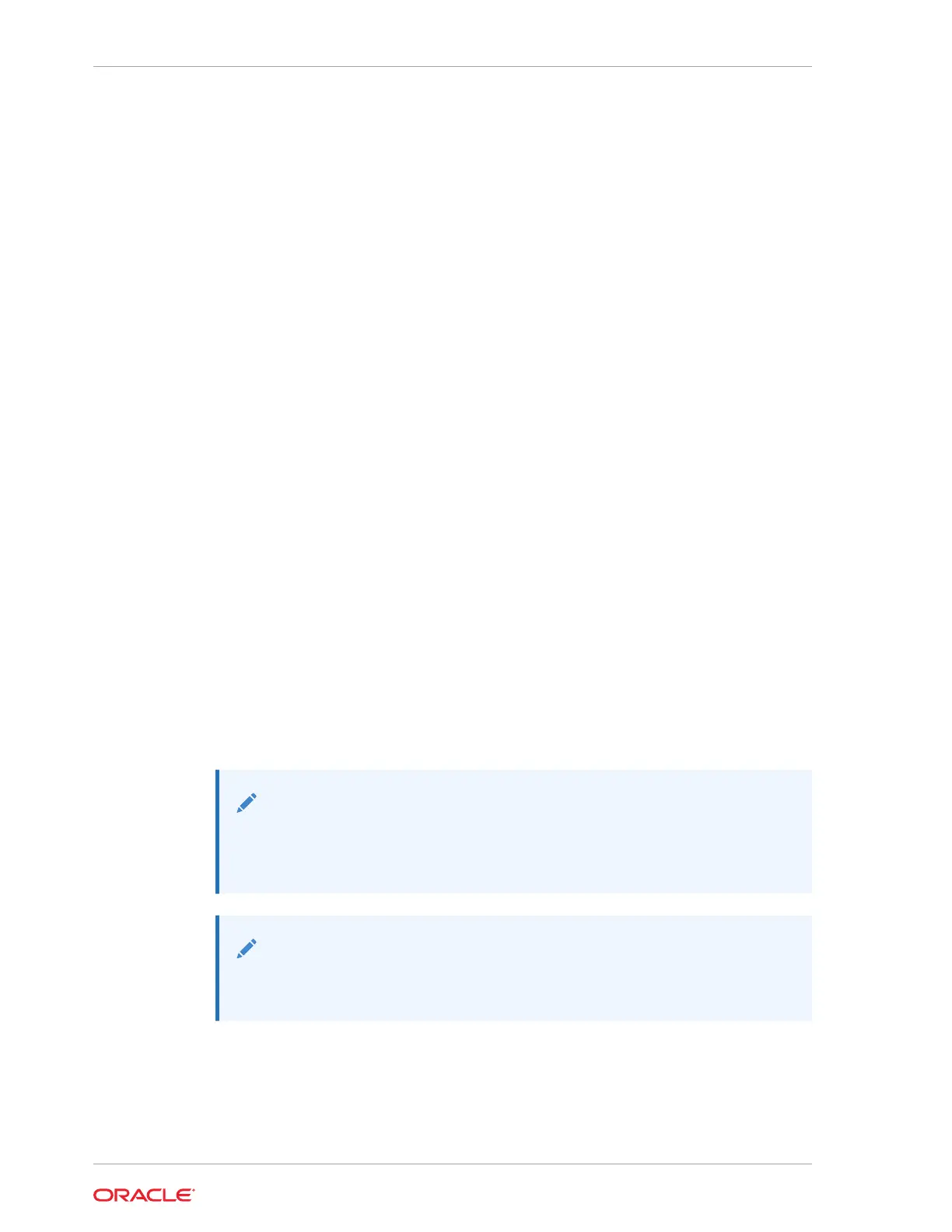To ensure that re-imaging is successful, remove the old headers from the storage
disks by running the secure erase tool. Verify that the OAK/ASM headers are
removed.
# cleanup.pl -erasedata
# cleanup.pl -checkHeader
Retry the re-imaging operation.
Related Topics
• Re-imaging Oracle Database Appliance
Bare metal operating system re-imaging installs Oracle Database Appliance
operating system software on the local (boot) drive.
Using the Oracle ORAchk Health Check Tool
Use the ORAchk Health Check Tool to audit configuration settings and check system
health.
Oracle ORAchk Health Check Tool performs proactive heath checks for the Oracle
software stack and scans for known problems.
Oracle ORAchk Health Check Tool audits important configuration settings for Oracle
RAC two-node deployments in the following categories:
• Operating system kernel parameters and packages
• Oracle Database
• Database parameters, and other database configuration settings
• Oracle Grid Infrastructure, which includes Oracle Clusterware and Oracle
Automatic Storage Management
ORAchk is aware of the entire system. It checks the configuration to indicate if best
practices are being followed.
See Also:
For more information about ORAchk, see My Oracle Support note
1268927.2, "ORAchk Health Checks for the Oracle Stack" at https://
support.oracle.com/rs?type=doc&id=1268927.2
Note:
Before running ORAchk, check for the latest version of ORAchk, and
download and install it.
Chapter 15
Using the Oracle ORAchk Health Check Tool
15-6
