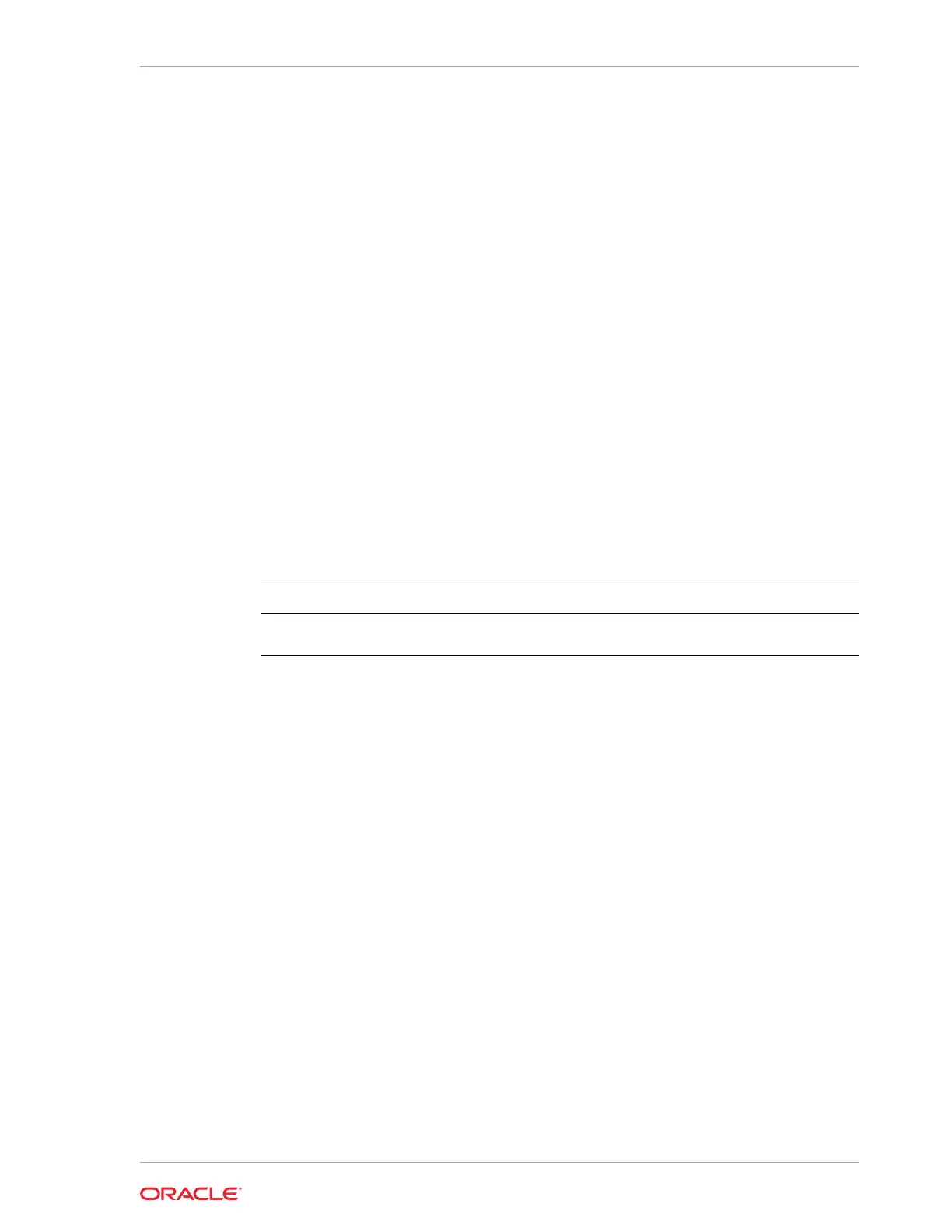Example 13-53 Displaying a List of Cores
# odacli list-cpucores
Node Cores Modified Job Status
----- ------ ------------------------------ ---------------
0 10 July 22, 2016 12:06:08 PM SGT Configured
0 8 July 25, 2016 9:39:59 AM SGT Configured
odacli describe-cpucore
Use the odacli describe-cpucore command to display the current core
configuration and the modification date and time.
File Path
/opt/oracle/dcs/bin/odacli
Syntax
odacli describe-cpucore [-h]
Parameters
Parameter Description
--help
,
-h
(Optional) Displays help for using the
command.
Example 13-54 Displaying the Current Core Configuration
# odacli describe-cpucore
Node Cores Modified Job Status
----- ------ ------------------------------ ---------------
0 8 July 25, 2016 9:39:59 AM SGT Configured
update-cpucore
Use the odacli update-cpucore command to enable the number of CPU cores in
the system.
File Path
$ORACLE_HOME/opt/oracle/dcs/bin/odacli
Syntax
odacli update-cpucore -c cores [-h]
Chapter 13
odacli CPU Core Commands
13-55
