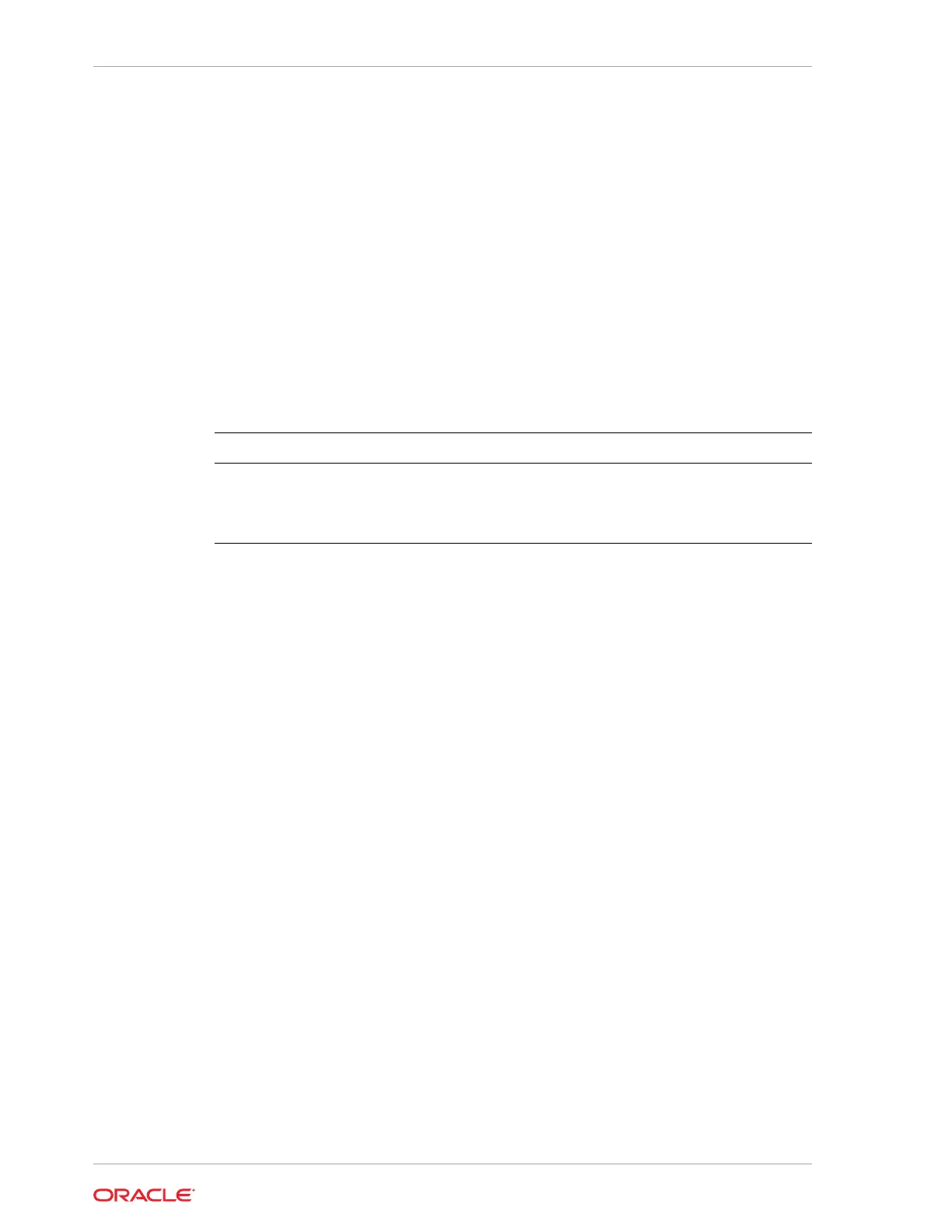odacli delete-network
Use the command odacli delete-network to delete a network.
File Path
$ORACLE_HOME/opt/oracle/dcs/bin/odacli
Syntax
To delete a network:
odacli delete-network -i id [-j] [-h]
Parameters
Parameter Description
--id
,
-i
Defines the network identity.
--json
,
-j
(Optional) Displays JSON output.
--help
,
-h
(Optional) Displays help for using the command.
Usage Notes
You cannot delete the Public-network or Private-network after the system is deployed.
Example 13-86 Deleting a Network
The following example deletes a backup network with a network ID of 55db39db-
d95c-42c5-abbd-b88eb99b83ec.
# odacli delete-network -i 55db39db-d95c-42c5-abbd-b88eb99b83ec
"jobId" : "c26d217e-419b-4a91-8680-7b06bcfe9828",
"status" : "Running",
"message" : null,
"reports" : [ {
"taskId" : "TaskSequential_137",
"taskName" : "deleting network",
"taskResult" : "Running",
"startTime" : "July 26, 2018 23:14:32 PM EDT",
"endTime" : "July 26, 2018 23:14:32 PM EDT",
"status" : "Running",
"taskDescription" : null,
"parentTaskId" : "TaskSequential_135",
"jobId" : "c26d217e-419b-4a91-8680-7b06bcfe9828",
"tags" : [ ],
"reportLevel" : "Info",
"updatedTime" : "July 26, 2018 23:14:32 PM EDT"
},{
"taskId" : "TaskZJsonRpcExt_142",
Chapter 13
odacli Network Commands
13-92
