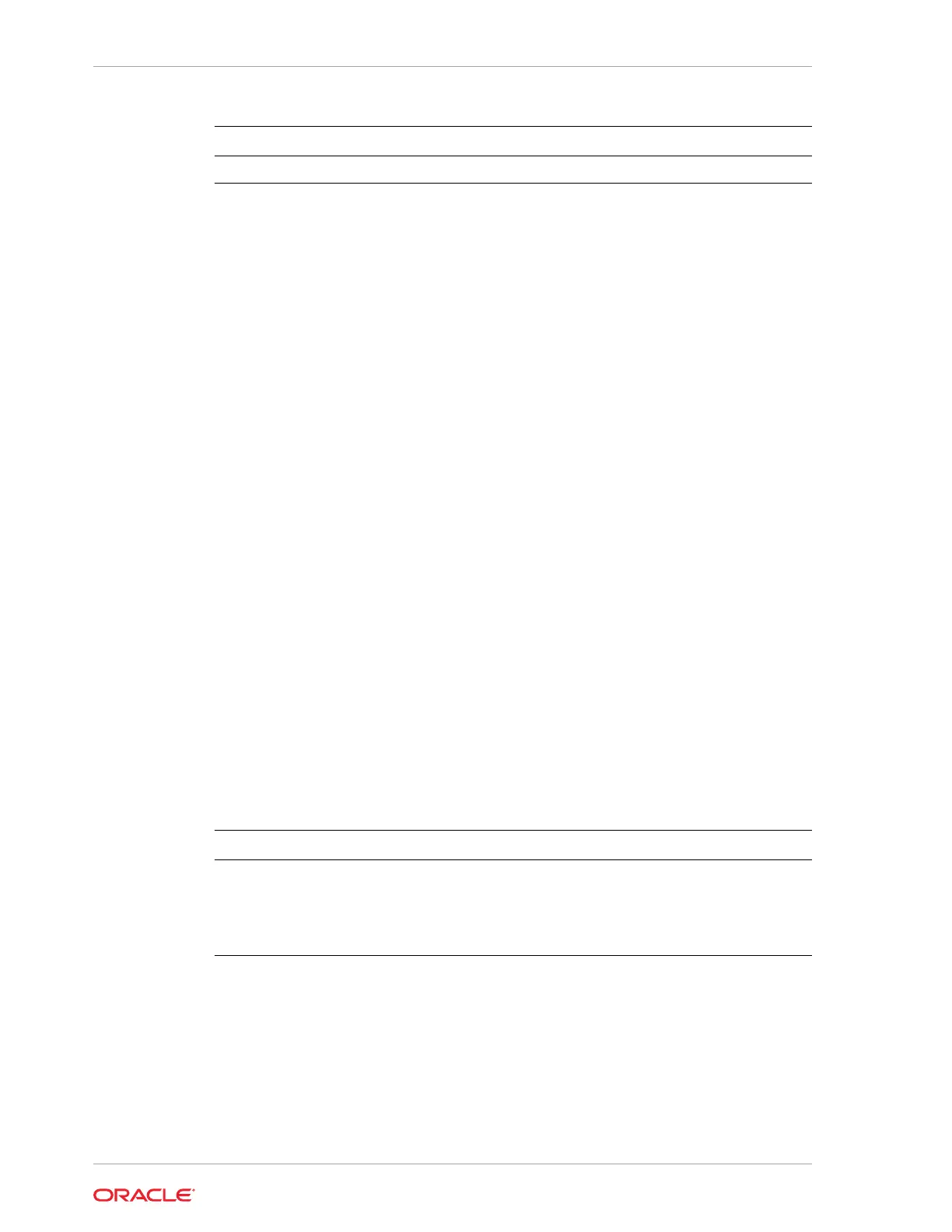Parameter Description
-h
(Optional) Display help for using the command.
Usage Notes
• You can assign VLANs to ODA_BASE during the deployment.
• The VLAN for the ODA_BASE is created from DOM-0.
• Only execute the VLAN created in Dom-0 from Node0.
• VLAN creation in dom0 should be executed only from Node 0.
Examples
Here are examples of how to use the
oakcli create vlan
command.
Creating a New VLAN
Create a VLAN named
sample10
on Node 1 using the
bond1
interface and a tag with
the number
10
:
oakcli create vlan sample10 -vlanid 10 -if bond1 -node 1
Duplicating a VLAN on the Second Node
Create a VLAN named
sample10
on Node 0:
oakcli create vlan sample10 -vlanid 10 -if bond1 -node 0
oakcli delete vlan
Use the
oakcli delete vlan
command to delete a virtual local area network.
Syntax
oakcli delete vlan
vlan_name
-node node_number [-h]
Parameters
Parameter Description
vlan vlan_name
Name of the virtual local area network to be deleted
-node
node_number
Oracle Database Appliance node from which you want to
remove the virtual local area network
-h
(Optional) Display help for using the command.
Example
Delete the
sample1
virtual local area network from Node 1:
oakcli delete vlan sample1 -node 1
Chapter 14
oakcli VLAN Management Commands for Virtual Platform
14-82
