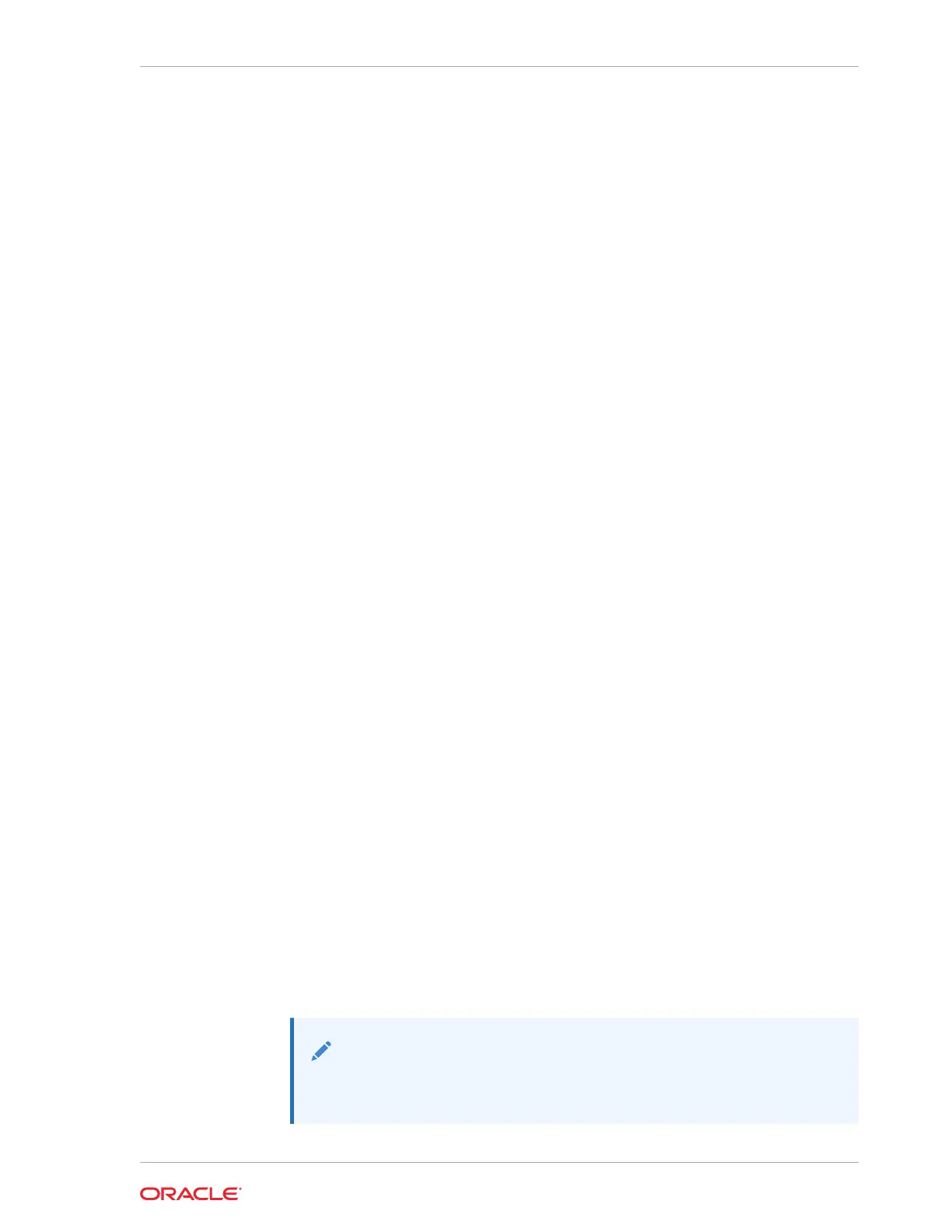Oracle Database Appliance X6-2-HA uses 1.6 TB raw Solid-State Drives (SSDs),
formatted to 1.2 TB for performance. When you order for Oracle Database Appliance
X7-2 storage, you receive the default 3.2 TB raw Solid-State Drives, partitioned as per
your existing storage capacity.
The following options are available for storage addition:
About Storage Expansion
You can expand the base storage shelf by adding a 10-pack of solid-state drives
(SSDs) to fully populate the base storage. In this case, partitions of 1.2 TB are
created.
If you expand the base storage shelf by adding the 3.2 TB SSDs, then the storage is
scaled to the existing configuration, that is, the usable disk capacity is 1.2 TB.
See the procedure Adding the 10-Pack of SSDs for steps to add the SSDs.
About Addition of Expansion Shelf
When the base storage shelf is fully populated, you can add a second storage shelf
from the X7-2 storage. In this case, the usable disk capacity is 1.2 TB.
See the procedure Adding the Storage Expansion Shelf for steps to add the expansion
shelf.
About Storage Disk Replacement
You can completely replace your 1.6 TB raw SSD storage with the X7-2 storage of 3.2
TB, and the 200 GB SSDs for REDO disk group with the 800 GB SSDs, respectively.
oakd
uses the same size as the disk replaced. In this case, the usable disk capacity is
3.2 TB. You must redeploy Oracle Database Appliance, if you choose this option.
See the procedure Preparing for Storage Expansion for steps to expand the storage.
Preparing for Storage Expansion
Review and perform these best practices before adding storage to the base shelf or
adding the expansion shelf.
1. Update Oracle Database Appliance to the latest Patch Bundle before expanding
storage.
2. Confirm both nodes are at the same version and patch bundle level for software
and firmware.
# odaadmcli show version -detail
# odaadmcli inventory -q
Note:
If
oakd
is not running in the foreground mode, on either node, fix the
problem before adding storage.
Chapter 10
Preparing for Storage Expansion
10-3
