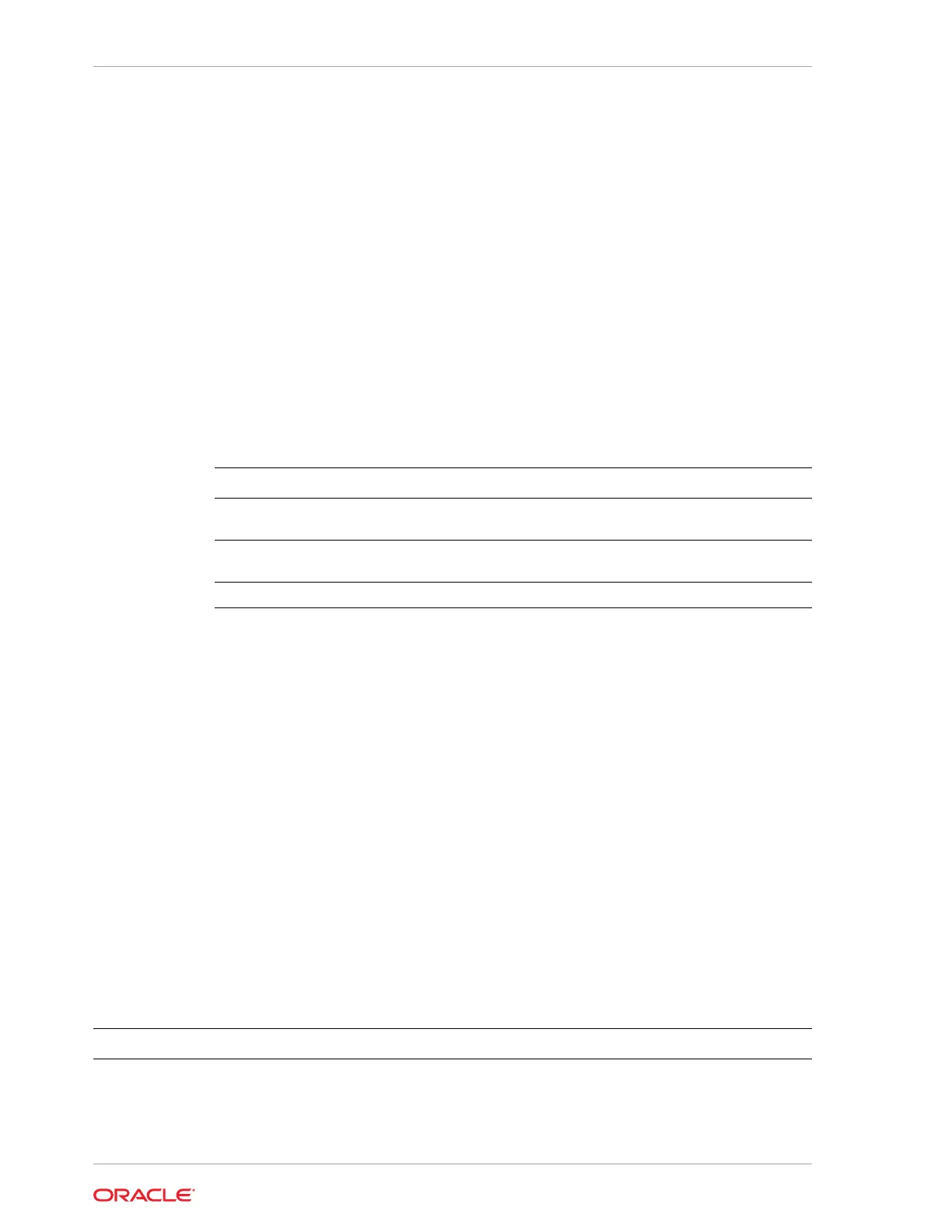"dbRedoSize" : "16403M"
}
odacli describe-schedule
Use the command odacli describe-schedule to display details for a specific
schedule.
File Path
$ORACLE_HOME/opt/oracle/dcs/bin/odacli
Syntax
# odacli describe-schedule [-h] [-j] [-i]
Parameters
Parameter Description
--help
,
-h
(Optional) Displays help for using the
command.
--json
,
-j
(Optional) Displays JSON output. The default
is false.
--scheduleid
,
-id
Defines the schedule with an identifier (ID).
Example 13-35 Display Schedule Details
# odacli describe-schedule -i scheduleid
odacli irestore-database
Use the command odacli irestore-database to restore a database from one
system to other system from ObjectStore based on a LongTerm BackupReport.
File Path
$ORACLE_HOME/opt/oracle/dcs/bin/odacli
Syntax
odacli irestore-database -iDatabase Resource ID [-bp] [-r] [-cl] [-co]
[-s] [-dr] [-y] [-h] [-j] [-c] [-oid] [-tp] [-tf] [-bl] [-rDBID]
Parameters
Parameter
Description
--backupPassword(s)
,
-bp
(Optional) Defines the RMAN password for recovery.
You can provide more than one password, but the
passwords must be separated by a comma(,).
Chapter 13
odacli Backup and Recovery Commands
13-44
