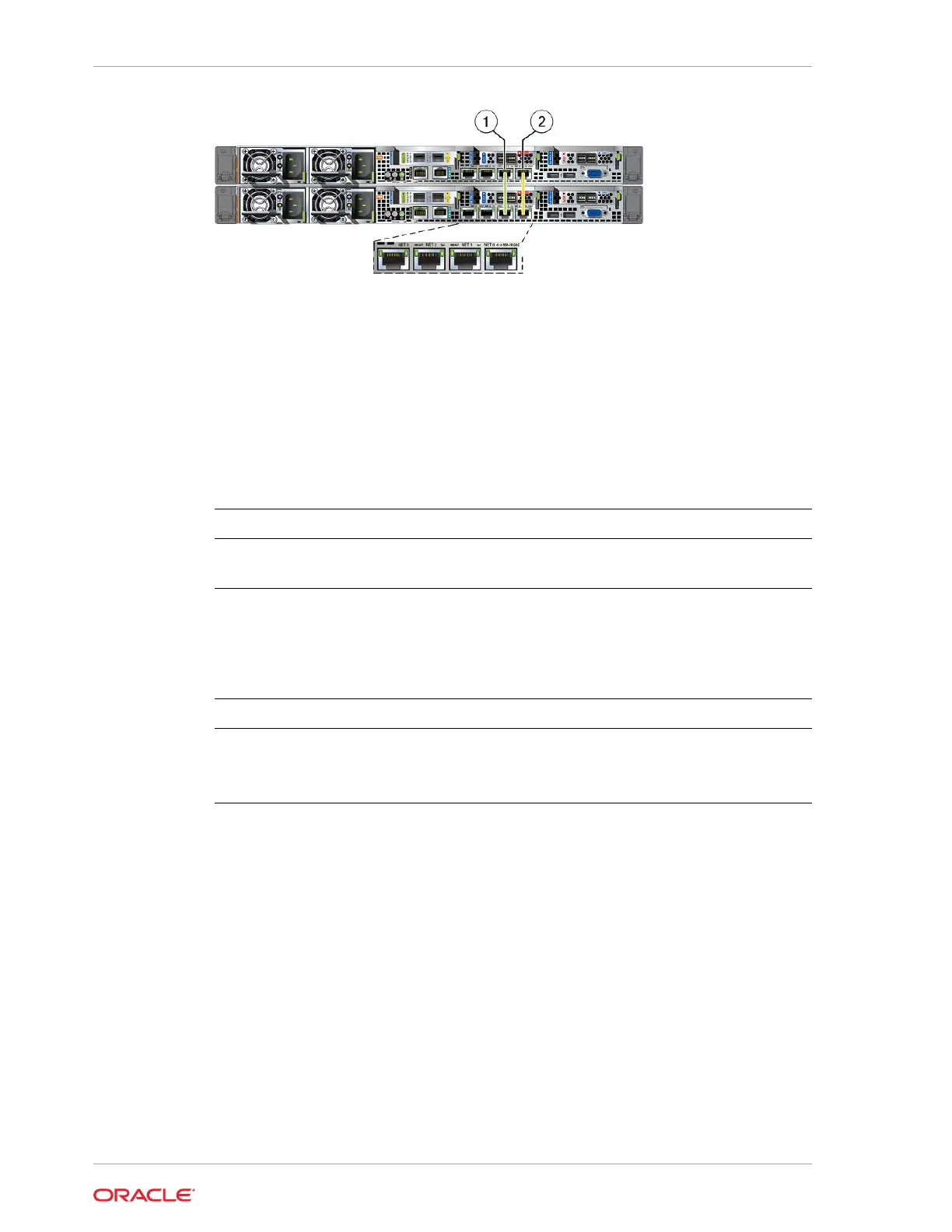The following sections show the cabling options for 10 GbE SFP+ PCI cards.
Fiber Cables
For optical cables, you must purchase either Short Range (SR) or Long Range (LR)
SFP+ transceivers for each of the network ports, and then plug in the appropriate
optical cable. Currently, Oracle sells both the SR and LR SFP+ transceivers. In
addition to these transceivers, you must purchase the appropriate LC-LC terminated
fiber optic cables from a third-party vendor.
Name Part Number
10 GbE Transceiver SR (SFP+) X2129A-N
10 GbE Transceiver LR (SFP+) X5562A-Z
Copper Cables
You can purchase the following copper cables from Oracle. These cables have built-in
SFP+ connectors:
Name Length Part Number
TwinAx 1m 1m X2130-1M-N
TwinAx 3m 3m X2130-3M-N
TwinAx 5m 5m X2130-3M-N
Attaching a Storage Expansion Shelf to Oracle Database
Appliance
Review these topics to install and cable a storage expansion shelf for Oracle Database
Appliance.
Topics:
• About Attaching and Cabling Storage Shelves
Review these options and best practices for adding storage shelves for Oracle
Database Appliance X6-2-HA.
• Installing and Cabling a Storage Expansion Shelf
Use this procedure to install and cable a storage expansion shelf for Oracle
Database Appliance
Chapter 3
Attaching a Storage Expansion Shelf to Oracle Database Appliance
3-4
