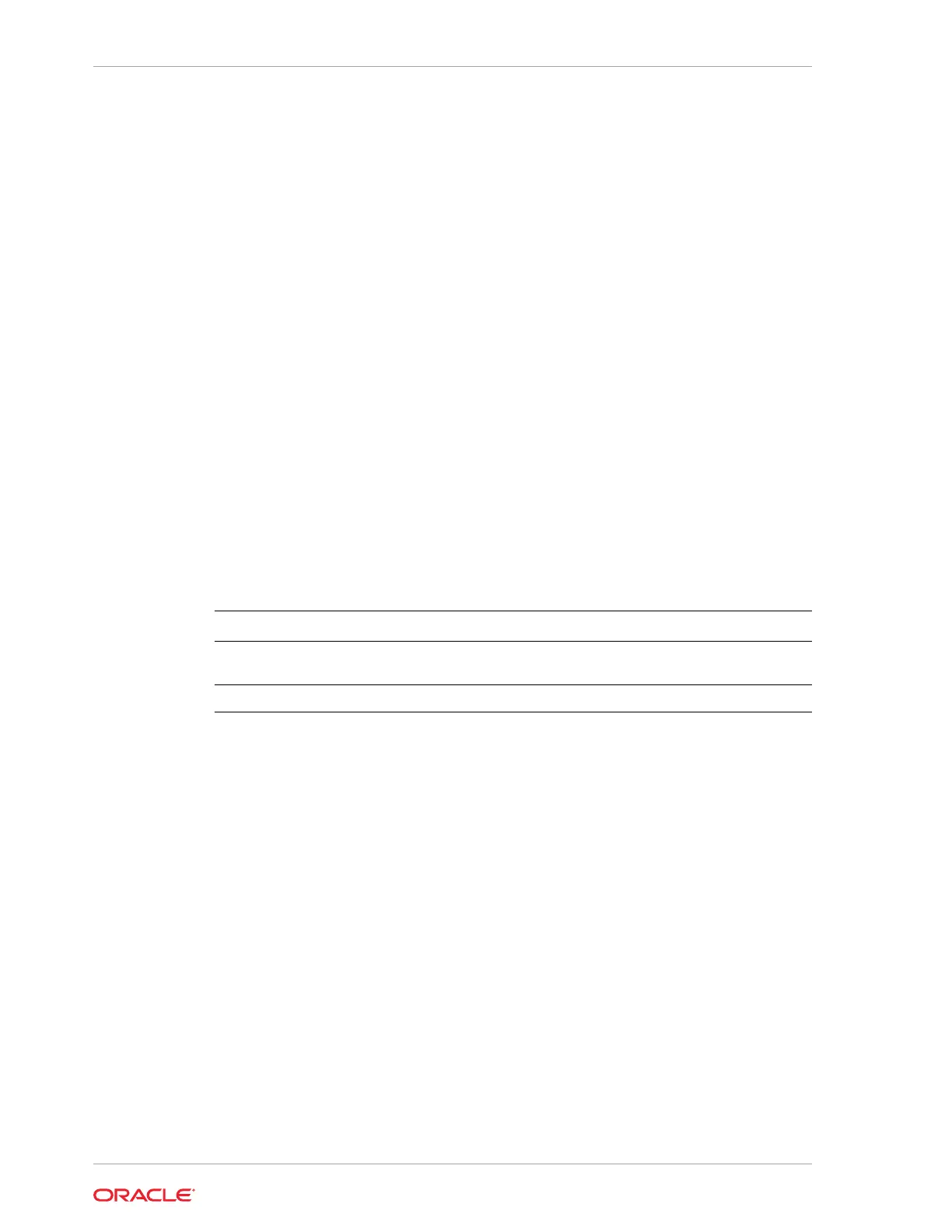Total number of expanders: 0
Total number of PDs: 2
/dev/nvme0n1 Samsung NVD 3200gb slot: 0 pci : 19
/dev/nvme1n1 Samsung NVD 3200gb slot: 1 pci : 1
==== END STORAGE DUMP =========
odaadmcli stordiag
Use the odaadmcli stordiag command to collect detailed information for each disk
or NVMe.
File Path
$ORACLE_HOME/opt/oracle/dcs/bin/odaadmcli
Syntax
To collect storage diagnostics for disks and NVM Express (NVMe):
odaadmcli stordiag n [-h]
Parameters
Parameter Description
-n
disk_name
Defines the disk resource name. The resource name format is
pd_[0..3]
.
--help
,
-h
(Optional) Displays help for using the command.
Example 13-118 Displaying NVMe Details
To display detailed information for NVMe
pd_00
:
# odaadmcli stordiag pd_00
odaadmcli power disk
Use the odaadmcli power disk command to power a disk on or off.
File Path
$ORACLE_HOME/opt/oracle/dcs/bin/odaadmcli
Syntax
To power a disk on or off:
odaadmcli power disk {on|off|status} disk_name [-h]
Chapter 13
odaadmcli Storage Commands
13-124
