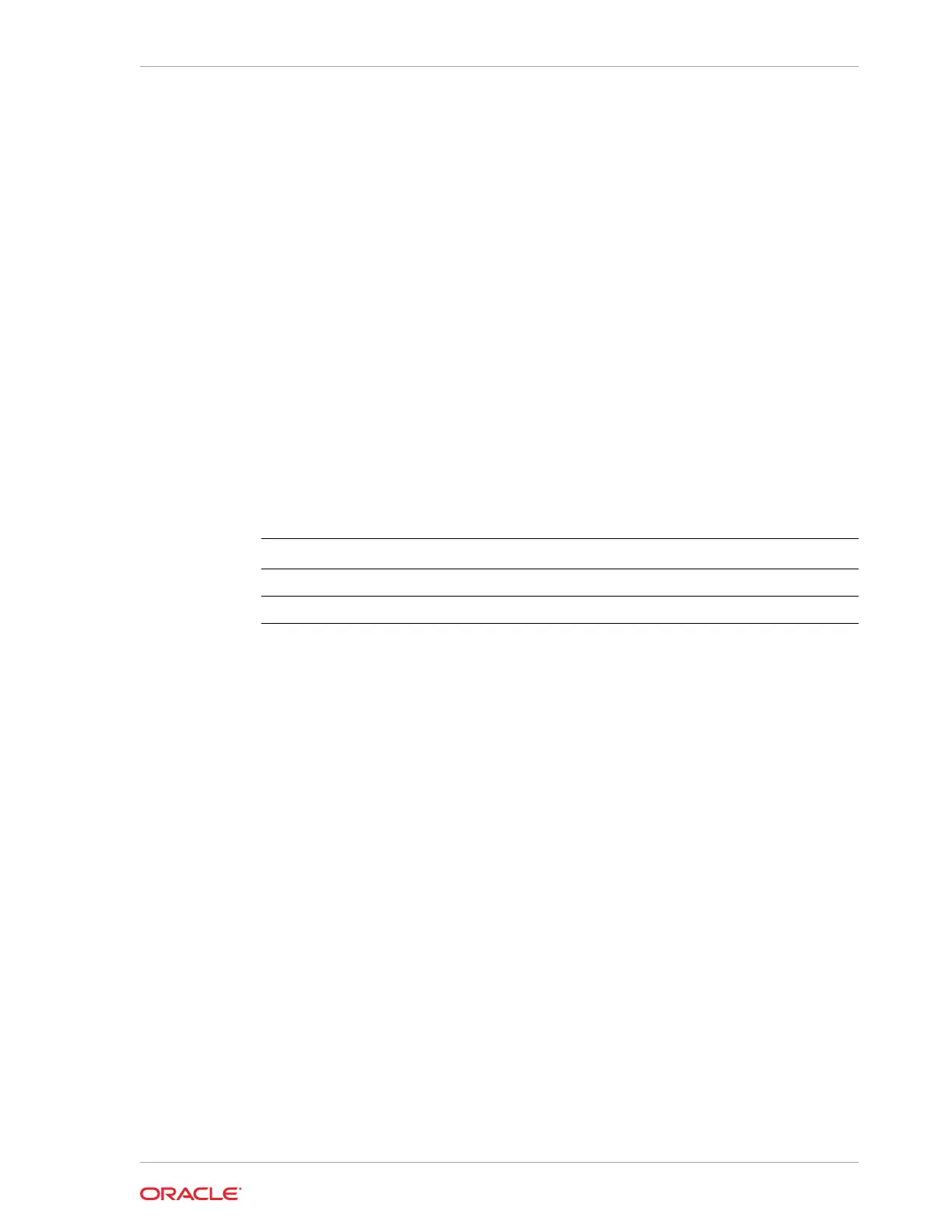odaadmcli show storage
Use the odaadmcli show storage command to show the storage controllers,
expanders, and disks.
File Path
$ORACLE_HOME/opt/oracle/dcs/bin/odaadmcli
Syntax
To display the storage controllers, expanders, and disks:
odaadmcli show storage [-h]
To show storage errors:
odaadmcli show storage -errors [-h]
Parameters
Parameter Description
--errors
(Optional) Shows storage errors.
--help
,
-h
(Optional) Displays help for using the command.
Example 13-117 Displaying Storage Devices
The following example displays details about the storage devices on an appliance.
# odaadmcli show storage
==== BEGIN STORAGE DUMP ========
Host Description: Oracle Corporation:ORACLE SERVER X6-2
Total number of controllers: 2
Id = 0
Pci Slot = 10
Serial Num = S2LHNAAH101026
Vendor = Samsung
Model = MS1PC2DD3ORA3.2T
FwVers = KPYA7R3Q
strId = nvme:19:00.00
Pci Address = 19:00.0
Id = 1
Pci Slot = 11
Serial Num = S2LHNAAH101008
Vendor = Samsung
Model = MS1PC2DD3ORA3.2T
FwVers = KPYA7R3Q
strId = nvme:1b:00.00
Pci Address = 1b:00.0
Chapter 13
odaadmcli Storage Commands
13-123
