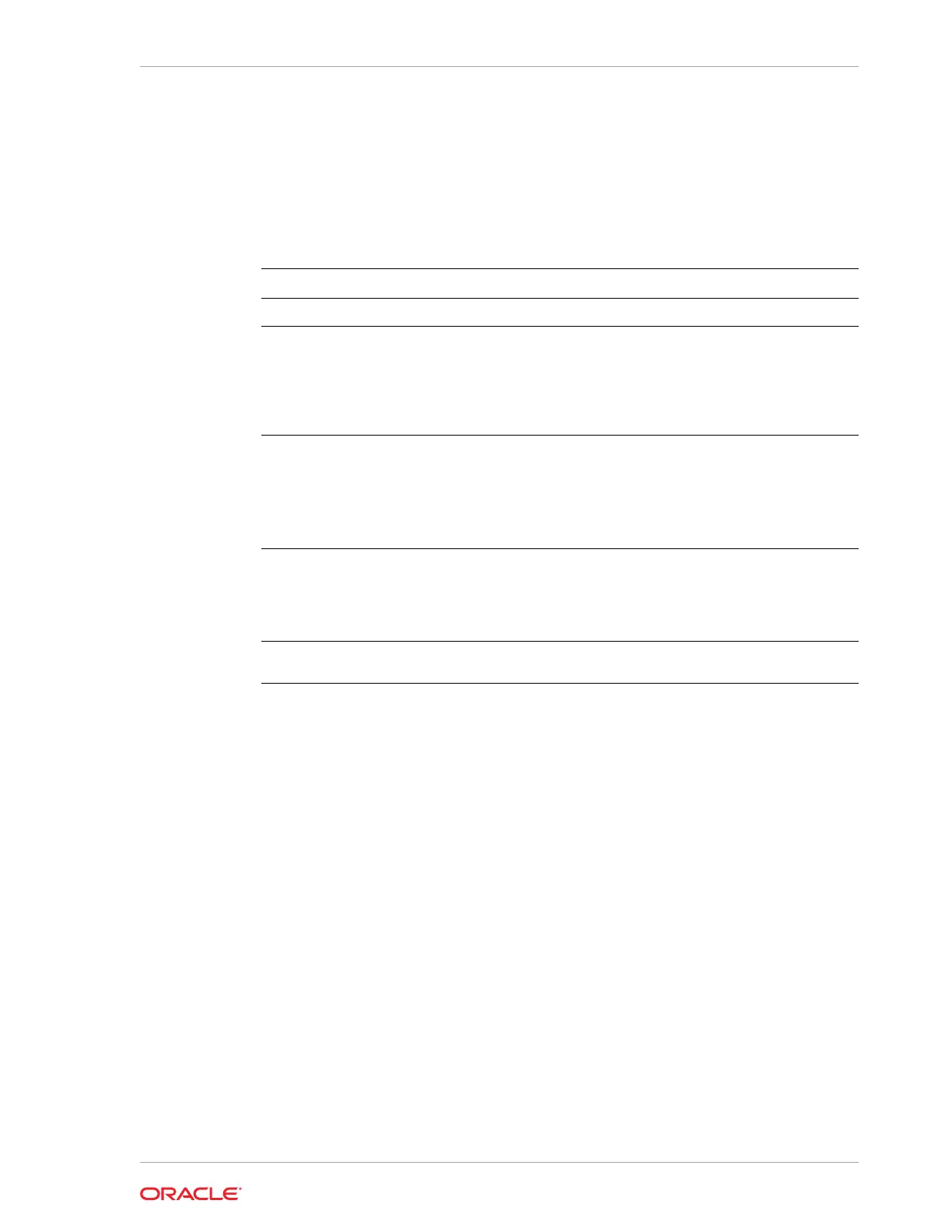Syntax
odacli create-dbstorage -n dbname -s dataSize -u databaseUniqueName -r
[ASM|ACFS] [-h]
Parameters
Parameter Description
--dbname
,
-n
Defines the name of the database.
--dataSize
,
-s
(Optional) Defines the size, in gigabytes (GB),
of the filesystem for storing database files and
temp files. The default is: 100 GB The
minimum size is 10 GB. When entering the
size, do not include GB. For example, for 50
GB, use 50.
--databaseUniqueName
,
-u
(Optional) Defines a unique name for the
database. Specify only if the database unique
name is different than the database name. The
command creates the following mount
point:
/u02/app/oracle/oradata/db
unique name
--dbstorage
,
-r
[ASM|ACFS]
(Optional) Defines the type of database
storage, either ASM or ACFS. When you
select ASM, the command only creates the
supporting directory structure for storing non-
database files. The default is: ASM
--help
,
-h
(Optional) Displays help for using the
command.
Usage Notes
• The odacli create-dbstorage command registers the storage metadata with
the Appliance Manager.
• Oracle Database is supported on both Oracle Automatic Storage Management
(Oracle ASM) and Oracle ASM Cluster file system (ACFS). The default is Oracle
ASM.
• When you create ACFS database storage, the command creates a separate
ACFS file system and creates the directory structure for other database files, such
as archives and online logs.
• When you create ASM database storage, the command only creates the
corresponding directories for non-database files.
Example 13-72 Creating Database Storage
The following statement creates 50 GB ACFS database storage for the APPSDB
database.
# odacli create-dbstorage -n APPSDB -s 50 -r ACFS
{
"jobId" : "fc6bf8fd-60c2-44f3-b8b7-efd0e9a2149f",
"status" : "Created",
Chapter 13
odacli Database Storage Commands
13-77
