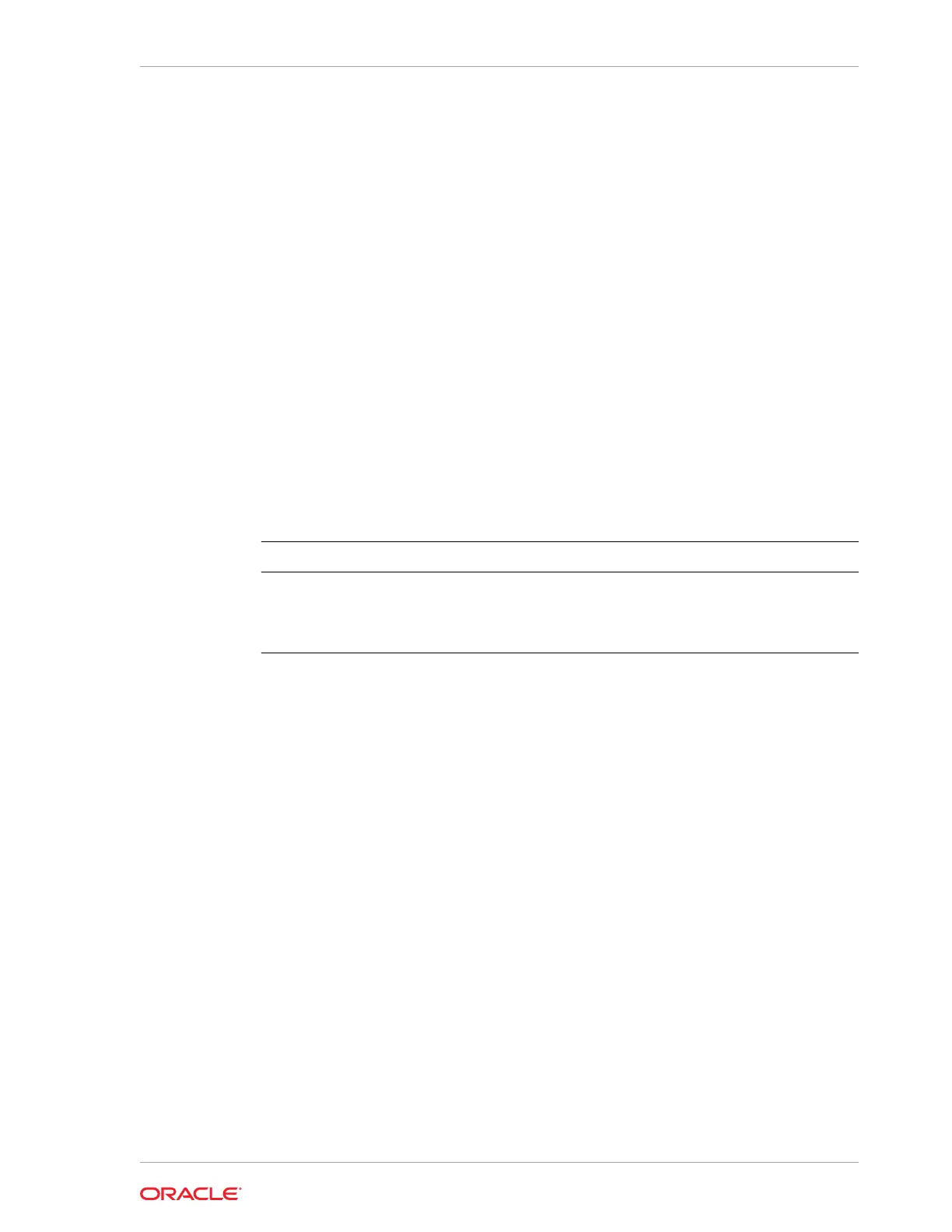• The minimum value for
size
is 500 when M is used or 1 when G is used for the
sizing unit.
• The default unit for
size
is G (gigabytes).
• A shared repository should only be used for the virtual machine and not as a file
staging area. Avoid copying or moving files into a shared repository.
Example
Create a 25-gigabyte shared repository named
repoprod1
in the DATA+ disk group:
oakcli create repo repoprod1 -dg DATA -size 25
oakcli create snapshotdb
Use the
oakcli create snapshotdb
command to create a snapshot database from an
existing database.
Syntax
oakcli create snapshotdb [-db snap_dbname -from dbname] | [-h]
Parameters
Parameter Description
-db snap_dbname
Name of the snapshot database to be created
-from
source_dbname
Name of the source database
-h
(Optional) Display help for using the command
Example
Create a new snapshot database, name
snapprod
, from the database named
prod
:
oakcli create snapshotdb -db snapprod -from prod
oakcli delete commands
Use the oakcli delete commands to delete components from Oracle Database
Appliance.
• oakcli delete cpupool
Use the
oakcli delete cpupool
command to delete a CPU pool from one Oracle
Database Appliance Virtualized Platform node.
• oakcli delete database
Use the
oakcli delete database
command to delete a database from Oracle
Database Appliance.
• oakcli delete db_config_params
Use the
oakcli delete db_config_params
command to delete a database
configuration file.
• oakcli delete dbhome
Use the
oakcli delete dbhome
command to delete a database home from Oracle
Database Appliance.
Chapter 14
oakcli delete commands
14-21