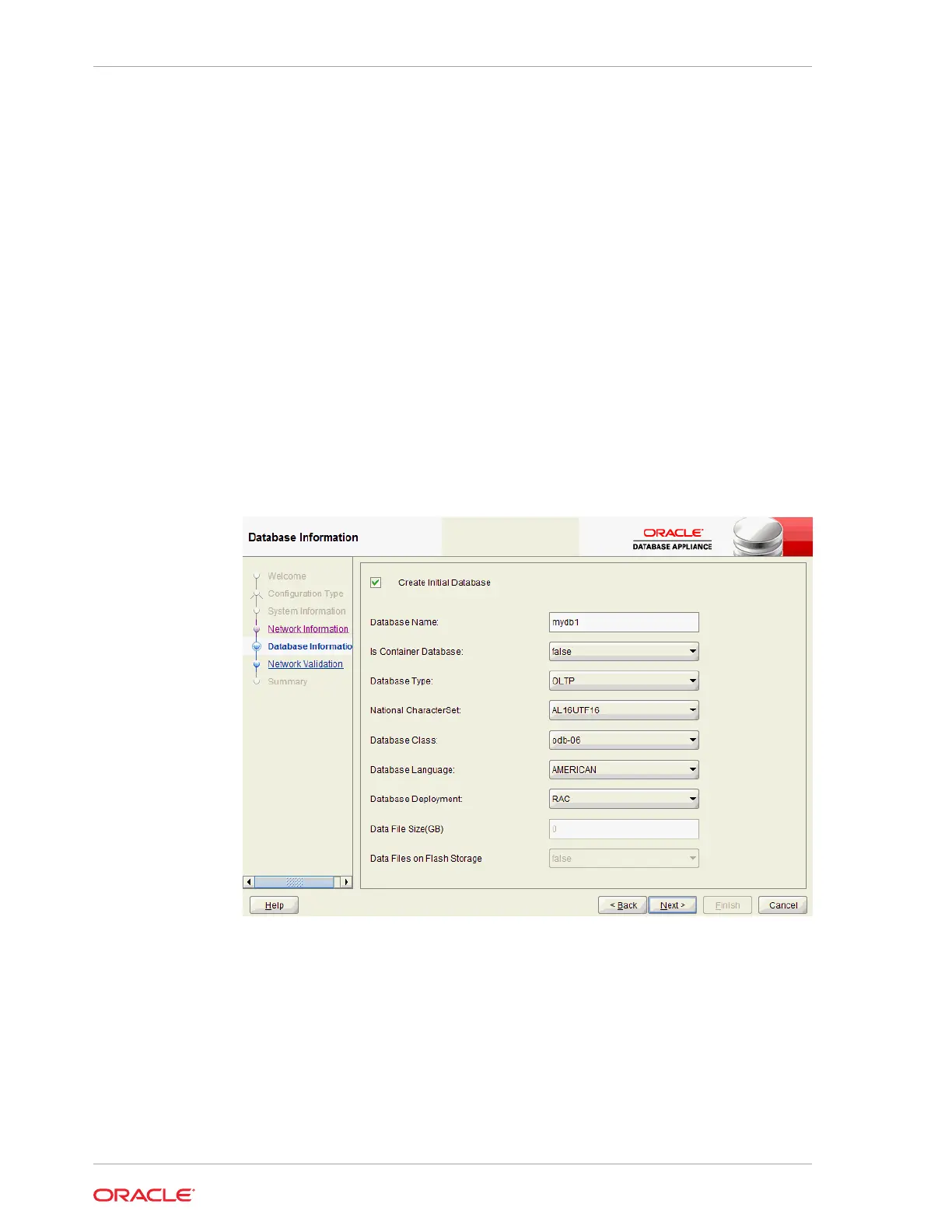• Database Type. The default type is OLTP. You can also select DSS, or select
In-Memory.
• Database Class. Select the database class that you want to deploy. Not all
options are available for all models of Oracle Database Appliance; the default
class is odb-06.
• Database Language. The default language is AMERICAN
• Database Deployment. Select one of the following, where RAC is the default:
– Oracle RAC
– Oracle RAC One Node
– Oracle Database Enterprise Edition (no Oracle RAC)
• Data File Size (GB). If you indicate that you want to build a container
database, then provide a database data file size in the final field on this page.
(This field does not accept input unless the Is Container Database selection
is True.)
• Data Files on Flash Storage. This option is not available on the X7-2-HA
model.
7. On the Network Validation page, validate your network settings and save the
validation output in a file, or bypass the validation step, then click Next to go to the
next step.
The following options are available:
• Click Run Validations to perform network validation.
Chapter 5
Creating a Configuration File for a Virtualized Platform
5-16
