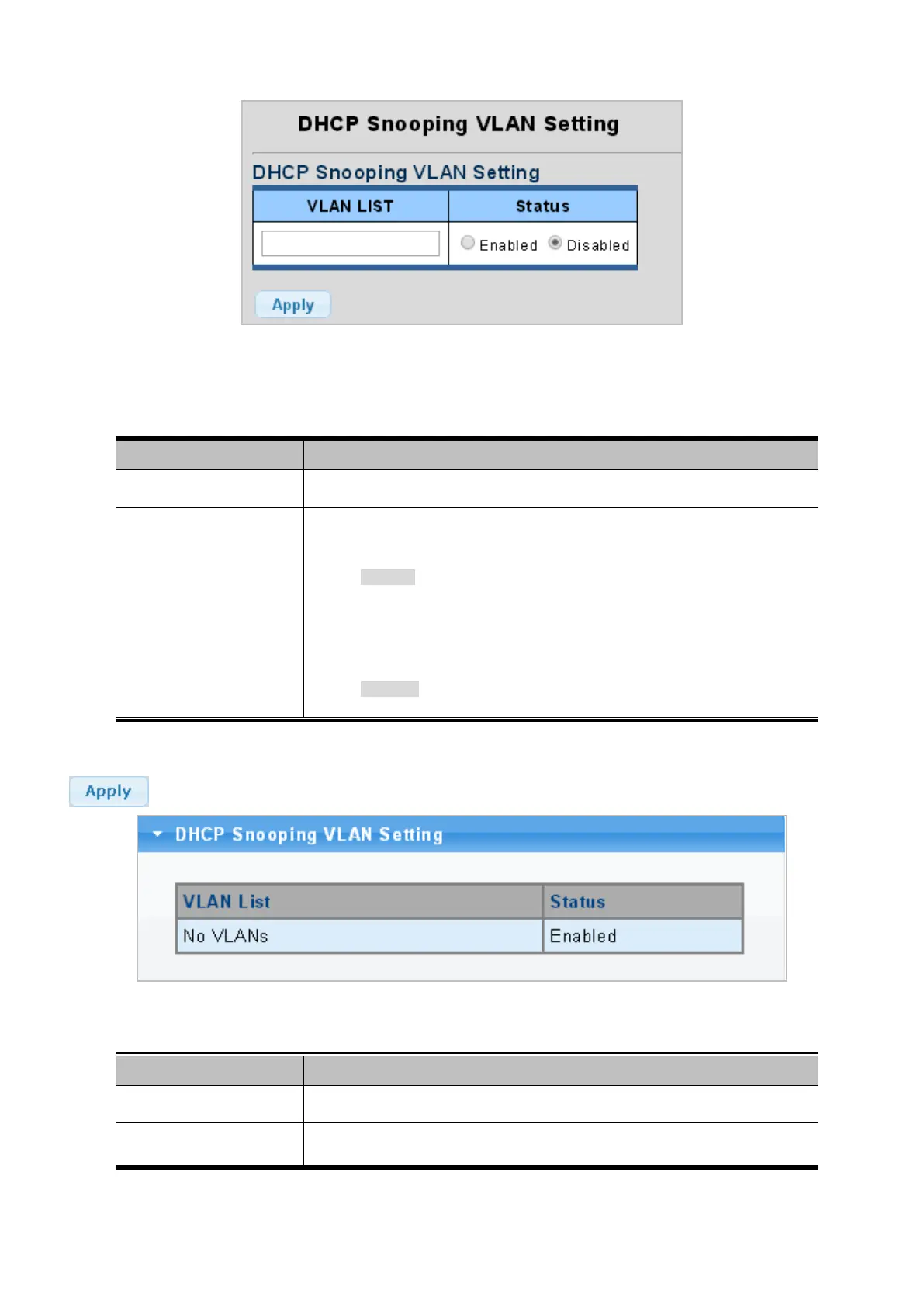User’s Manual of GS-4210-16T2S_24T2S_16P2S_24P2S_48T4S
Figure 4-9-16: DHCP Snooping VLAN Setting Page Screenshot
The page includes the following fields:
Object Description
• VLAN List
Indicates the ID of this particular VLAN.
• Status
Indicates the DHCP snooping VLAN mode operation. Default mode is Disabled
and possible modes are:
Enabled: Enable DHCP snooping mode operation.
When enable DHCP snooping mode operation, the request
DHCP messages will be forwarded to trusted ports and only
allowed reply packets from trusted ports.
Disabled: Disable DHCP snooping mode operation.
Button
: Click to apply changes.
Figure 4-9-17: DHCP Snooping VLAN Setting Page Screenshot
The page includes the following fields:
Object Description
• VLAN List
Display the current VLAN list.
• Status
Display the current DHCP snooping status.
