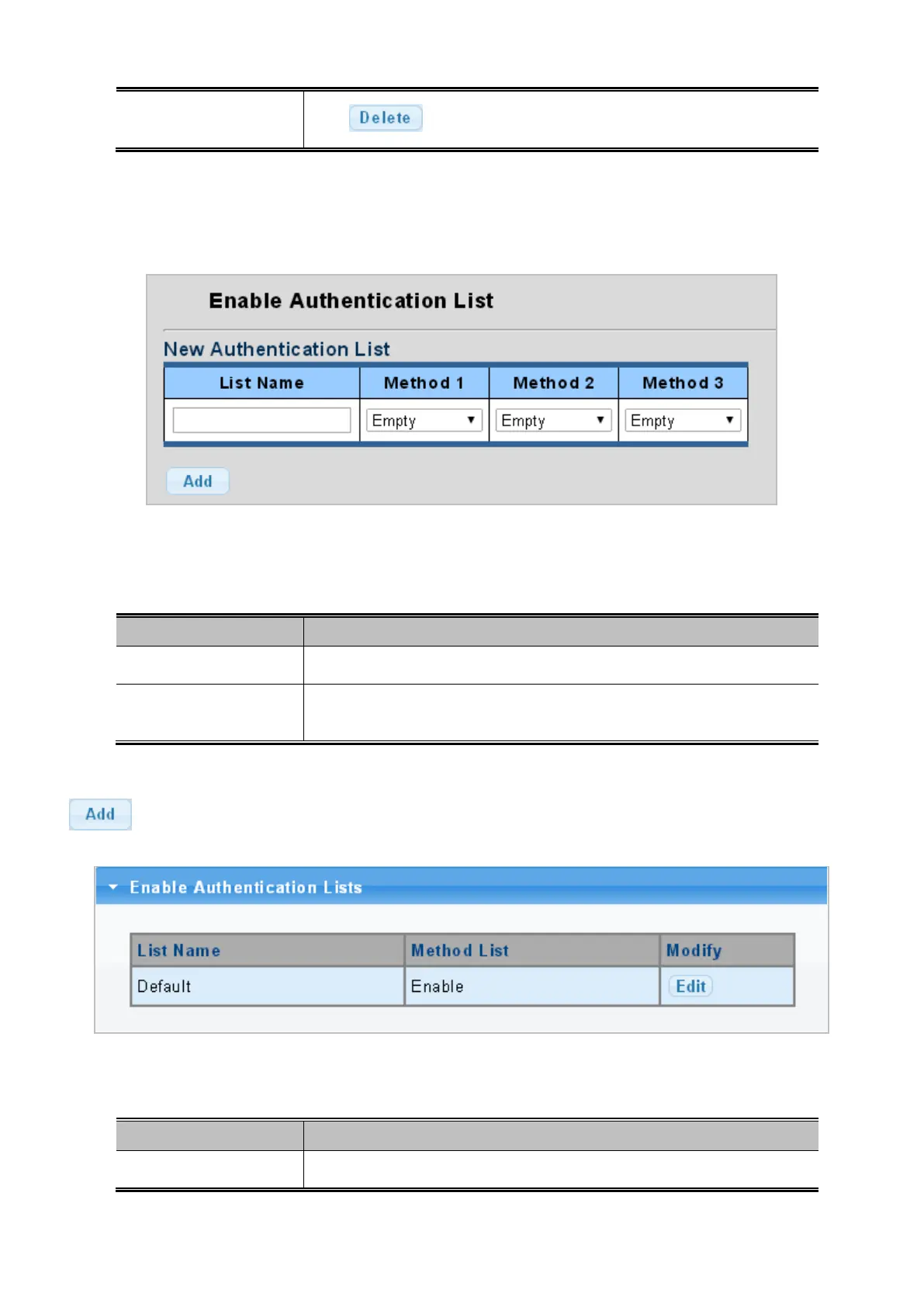User’s Manual of GS-4210-16T2S_24T2S_16P2S_24P2S_48T4S
Click to delete login authentication list entry.
4.9.8.2 Enable List
This page is to login list parameters. The authentication list screens in Figure 4-9-50 and Figure 4-9-51 appear.
Figure 4-9-50: New Authentication List Screenshot
The page includes the following fields:
Object Description
• List Name
Defines a name for the authentication list, the available length is 31 characters.
• Method 1-3
Set the login authentication method:
Empty/None/Enable/TACACS+/RADIUS
Button
: Click to add authentication list.
Figure 4-9-51: Login Authentication List Screenshot
The page includes the following fields:
Object Description
• List Name
Display the current list name.
