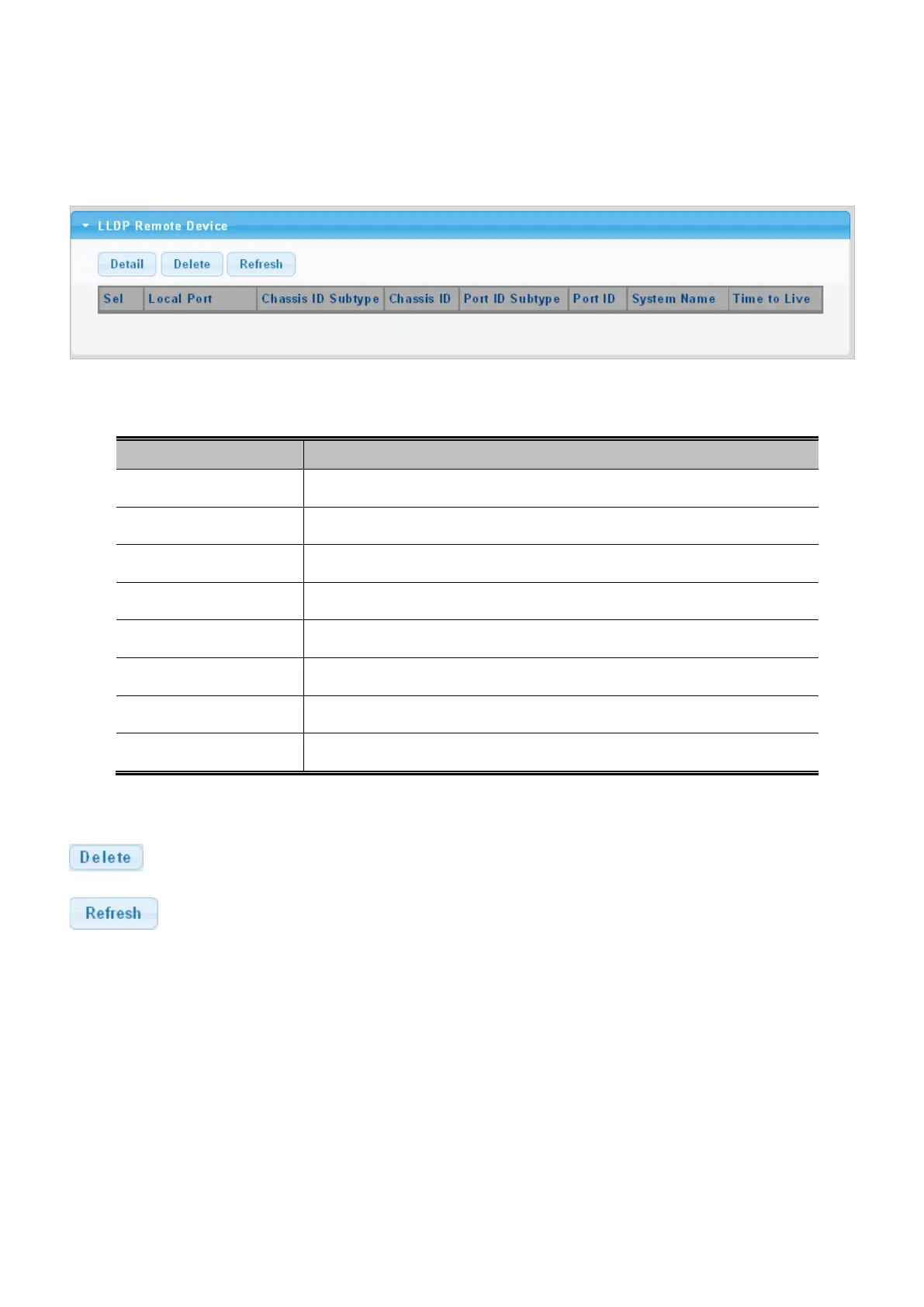User’s Manual of GS-4210-16T2S_24T2S_16P2S_24P2S_48T4S
4.12.5 LLDP Remote Device
This Page provides a status overview for all LLDP remive devices. The displayed table contains a row for each port on which an
LLDP neighbor is detected. The LLDP Remive Device screen in Figure 4-12-17 appears.
Figure 4-12-17: LLDP Remote Device Page Screenshot
The page includes the following fields:
Object Description
• Sel
Disaply current sel information.
• Local Port
Display the current local port.
• Chassis ID Subtype
Display the current chassis ID subtype.
• Chassis ID
The Chassis ID is the identification of the neighbor's LLDP frames.
• Port ID Subtype
Display the current port ID subtype.
• Port ID
The Remote Port ID is the identification of the neighbor port.
• System Name
System Name is the name advertised by the neighbor unit.
• Time to Live
Display the current time to live.
Buttons
: Click to delete LLDP remote device entry.
: Click to refresh LLDP remote device.
