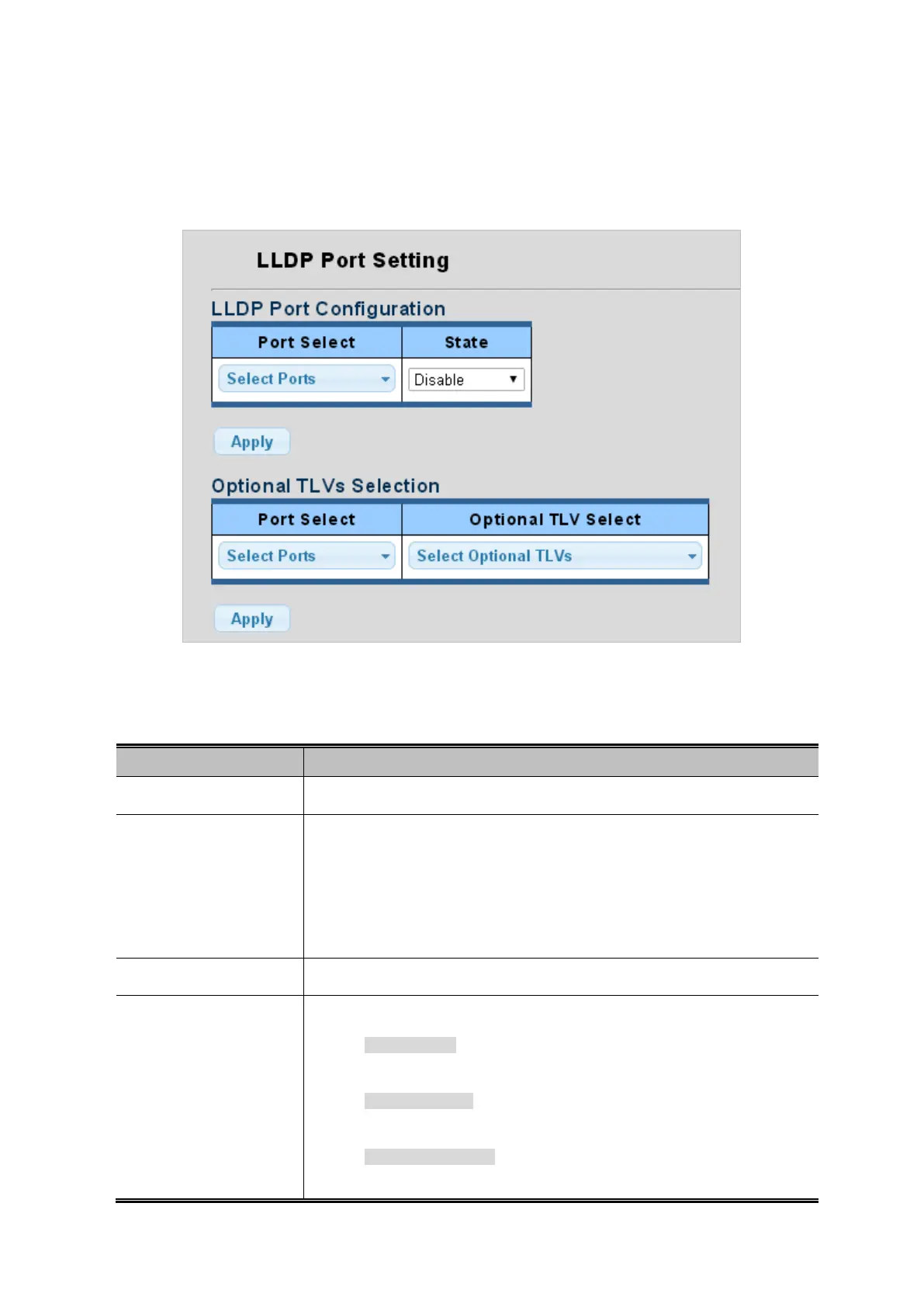User’s Manual of GS-4210-16T2S_24T2S_16P2S_24P2S_48T4S
4.12.3 LLDP Port Setting
Use the LLDP Port Setting to specify the message attributes for individual interfaces, including whether messages are
transmitted, received, or both transmitted and received. The LLDP Port Configuration and Status screens in Figure 4-12-3 and
Figure 4-12-4 appear.
Figure 4-12-3: LLDP Port Configuration and Optional TLVs Selection Page Screenshot
The page includes the following fields:
Object Description
• Port Select
Select port for this drop down list.
• State
Enables LLDP messages transmit and receive modes for LLDP Protocol Data
Units. Options:
Disable (Default)
Rx ONLY
Tx ONLY
• Port Select
Select port for this drop down list.
• Optional TLV Select
Configures the information included in the TLV field of advertised messages.
System Name: When checked the "System Name" is included in LLDP
information transmitted.
Port Description: When checked the "Port Description" is included in
LLDP information transmitted.
System Description: When checked the "System Description" is
included in LLDP information transmitted.
