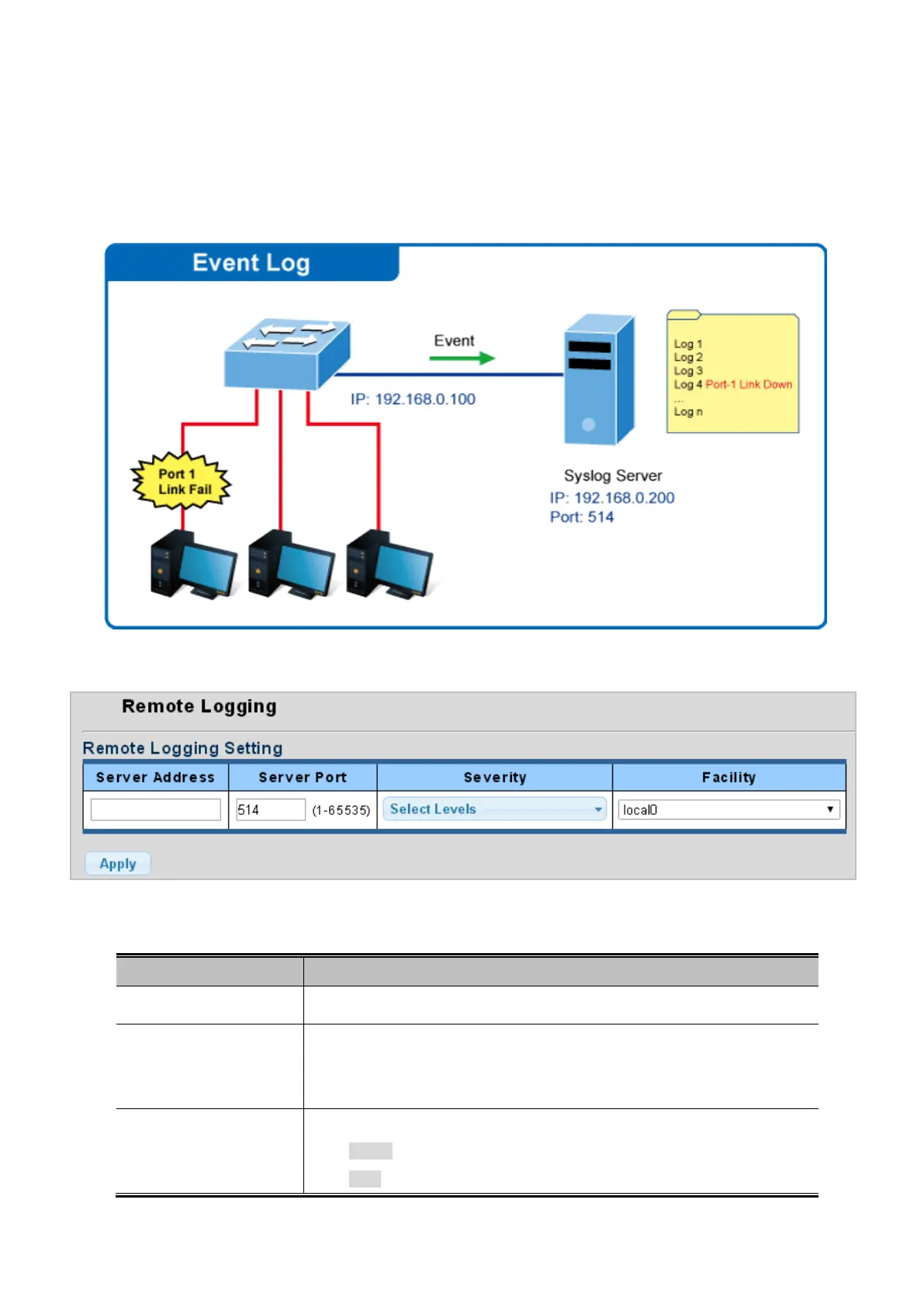User’s Manual of GS-4210-16T2S_24T2S_16P2S_24P2S_48T4S
4.2.6.3 Remote Syslog
Configure remote syslog on this page. The Remote Syslog page allows you to configure the logging of messages that are sent
to syslog servers or other management stations. You can also limit the event messages sent to only those messages below a
specified level.
The Remote Syslog screens in Figure 4-2-16 and Figure 4-2-17 appear.
Figure 4-2-16: Remote Log Target Page Screenshot
The page includes the following fields:
Object Description
• Server Address
Provide the remote syslog IP address of this Managed Switch.
• Server Port
Provide the port number of remote syslog server.
Options: 1-65535
Default Port no: 514
• Severity
The severity of the local log entry. The following severity types are supported:
Emerg: Emergency level of the system unsable for local log.
Alert: Alert level of the immediate action needed for local log.
