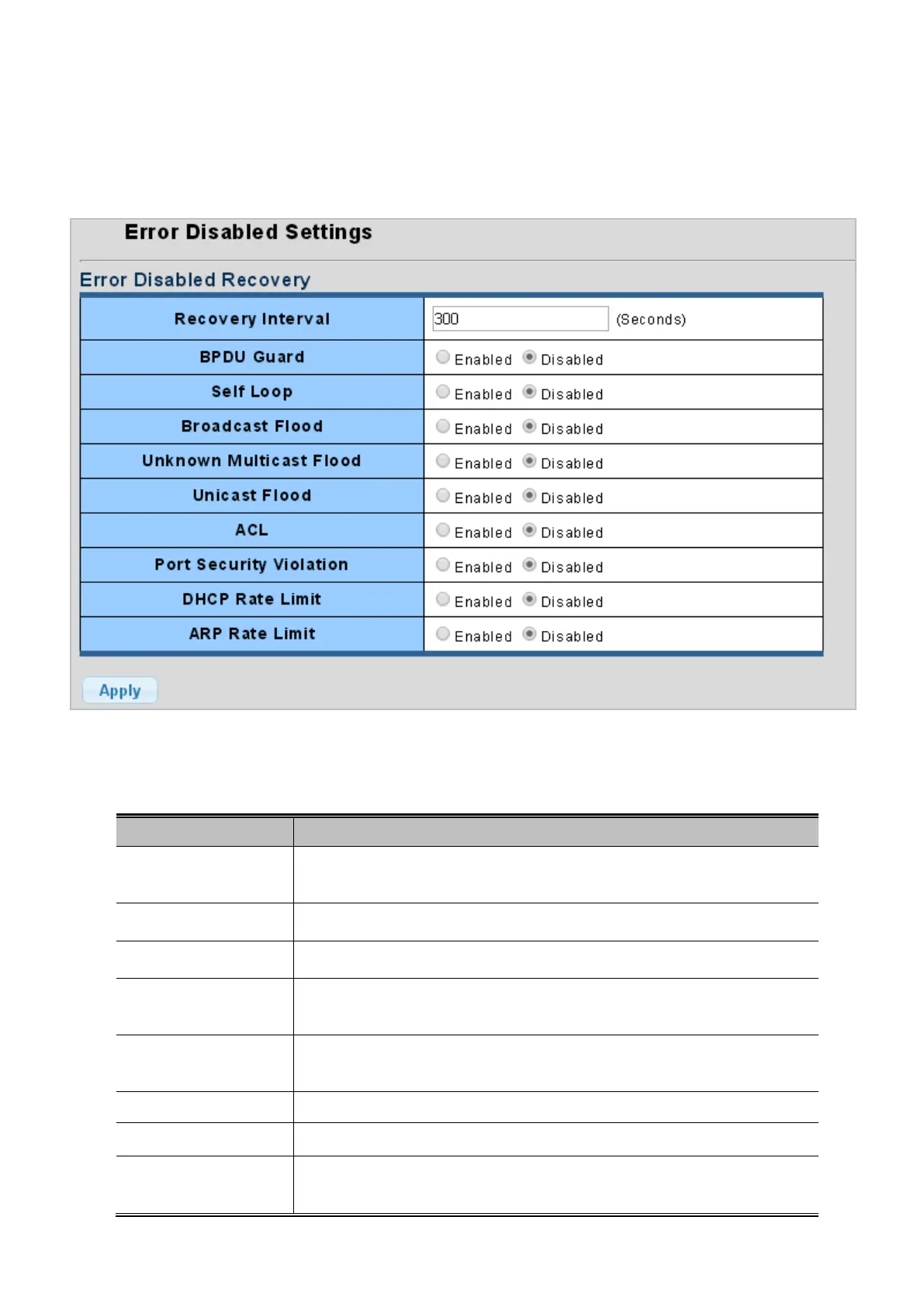User’s Manual of GS-4210-16T2S_24T2S_16P2S_24P2S_48T4S
4.3.6 Port Error Disabled Configuration
This page provides to set port error disable function. The Port Error Disable Configuration screens in Figure 4-3-13 and Figure
4-3-14 appear.
Figure 4-3-13: Error Disabled Recovery Page Screenshot
The page includes the following fields:
Object Description
• Recovery Interval
The period (in seconds) for which a port will be kept disabled in the event of a port
error is detected (and the port action shuts down the port). Default is 300 seconds.
• BPDU Guard
Enable or disable the port error disabled function to check status by BPDU guard.
• Self Loop
Enable or disable the port error disabled function to check status by self loop.
• Broadcast Flood
Enable or disable the port error disabled function to check status by broadcast
flood.
Flood
Enable or disable the port error disabled function to check status by unknown
multicast flood.
• Unicast Flood
Enable or disable the port error disabled function to check status by unicast flood.
• ACL
Enable or disable the port error disabled function to check status by ACL.
Violation
Enable or disable the port error disabled function to check status by port security
violation.