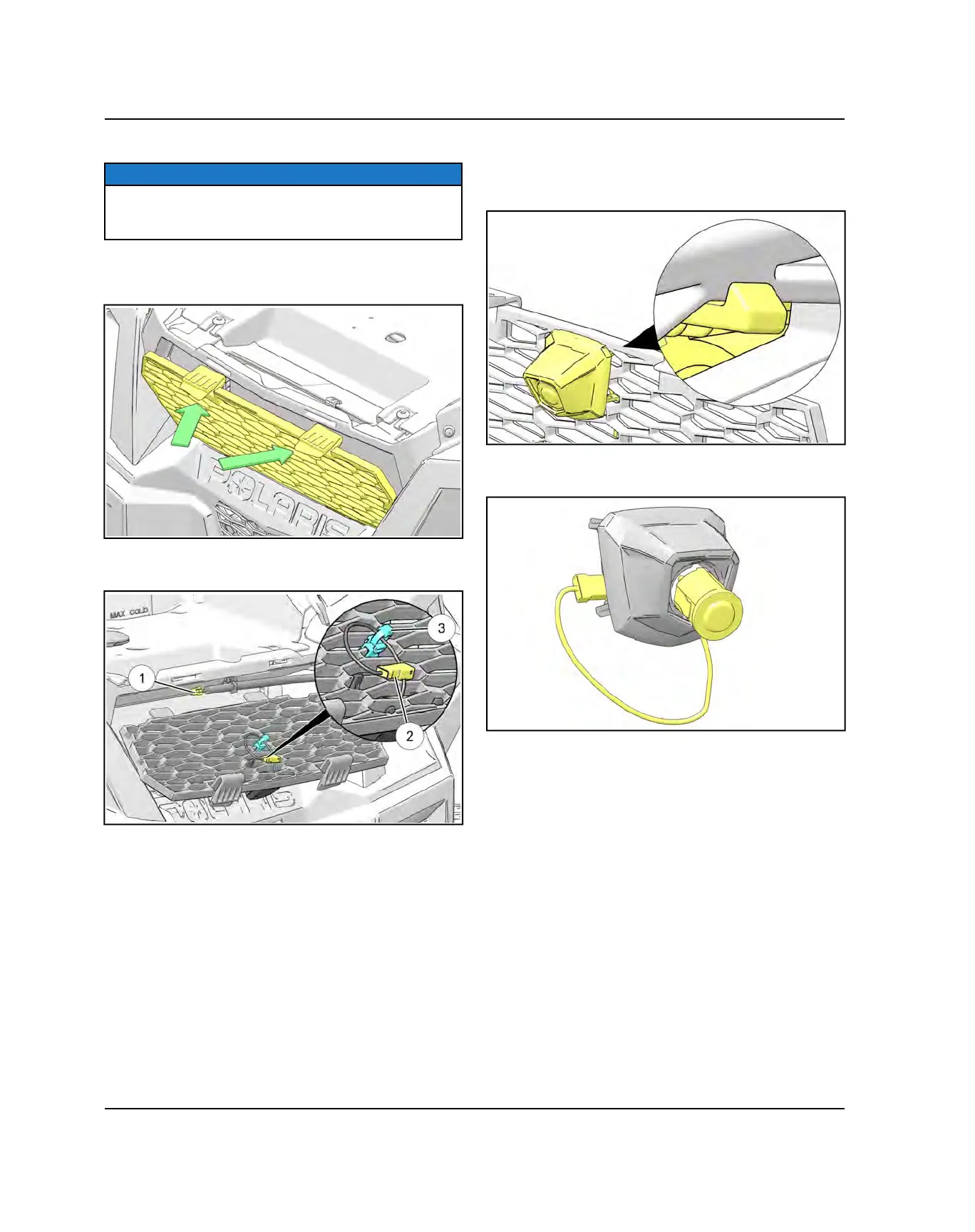13.58
9850067 R01 - 2020-2021 GENERAL / GENERAL XP Service Manual
© Copyright Polaris Inc.
FRONT CAMERA SERVICE
NOTICE
Front and rear cameras are similar in appearance
except that REAR camera has ring of LED lamps, front
camera does not.
REMOVAL
1. Depress two tabs on top of grille, then tip forward.
2. Holding grille near vehicle, disconnect the main
chassis connector
q
from front camera connector
w
.
3. Remove the edge clip
e
securing the harness to
grille and remove grille.
4. Depress four tabs on front camera mount to free it
from the grille. Carefully pull the front camera mount /
camera forward while routing the wiring attached to
front camera
e
through the grille.
5. If required, remove the front camera
e
from the front
camera mount
t
.
FACTORY-INSTALLED OPTIONS
