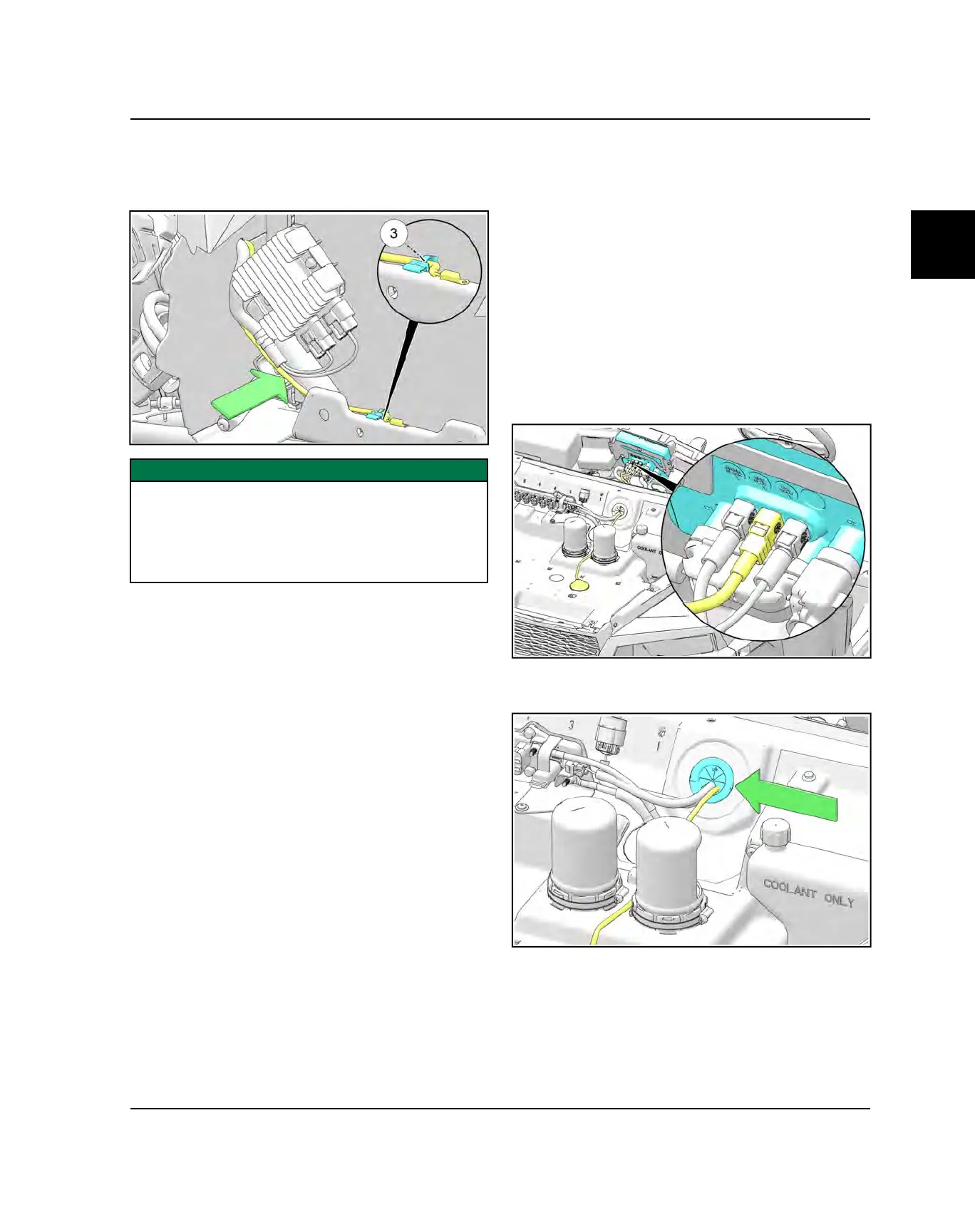13
9850067 R01 - 2020-2021 GENERAL / GENERAL XP Service Manual
© Copyright Polaris Inc.
13.63
2. Route ambient air temperature sensor harness
through slot in RH side of radiator shroud, then down
following regulator harness. Secure sensor to chassis
structure using a new ziptie on the edge clip
e
.
IMPORTANT
Ambient air temperature sensor is NOT a standard ring
terminal and should NOT have a fastener passing
through it. Sensor contains a thermistor element that
must be exposed to ambient air flow. Specific mounting
location is not critical as long as sensor is exposed to
ambient air flow.
3. Holding grille near vehicle, connect the main harness
connector to front camera connector.
4. Install the front grille.
GPS ANTENNA SERVICE
REMOVAL
1. Remove hood.
2. If windshield is installed, then open or remove it as
required to gain access to upper dash.
3. Remove five push pin rivets from front side of panel,
and two push pin rivets from outboard ends of panel.
Retain rivets.
4. Slide panel upward and rearward, detaching eight
spring clips. Set dash aside.
5. Cut cable tie securing excess harness length in upper
dash compartment.
6. Disconnect the GPS antenna connector from the
RIDE COMMAND
®
display.
7. Carefully pull the harness forward through firewall
grommet.
FACTORY-INSTALLED OPTIONS
