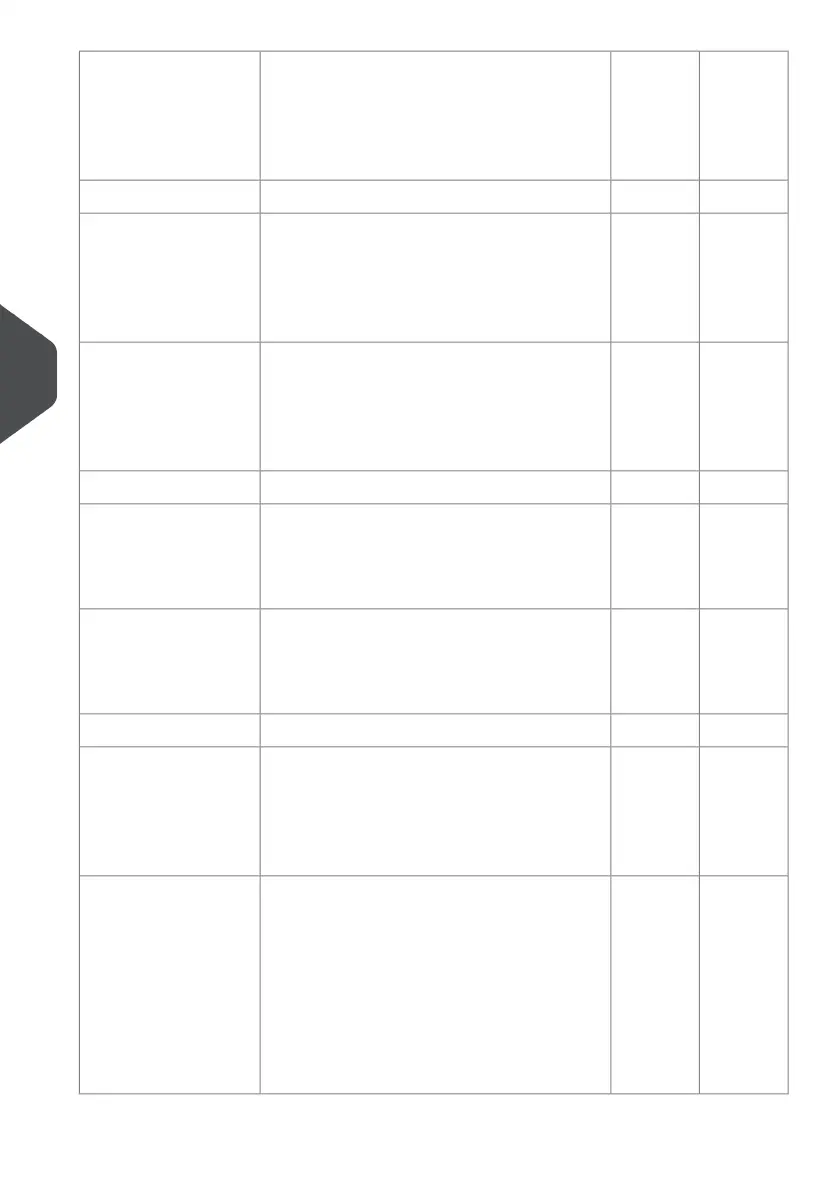Permit
Mail Us-
age Re-
port on
page 109
SPNumber of pieces for each type of permit
mail in a selected period.
Permit Mail Usage
POSTAGE FUNDS DATA
Postage
Funds Us-
age Re-
port on
page 111
LSPMInformation on the funds usage in the sys-
tem (since the installation of the system).
Content is limited to the history available in
the PSD.
Funds Usage Sum-
mary
Adding
Postage
Report
on page
112
SPMAll postage refills within selected period
(supervisor only).
Adding Postage
ACCOUNT DATA
Single Ac-
count Re-
port on
page 114
SUsage for a specific account selected in an
account list, for a selected period.
Single Account
Multi Ac-
count Re-
port on
page 115
PMUsage on all accounts in a selected period.Multi Account
SYSTEM DATA
System
Configura-
tion Re-
port on
page 116
PMSupervisor settings (impression default data,
date advance, postal services, connections,
weighing options, etc.)
System Configura-
tion
Base
events
on page
117
Postage
Meter
events
on page
118
SPMEvents listed for diagnostics with customer
service assistance only (supervisor only).
Base Events
Postage Meter
Events
102
| Page 102 | Jan-13-2017 10:32 |
6
Reports
