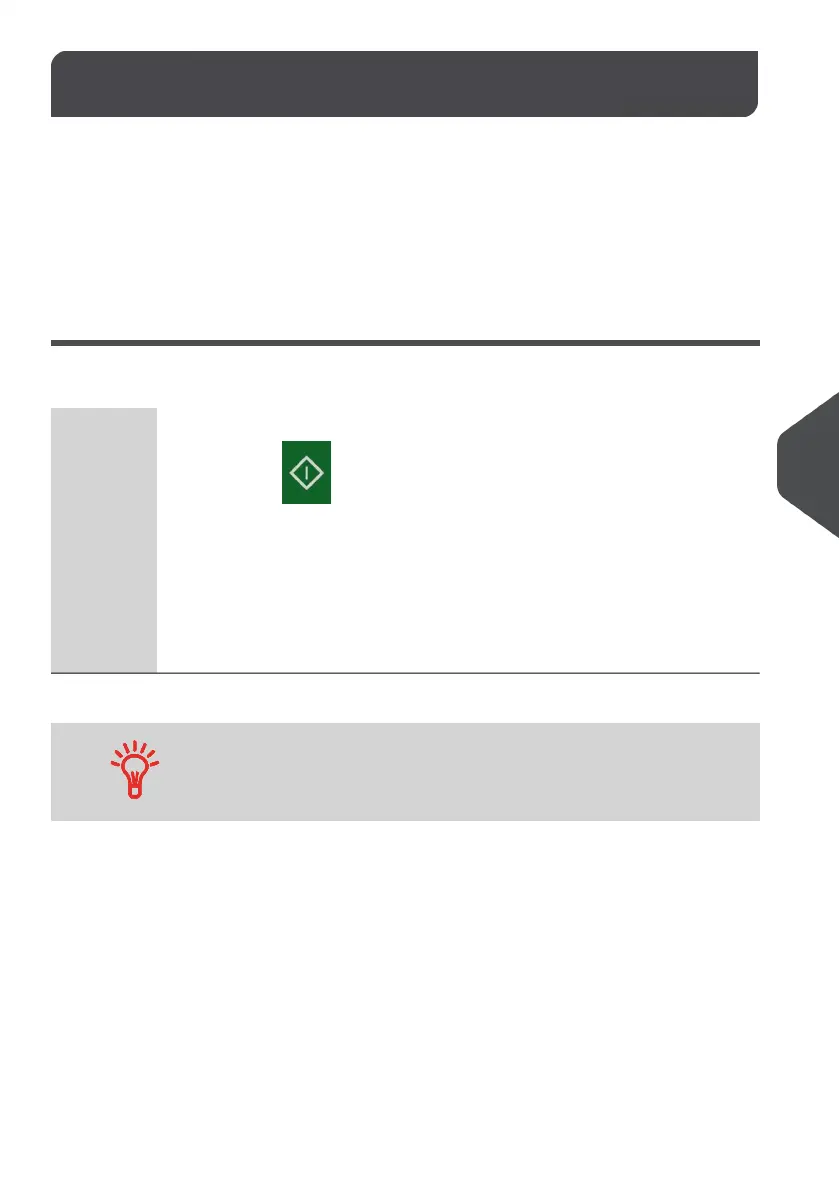System Time-outs and Settings8.6
System settings include:
• System motor time-outs
• Sleep mode time-out
• Smart Start: function that automatically starts the system motors when you withdraw
the mail piece from the weighing platform (see Choosing a Weighing Mode on page
64).
System Time-outs
The system time-outs are defined as follows:
The period of time the system waits for an envelope to enter the mail path
after pressing . Once this time-out is reached, the feed rollers will
stop.
Start
The period of time the system waits for the next envelope to the mail path
after printing. Once this time-out is reached, the system will stop.
Stop
The period of time the system waits for an interaction with a User before
automatically switching to Sleep Mode (see Power Management on page
19).
Sleep
You can set a long Stop time-out to have time to allow for reloading
before the feed rollers stop.
141
| Page 141 | | Jan-13-2017 10:32 |
8
Configuring your Mailing System