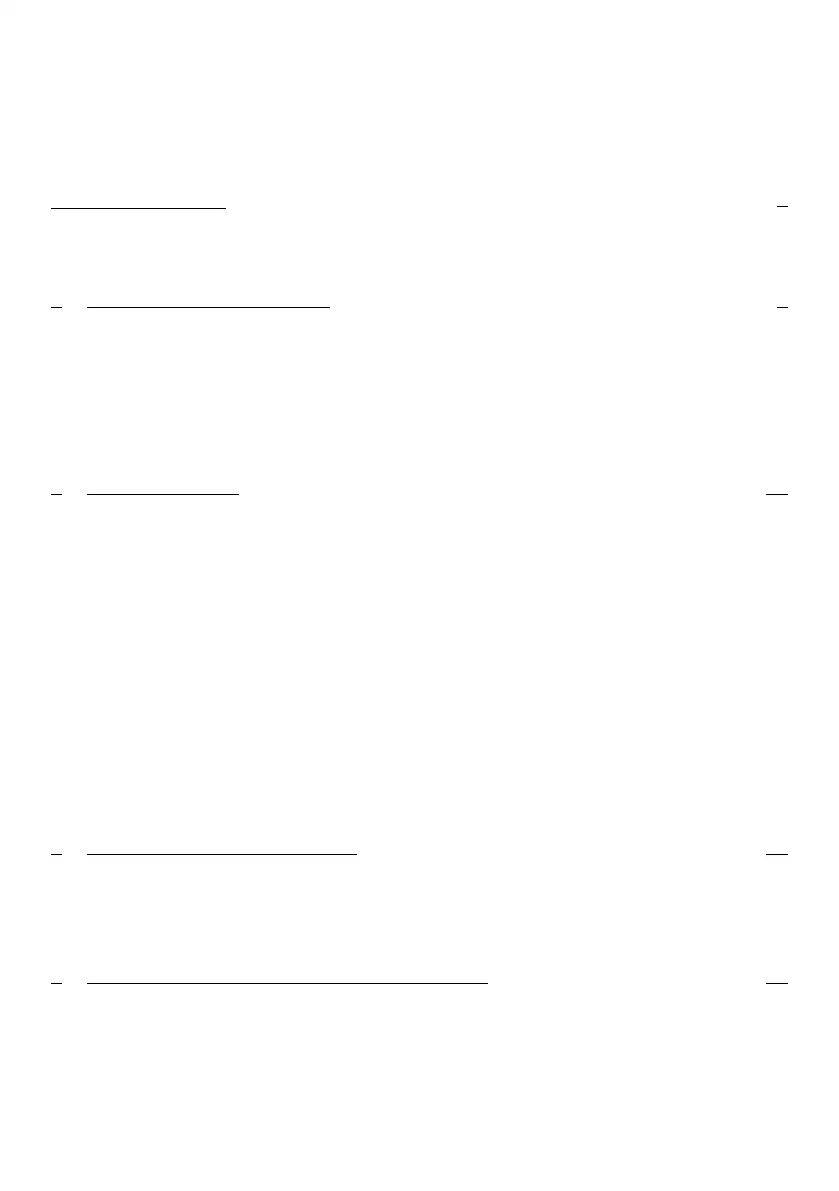1
Table of Contents
1 Read this First
1.1 What you will find in this Manual ........................................................................3
1.2 Safety Requirements .........................................................................................6
Meet Your Mailing System 92
2.1 System Layout .................................................................................................11
2.2 Accessories .....................................................................................................13
2.3 Control Panel Features ....................................................................................14
2.4 Connections .....................................................................................................17
2.5 Power Management .........................................................................................19
Processing Mail 213
3.1 How to Choose a Meter Impression ................................................................23
3.2 Preparing and Starting your Job Run ..............................................................26
3.3 Processing [Standard] Mail ..............................................................................32
3.4 Printing [Permit] Mail .......................................................................................40
3.5 [Date Correction] Mode ...................................................................................44
3.6 [Postage Value Correction] Mode ....................................................................47
3.7 Printing a Manifest [Statement of Mailing] .......................................................50
3.8 Printing Incoming Mail with [RECEIVED/RECU] Mode ...................................53
3.9 Running [Seal Only] Mail .................................................................................56
3.10 Settings Details ................................................................................................60
3.11 Advanced Operations ......................................................................................73
Postage Funds Management 754
4.1 Overview ..........................................................................................................77
4.2 Managing Your Postage Funds ........................................................................78
4.3 Unlocking the PSD (Postal Inspection) ............................................................81
Managing Accounts and Assigning Rights 835
5.1 Overview ..........................................................................................................85
5.2 Account Modes ................................................................................................87
5.3 Guidelines to Setup an Account ......................................................................88
5.4 Selecting an Account Mode .............................................................................91
5.5 Managing Accounts .........................................................................................92
| Page 1 | TOC | Jan-13-2017 10:32 |