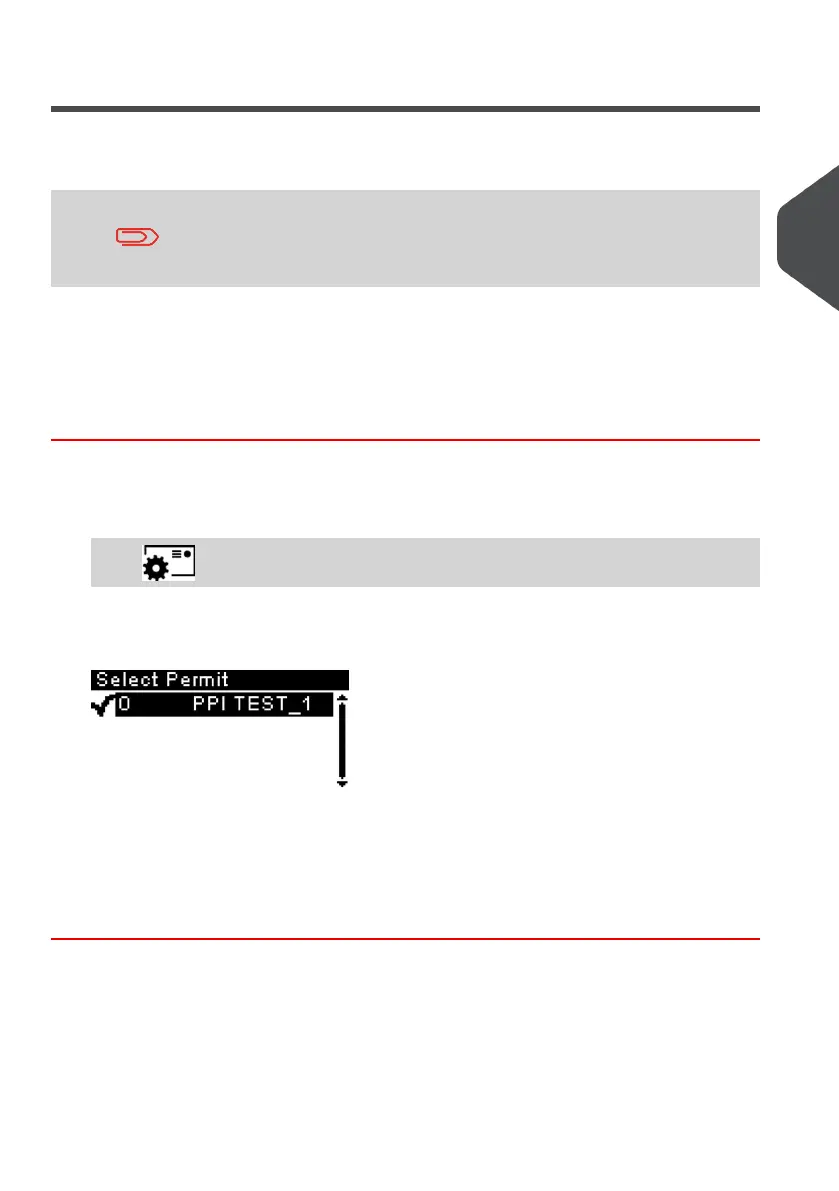Selecting a Permit
This section describes the system settings to be selected to print a Permit Mail Meter
Impression.
When selecting the [Permit Mail] type of impression, a default
Permit Mail is automatically selected.
See also
• How to Change the Default Permit Impression on page 156.
• Managing Permit Impressions on page 177.
How to Select a Permit Impression
To select a permit impression:
1. As a user:
Press on the keyboard, press [OK] and then select Permit.
The Select Permit Impression screen is displayed.
2. To select a Permit Impression on that screen, you can:
- Type the Permit number
- Select the Permit using the arrows.
3. Press [OK] to validate your selection and return to the Build Impression screen.
3
Processing Mail
63
| Page 63 | Jan-13-2017 10:32 |