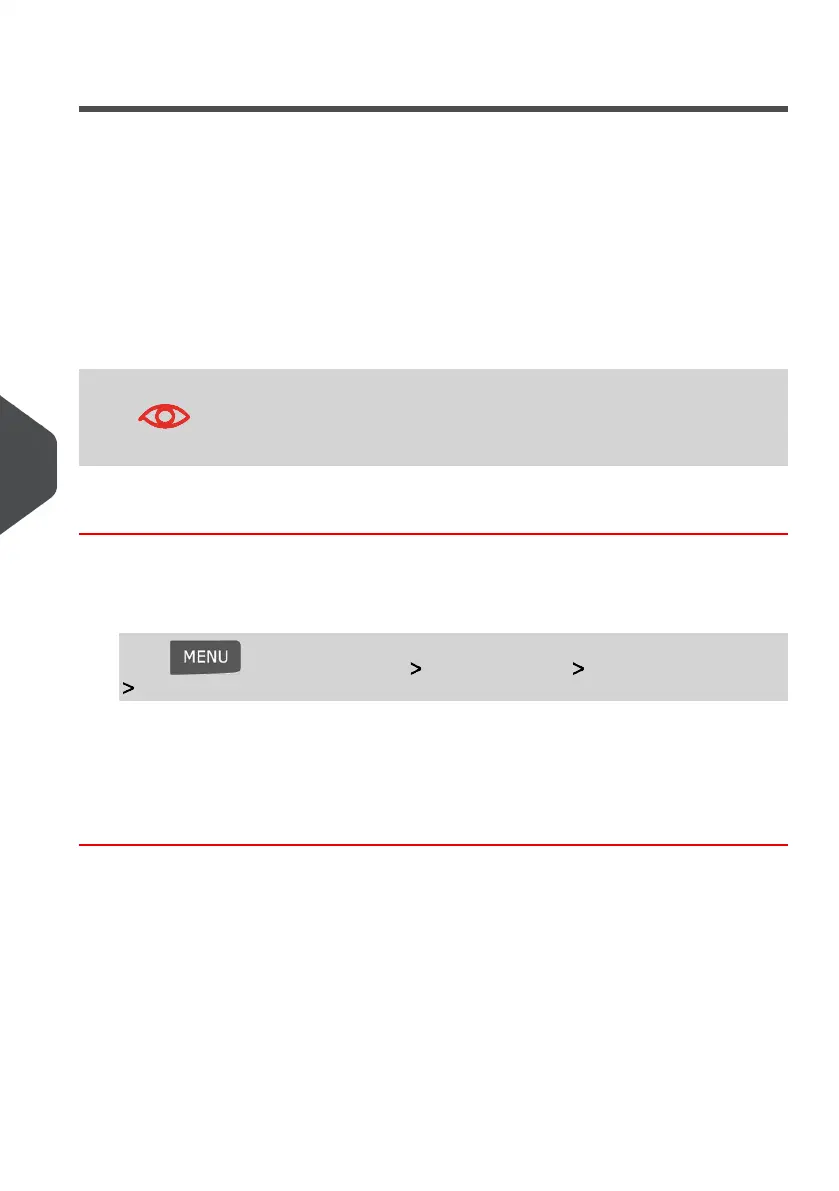GEO Code
The Weighing Platform calculates mail piece weights that have to be corrected according
to the geographical location of the Mailing System, as weights can vary with the altitude
and latitude.The correction is made by the geodesic code which may be entered:
• Automatically with E-Services
• Manually in supervisor mode
Changing GEO code
To change the GEO code manually, follow the steps below.
Changing the GEO code modifies the weight values the Mailing
System calculates. Make sure you enter the correct GEO Code to
ensure your weights are accurate.
How to Change the GEO Code
To change the GEO code:
1. As supervisor (see How to Log in as Supervisor on page 134):
Press and select the path: System Settings Accessories Settings
Geocode
2. See the table on the next page to get the 5 digit GEO code from your location altitude
and latitude, and enter the 5 digit using the keypad.
3. Press [OK] to validate.
152
| Page 152 | Jan-13-2017 10:32 |
8
Configuring your Mailing System