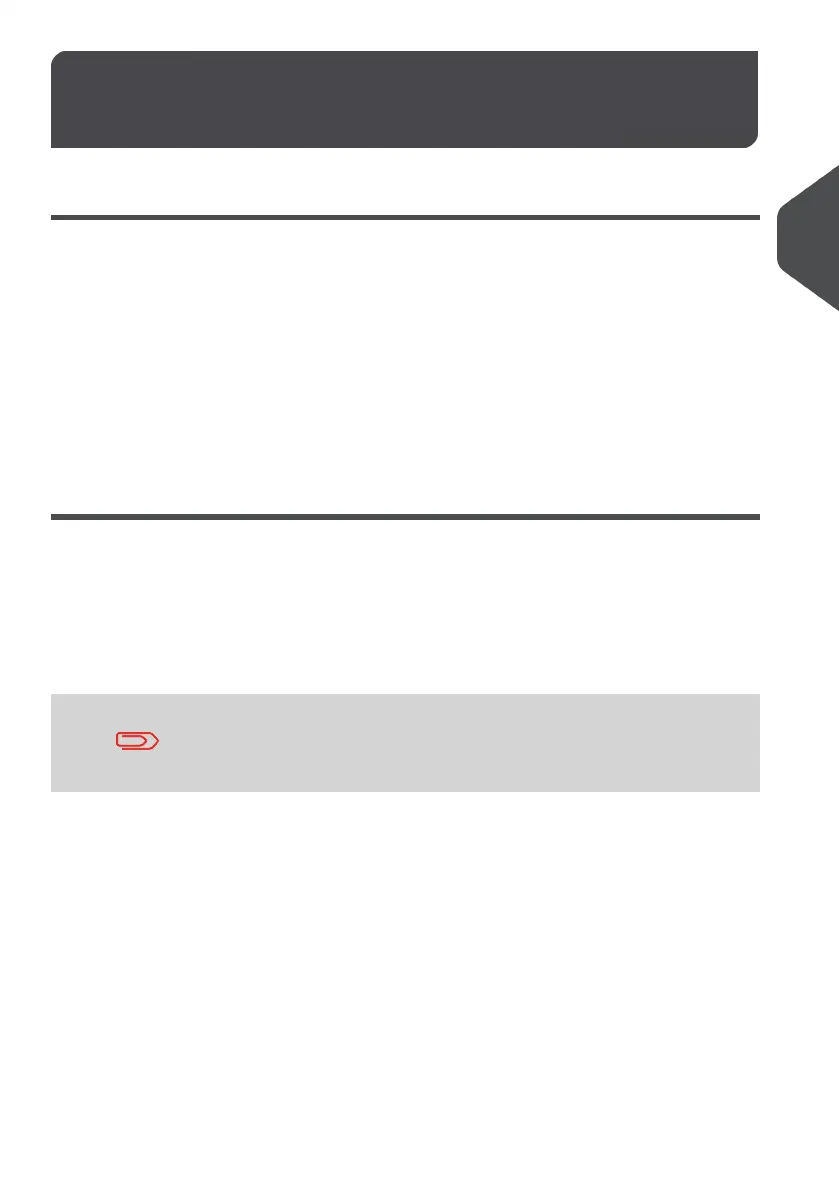Printing Incoming Mail with
[RECEIVED/RECU] Mode
3.8
In [RECEIVED/RECU] Mode Section
This section describes how to use the [Received] type of impression, to:
• Print the date on incoming mail, and/or
• Print 'RECEIVED/RECU' on incoming mail
• Print slogans
• Print a counter value.
See also
• About the use of the Type of impression, see How to Choose a Meter Impression on
page 23.
Setting [RECEIVED/RECU] Mode printing
The instructions below outline the steps that you need to complete to set up your system
to print a Received Meter Impression.
• As mail requirements differ from day to day, some of the Impression Options may
not be necessary, or their order may vary.
• Begin by selecting a Meter Impression to gain access to the Impression Options that
you may need to process your mail with a Received Meter Impression.
Make sure you have completed the preparation steps mentioned
in Preparing and Starting your Job Run on page 26.
53
| Page 53 | | Jan-13-2017 10:32 |
3
Processing Mail