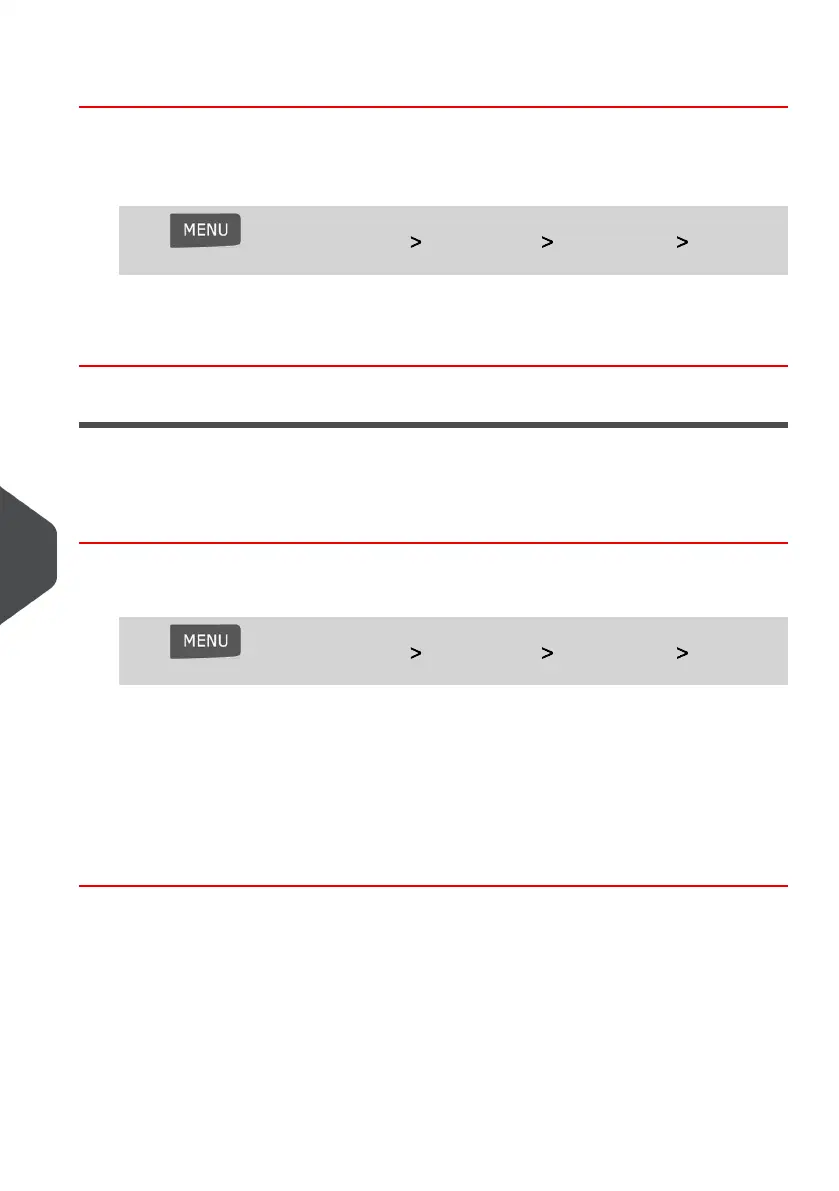How to Clean the Print Heads Automatically (as Supervisor)
To clean the print heads automatically:
1. As supervisor (see How to Log in as Supervisor on page 134):
Press and select the path: Maintenance Ink Cartridge Cleaning
process
The cleaning starts automatically.
Removing Cartridge
If you want to remove the ink cartridge, follow the procedure below.
How to Remove the Ink Cartridge
1. As supervisor (see How to Log in as Supervisor on page 134):
Press and select the path: Maintenance Ink Cartridge Remove
Cartridge
2. Open the top cover and remove the ink cartridge (see How to Change the Ink Cartridge
on page 188).
3. Press [OK] twice to start the carriage motor.
4. Check the cartridge and clean if neccesary, then press [OK].
5. Re-install the ink cartridge, close the top cover and press [OK].
186
| Page 186 | Jan-13-2017 10:32 |
10
Maintaining your Mailing System