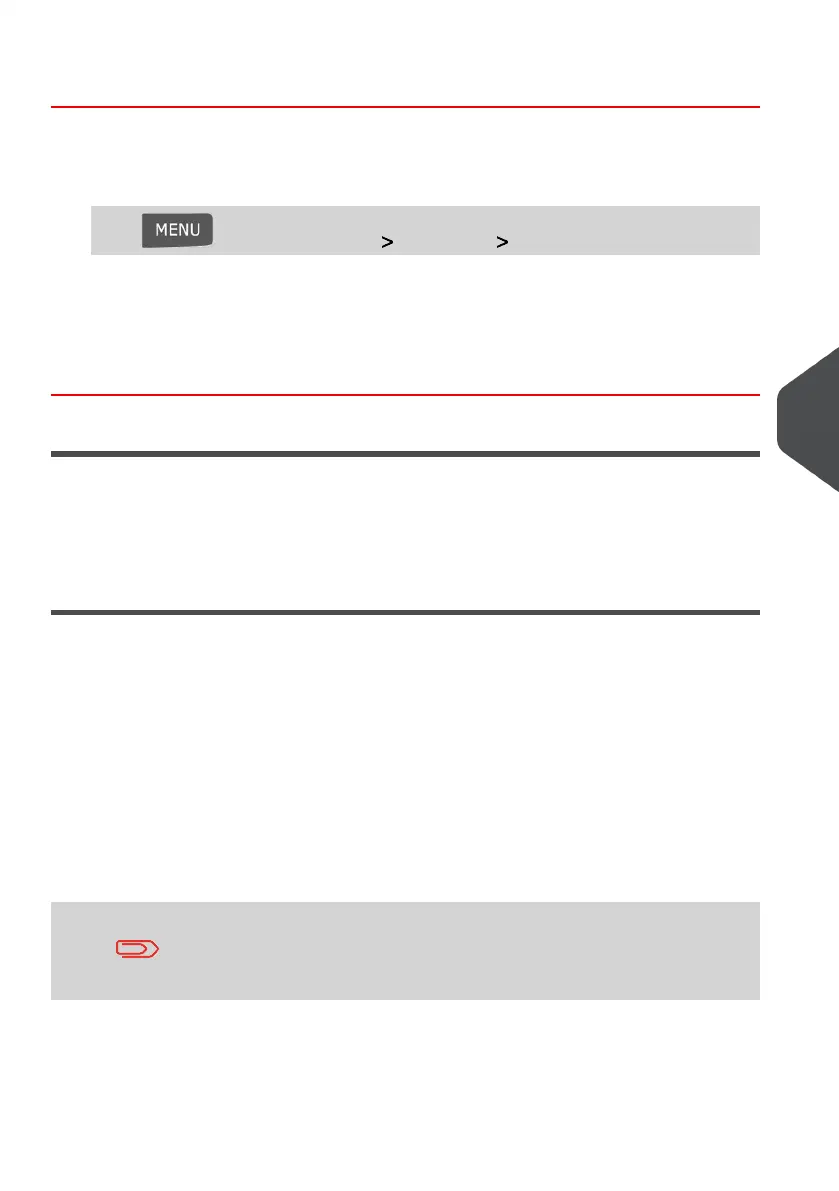How to Call E-Services Manually (as Supervisor)
To initiate a standard call:
1. As supervisor (see How to Log in as Supervisor on page 134):
Press and select the path: E-Services Standard Call
The Mailing System connects to the server and downloads pending updates (postage
rates, slogans, etc.).
2. Check your mailbox for messages: see Using the Mailbox on page 168.
Automatic Call
This type of call is a re-occurring scheduled call that is configured during the installation of
your Mailing System.The only time you should perform a call outside of your established
call schedule is if it is requested by an authorized Neopost Service Technician.
Testing the Connection to E-Services
You may test the connection to the E-Services server via the commands in the E-Services
menu:
• Ping server
Establishes a connection and checks whether the server answers to a 'ping' command.
This test:
- Validates connection parameters (see Connection Settings on page 162).
- Indicates that the server can be contacted.
• Test server
Establishes a connection and tests the communication dialog with the server. This
test indicates that transactions can be held normally.
Test server is a bandwidth test and should only be initiated at by
an authorized Neopost Service Technician.
7
myEquipment E-Services
125
| Page 125 | Jan-13-2017 10:32 |