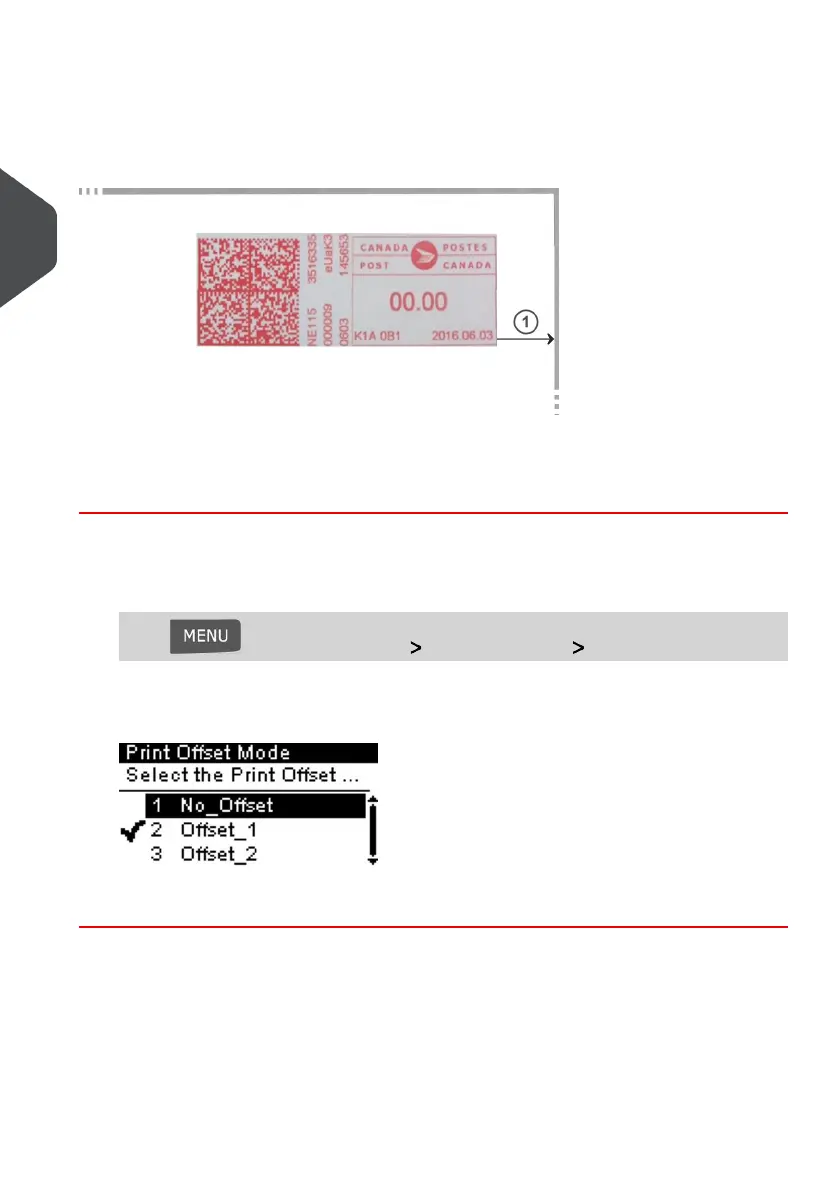Moving the Meter Impression (Print Offset)
You can move the impression away from the edge of the envelope when printing on thick
envelopes with rounded edges.
1 - Impression printing offset
How to Move the Meter Impression (Print Offset)
To offset your Meter Impression:
1. As a user:
Press and select the path: System Settings Print Offset
The Print Offset Mode screen is displayed.
2. Select the offset and press [OK] to validate.
70
| Page 70 | Jan-13-2017 10:32 |
3
Processing Mail