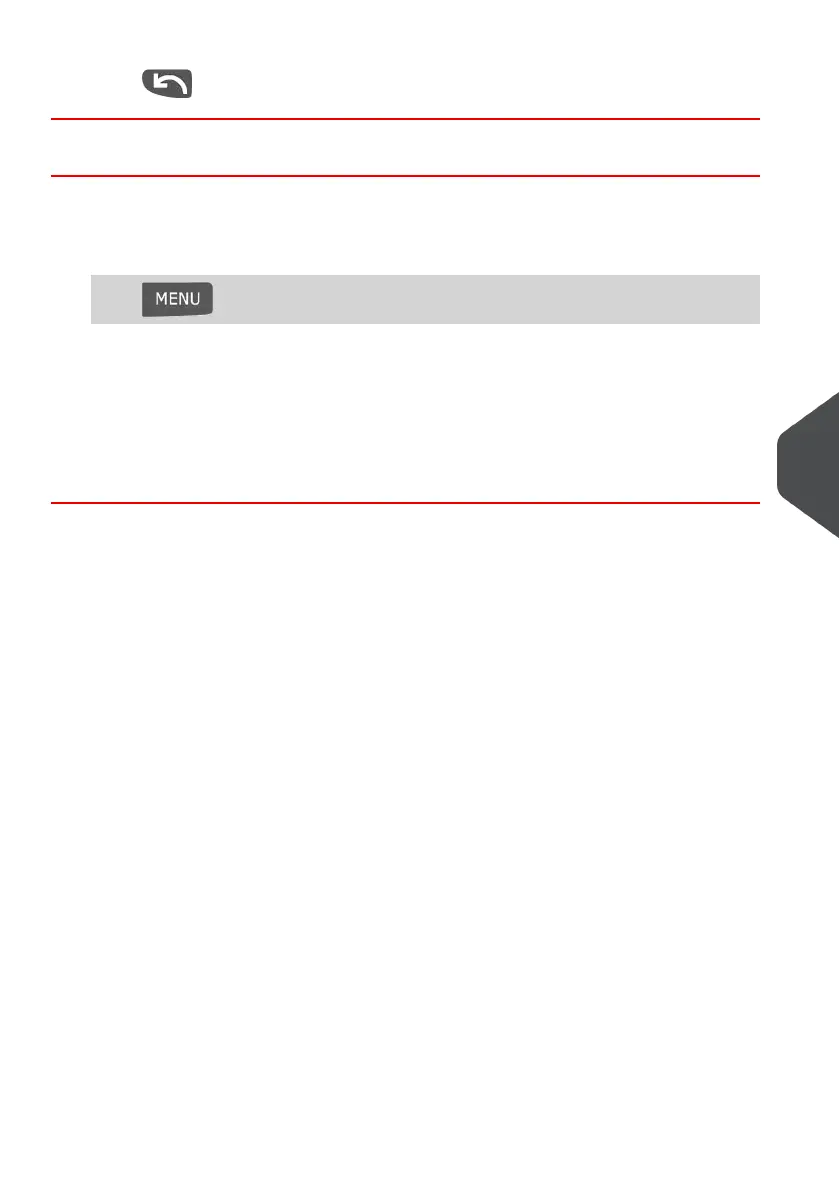6.
Press to exit.
How to Delete an Impression Memory
To delete an impression memory:
1. As supervisor (see How to Log in as Supervisor on page 134):
Press and select the path: Impression memory
2. Select an impression memory from the list of saved impression memories.
3. Press [OK] to validate.
4. Select the menu path Delete.
5. Press [OK] to confirm to delete the impression memory.
8
Configuring your Mailing System
161
| Page 161 | Jan-13-2017 10:32 |