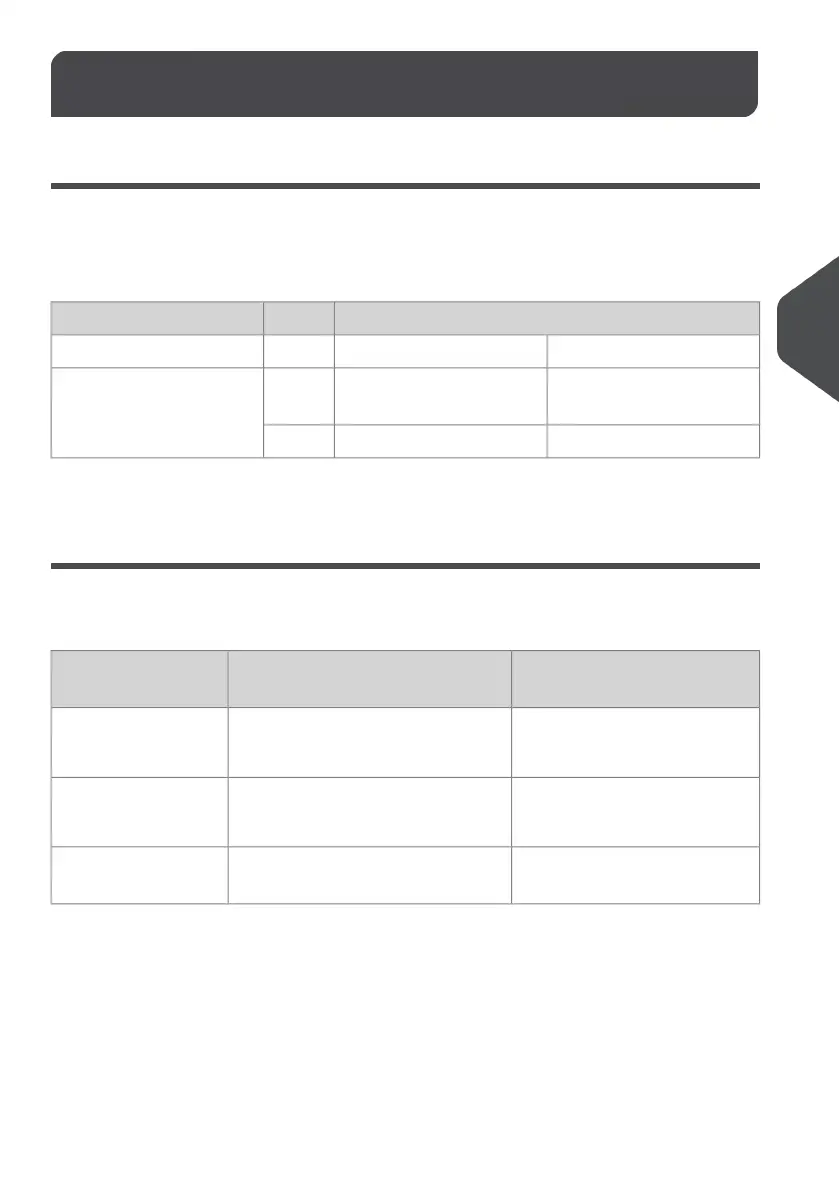Account Modes5.2
Account Mode Management
Account Mode Management allows you to set up both 'Accounts' and 'Access Control'
functions (see Overview on page 85).
The table below lists the functional access control for each account mode.
Access Control Function
Yes No
No Accounts, with Access
Control
No AccountsNoAccounts Function
-AccountsYes
'Account Modes' table
The table below summarizes the 'Account mode' options available and the function of each
option, on the user and supervisor points of view.
Action required to access
the system
FunctionAccount mode
Unlimited access to the systemNo postage tracking
No access control
'No Accounts'
Type a PIN code (shared by all
users) to log in
No postage tracking
Restricts access to the system
'No Accounts, with
Access Control'
Select the account to track
postage
Tracks postage by Account/Depart-
ment
'Accounts'
87
| Page 87 | | Jan-13-2017 10:32 |
5
Managing Accounts and Assigning Rights